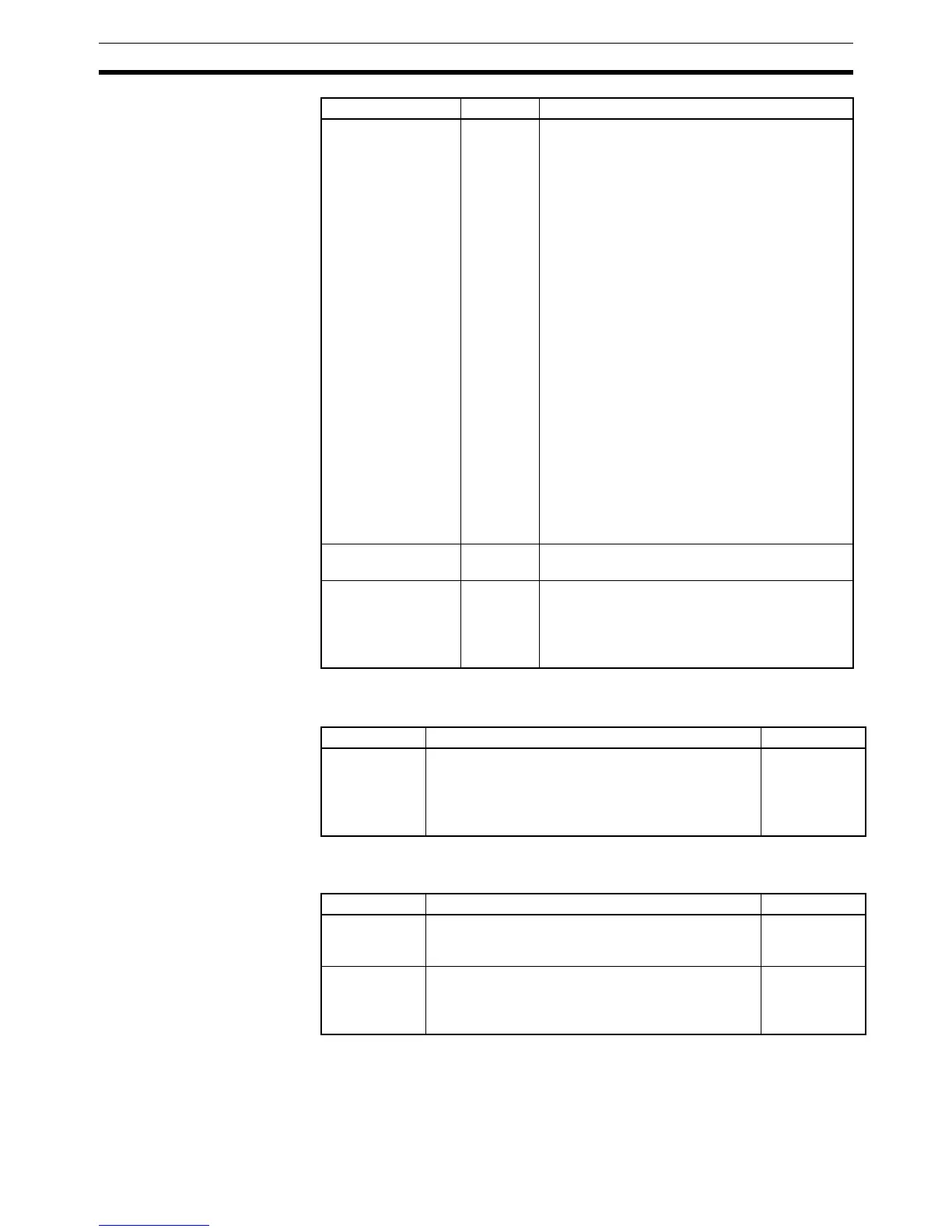838
Interrupt Control Instructions Section 3-20
Related PLC Setup
Settings
Scheduled Interrupts
Note CJ1-H-R and CJ1M CPU Units only.
Power OFF Interrupt
Interrupt Task Error
Flag
A40213 ON in the following cases:
1) An interrupt task longer than 10 ms was exe-
cuted during I/O refreshing with a C200H Special
I/O Unit or Remote I/O Slave Rack. (CS Series
only)
2) Interrupt Task Error Detection is enabled in the
PLC Setup, and one of the following conditions
occurs for the same Special I/O Unit.
• There is a conflict between an IORF(097),
FIORF(225) (CJ1-H-R only), IORD(222), or
IOWR(223) instruction executed in the inter-
rupt task and an IORF(097), FIORF(225) (CJ1-
H-R only), IORD(222), or IOWR(223) instruc-
tion executed in the cyclic task.
• There is a conflict between an IORF(097),
FIORF(225) (CJ1-H-R only), IORD(222), or
IOWR(223) instruction executed in the inter-
rupt task and the CPU Unit’s I/O refreshing
(END refreshing).
Note When a Special I/O Unit’s Cyclic Refresh-
ing is enabled in the PLC Setup, and an
IORF(097), FIORF(225) (CJ1-H-R only),
IORD(222), or IOWR(223) instruction is
executed for the same Special I/O Unit,
there will be duplicate refreshing and an
Interrupt Task Error will occur.
Interrupt Task Error
Cause Flag
A42615 Indicates whether Interrupt Task Error 1 or 2
occurred.
Interrupt Task Error
Task Number
A42600 to
A42611
For error 1:
Indicates the interrupt task number.
For error 2:
Indicates the unit number of the Special I/O Unit
where the multiple I/O refreshing occurred.
Name Address Operation
Name Description Settings
Scheduled
Interrupt Inter-
val
Specifies the time unit to use to specify the sched-
uled interrupt time. Set the time unit when executing
scheduled interrupts.
The scheduled interrupt time is set using
MSKS(690).
0: 10 ms
(default)
1: 1.0 ms
2: 0.1 ms
(See note.)
Name Description Settings
Power OFF
Interrupt Task
If the Power OFF Interrupt Task setting is turned ON,
then a power OFF interrupt task will start if power
turns OFF.
0: OFF,
1: ON
Power OFF
Detection
Delay Time
Power OFF is recognized when this time plus the
default power OFF detection time (10 to 25 ms for AC
power supplies and 2 to 25 ms for DC power sup-
plies) expires.
0 to 10 ms (1-
ms units)