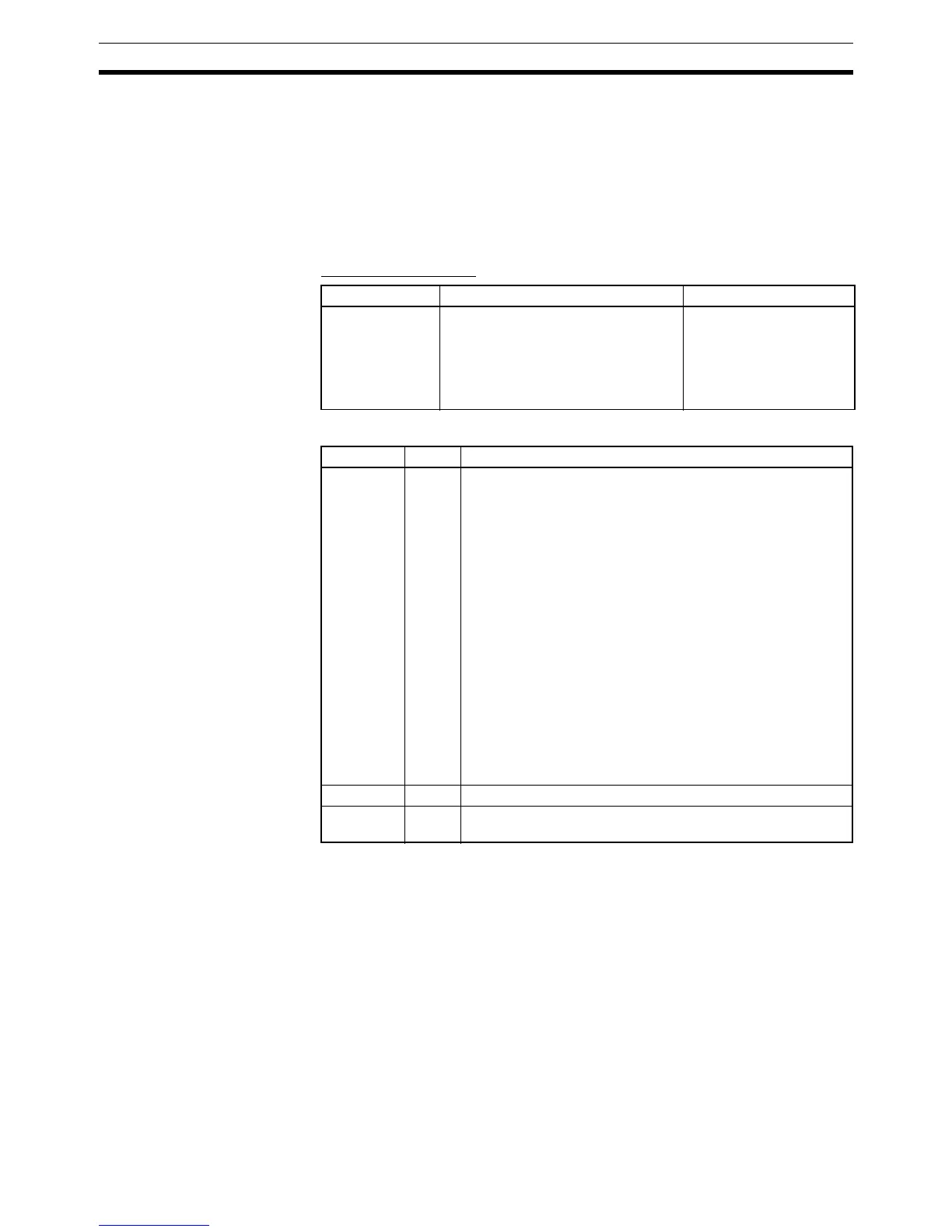844
Interrupt Control Instructions Section 3-20
program CLI(691) to set the time to the first schedule interrupt just before
programming MSKS(690). If MSKS(690) is used to restart a schedule in-
terrupt for a CJ1M CPU Unit, however, the time to the first scheduled inter-
rupt will be accurate even if CLI(691) is not used.
3. The longest interrupt task processing time is stored in A440 (Maximum In-
terrupt Task Processing Time). At the same time, the task number of the
interrupt task with the longest interrupt task processing time is stored in
A441 (Interrupt Task with Maximum Processing Time).
Related PLC Setup
Settings
Scheduled Interrupts
Flags
Name Description Settings
Scheduled Inter-
rupt Interval
Specifies the time unit to use to spec-
ify the scheduled interrupt time. Set
the time unit when executing sched-
uled interrupts.
The scheduled interrupt time is set
using MSKS(690).
0:10 ms (default)
1: 1.0 ms
2: 0.1 ms
(CJ1M and CJ1-H-R CPU
Units only)
Name Label Operation
Error Flag ER ON if N is not within the specified range of 0 to 5 (0 to 15 for
the CJ1M CPU Unit’s built-in interrupt inputs).
Errors when specifying I/O Interrupts:
• When using C200HS-INT01 interrupt inputs, the Error Flag
will go ON if C is not between 0000 and 00FF hex.
• When using the CJ1M CPU Unit’s built-in interrupt inputs,
the Error Flag will go ON if C is not between 0 and 3.
Errors when specifying Scheduled Interrupts:
• When the time units are set to 10 ms or 1 ms, the Error Flag
will go ON if C is not between 0 and 9,999 decimal (0000 to
270F hex).
• When using a CJ1M CPU Unit with the time units set to 0.1
ms, the Error Flag will go ON if C is not between 5 and
9,999 decimal (0005 to 270F hex).
• When using a CJ1-H-R CPU Unit with the time units set to
0.1 ms, the Error Flag will go ON if C is not between 2 and
9,999 decimal (0002 to 270F hex).
OFF in all other cases.
Equals Flag = OFF
Negative
Flag
NOFF