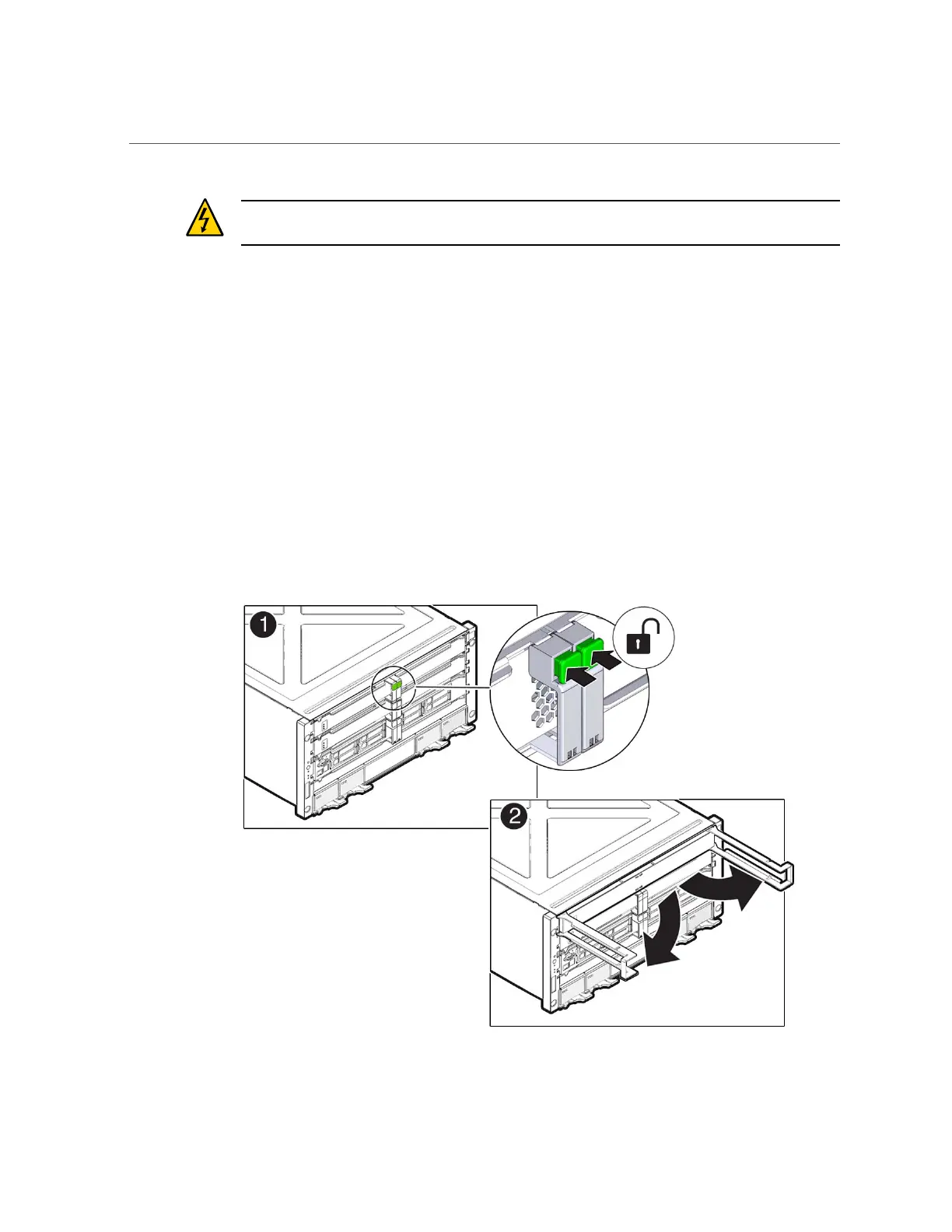Remove a Processor Module or Processor Filler Module
62 SPARC T5-4 Server Service Manual • July 2016
Caution - This procedure requires that you handle components that are sensitive to electrostatic
discharge. This discharge can cause failure of server components.
1.
Prepare the server for service.
See “Preparing for Service” on page 45.
2.
Locate the processor module in the server that you want to remove.
■
If you are replacing a faulty processor module, see “Determine Which
Processor Module Is Faulty” on page 61 to locate a faulty processor
module.
■
If you are adding a processor module, remove the processor filler module in
slot 1.
3.
Squeeze the release latches together on the two extraction levers and pull the
extraction levers out to disengage the processor module or processor filler
module from the server.
