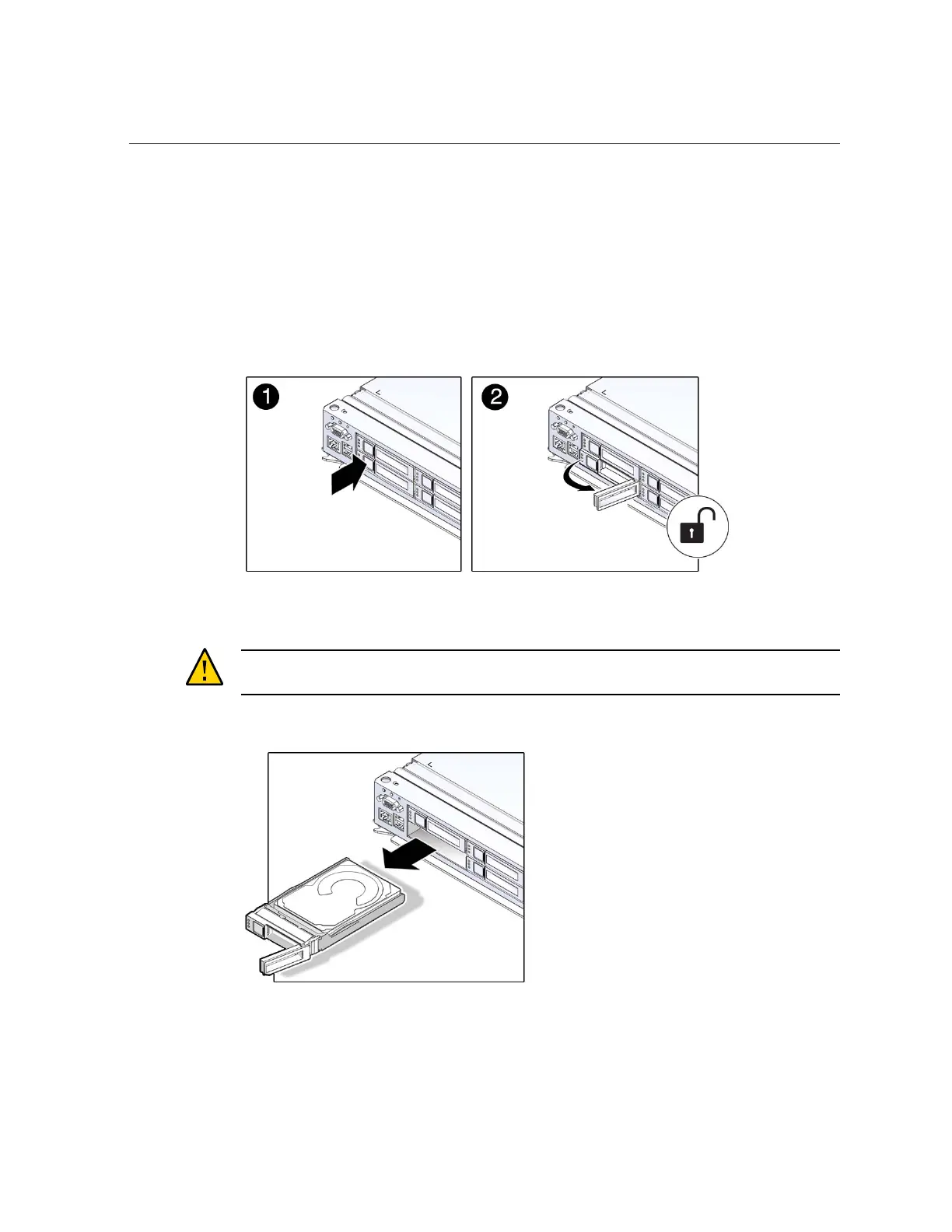Remove a Hard Drive
92 SPARC T5-4 Server Service Manual • July 2016
# cfgadm -c unconfigure c2::w5000cca00a76d1f5,0
Replace c2::w5000cca00a76d1f5,0 with the drive name that applies to your situation.
c.
Verify that the blue Ready-to-Remove LED on the drive is lit.
4.
Press the drive release button to unlock the drive.
5.
Pull on the latch to remove the drive from the server.
Caution - The latch is not an ejector. Do not force the latch too far to the right. Doing so can
damage the latch.
6.
Install the replacement drive or a filler tray.
See “Install a Hard Drive” on page 93.
