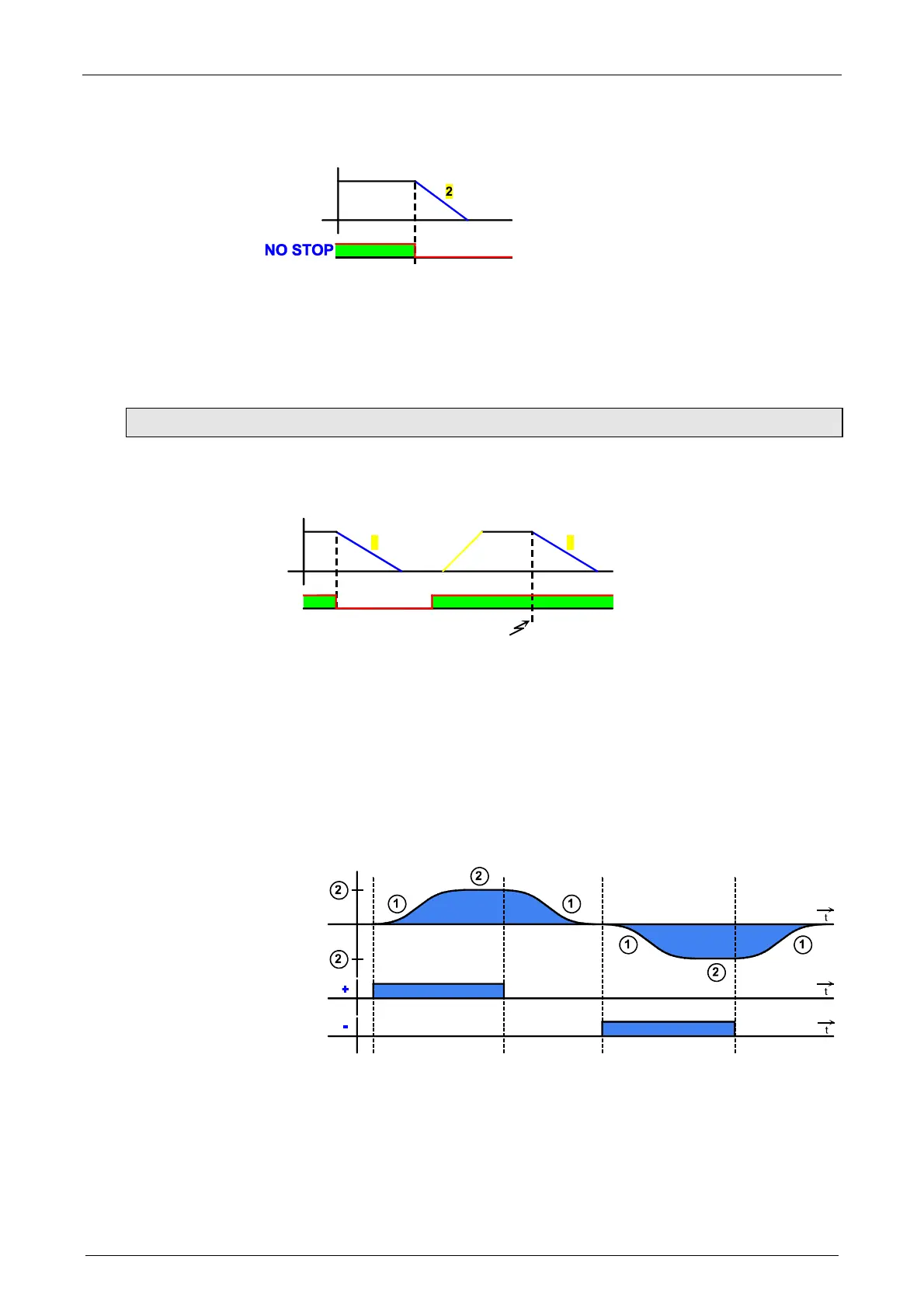Parker EME
Setting up Compax3
I11 T11 192-120101 N6 - March 2004 51
STOP delay
After a STOP signal, the drive applies the brakes with the delay that is set (2).
NO STOP: I0: no STOP
The STOP delay applies only when STOP with delay (see also page 58) has
been configured.
For STOP without discontinuation (see also page 58) the ramp of the current
position data record is used.
4.1.6.1 Ramp upon error / deenergize
Ramp (delay) upon error and "De-energize"
3 3
QUIT
3: Deceleration on “de-energize” and on “error”.
QUIT: I2: Quit (with positive edge)
START: I1: START (with positive edge)
The same delay is used for "Deenergizing" and when an error appears (errors
which do not deenergize immediately).
Manual acceleration/deceleration and speed control
You can set the motion profile for moving with Manual+ or Manual- here.
--
-
-
1: Manual acceleration / delay
2: Manual speed
