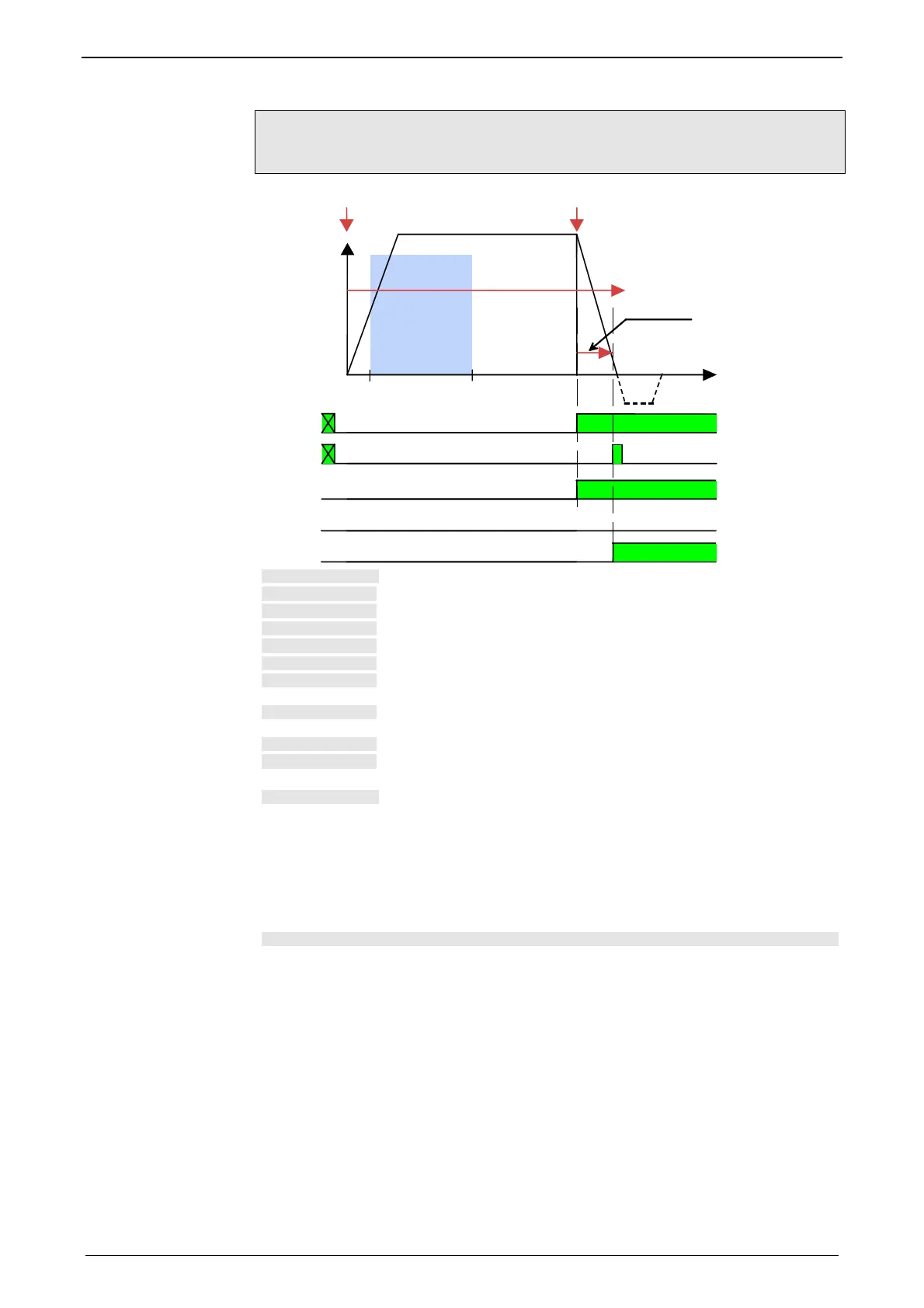Setting up Compax3 C3I22T11
150 192-120114 N5 C3I22T11 June 2008
Example 5: The registration mark comes after the reg restriction win-
dow, registration mark can, however, not be reached without direction
reversal
v
t
Reg
RegSearch
RegMove
Regf
StartIgnore StopIgnore
Start
1
2
active
POS
Error
active
Start
Start signal for reg positioning (Control word 1 Bit 4)
RegSearch:
Positioning for reg search
RegMove:
Positioning according to reg
StartIgnore:
Reg ignore window: (see page 143) beginning of the registration lockout zone
StopIgnore:
Reg ignore window: End of Registration lock-out zone (StopIgnore)
Reg:
Reg signal (I4 on X12/10)
Regf:
Signal: Reg mark detected
(Status word 1 Bit 15)
POS:
Signal: Position reached
(Output O1: X12/3 or status word 1 Bit 9)
1
Programmable status bits of RegSearch (only for positioning with set selection)
2
Programmable status bits of RegMove (only for positioning with set selection)
Error
Output A0: X12/2 or Status word 1 Bit 3
Position reached can be activated for a short period, if the position window was not
linked to the command value.
With "Allow higher deceleration for RegMove (see page 143)", Compax3 sets
the requi
red deceleration.
