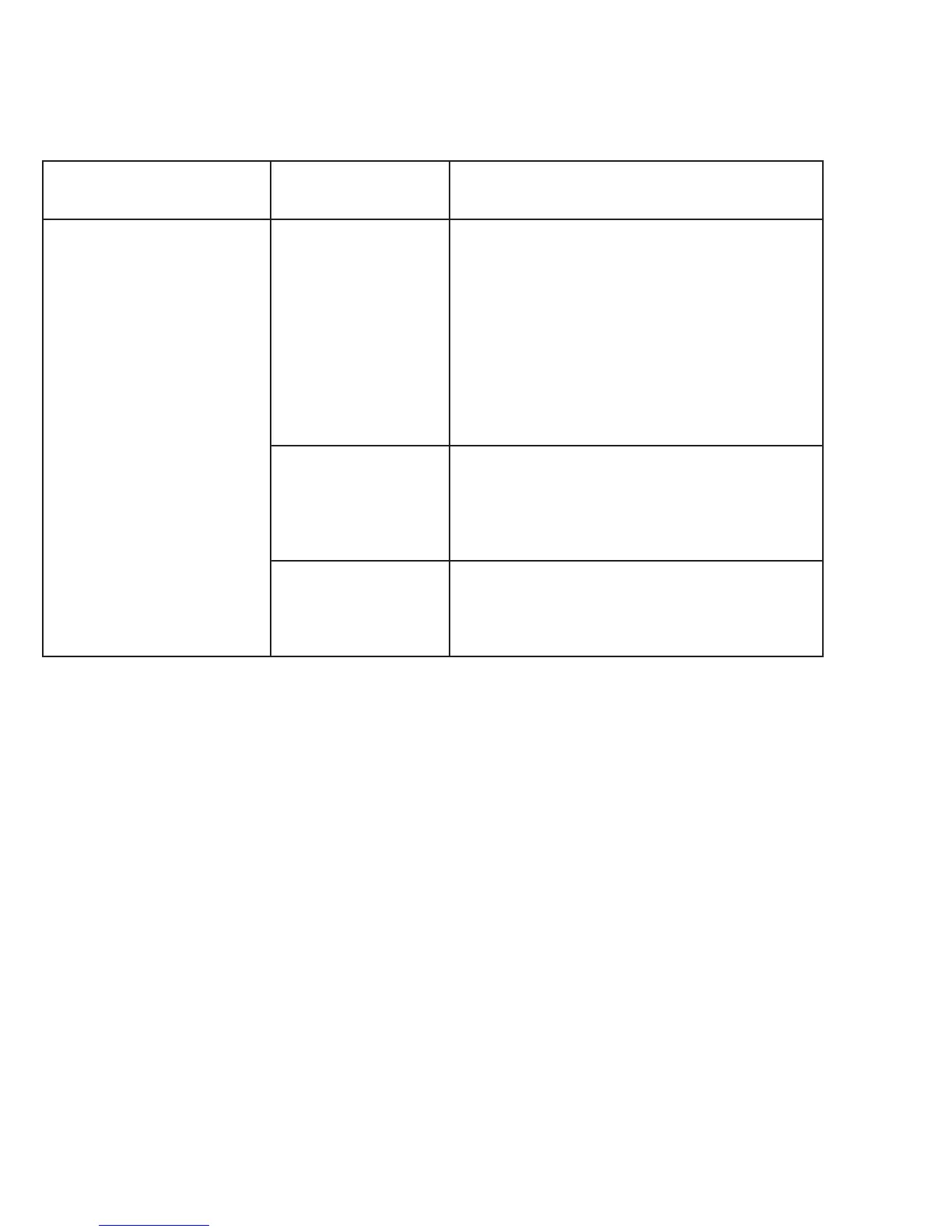IntelliTouch
®
Control System User’s Guide
102
System Problem Diagnosis
Use the following information to resolve system problems.
Symptom Possible Cause Solution
Indoor Control Panel has no
power - (screen, blank , no
LEDs, buttons not working.
Bad wiring run from
Outdoor Control Pan-
el/Personality board
in the Load Center or
Power Center
Check wiring, and screw terminal connections.
Ensure no wires are broken or shorted. Create/
Use a short test cable and connect the indoor
panel directly to the power centerCorrect the
wiring order between all units. In some cases this
may cause permanent damage. If this occurs con-
tact Technical Support for replacement PCBs.This
is most effectively determined by using a spare
Indoor controller or Service man’s panel. Contact
Technical Support for replacement PCB
Wired incorrectly
(wires not in correct
order)
Correct the wiring order between all units. In
some cases this may cause permanent damage.
If this occurs contact tech support for replacement
PCBs.
Defective Indoor Con-
trol Panel
This is most effectively determined by using a
spare Indoor controller or service man’s panel.
Contact tech support for replacement PCB
