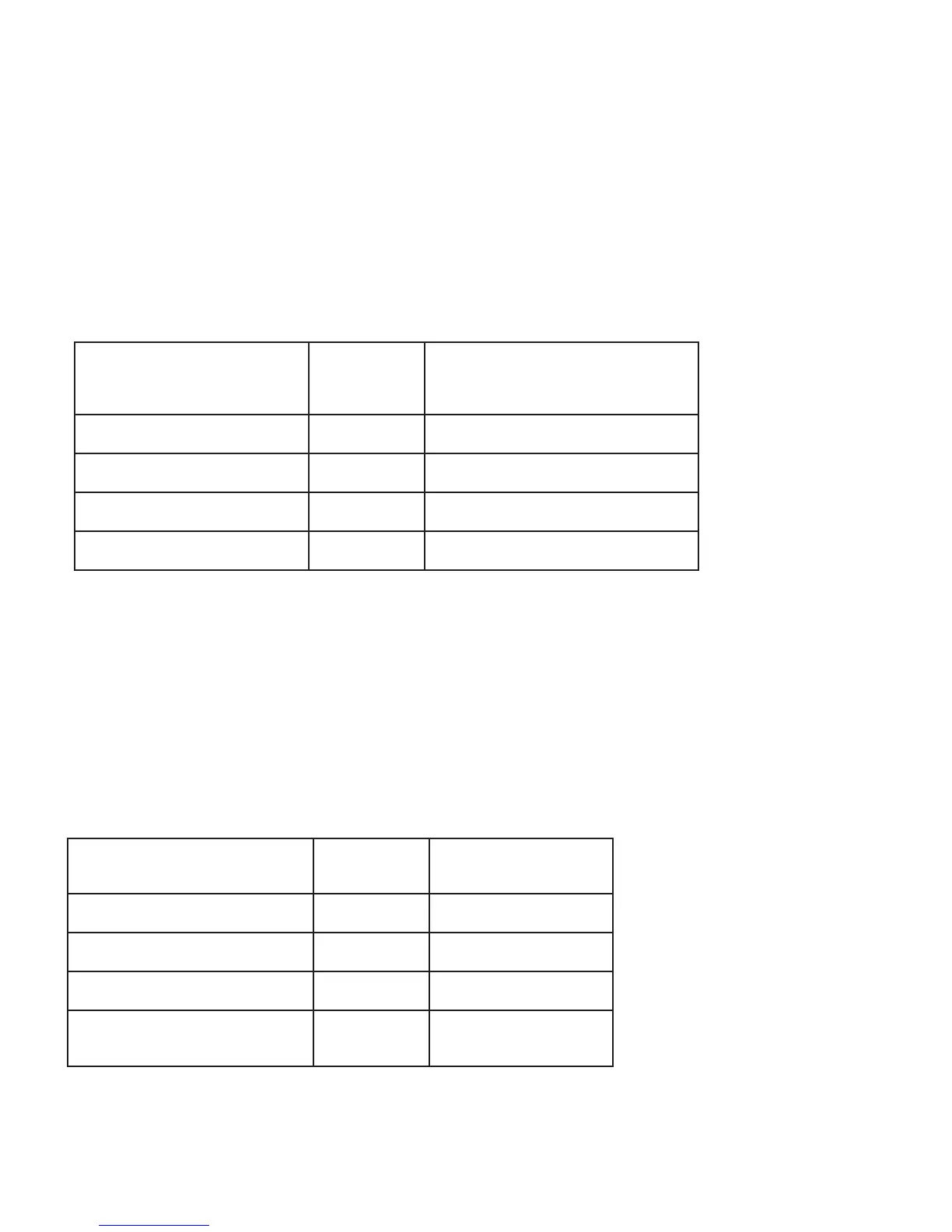IntelliTouch
®
Control System User’s Guide
112
Wiring IntelliTouch to a Salt Chlorine Generator
Be sure to check the wire color and function of the salt chlorine generator before connecting it to the
IntelliTouch COM port on the Personality board. See the wiring table below for the pin conguration.
Commonly used salt chlorine generator wiring is shown but you should still verify with the
manufacturers documentation.
Failure to wire the salt chlorine generator properly can permanently damage the IntelliTouch system or
chlorine generator.
Wiring Description
IntelliTouch COM port wiring
color connection
Descripion
Salt Chlorine Generator commonly
used wire colors
PIN 4 (RED) +15 VDC RED
PIN 3 (YELLOW) + DATA BLACK
PIN 2 (GREEN) - DATA YELLOW
PIN 1 (BLACK) GROUND GREEN
Wiring UltraTemp to IntelliTouch
Be sure to check the UltraTemp terminal block wire colors and pinouts (located on the back of the Auto
Set board) before connecting it to the IntelliTouch COM port on the Personality board. The See the
wiring table below for the pin conguration.
IMPORTANT: On the UltraTemp AutoSet board ONLY CONNECT PIN 3 (YELLOW) and PIN 2 (GREEN) to
the IntelliTouch COM port pins YELLOW and GREEN respectively. Do not connect pin 1 or pin 4 on the
AutoSet board or the IntelliTouch Personality board. These pins are not used.
Wiring Description
IntelliTouch COM port wire color Descripion UltraTemp pin number
and wire color
PIN 4 (RED) (DO NOT USE) +15 VDC
PIN 4 (DO NOT USE)
PIN 3 (YELLOW) + DATA PIN 3 (YELLOW)
PIN 2 (GREEN) - DATA PIN 2 (GREEN)
PIN 1 (BLACK) GROUND
PIN 1
