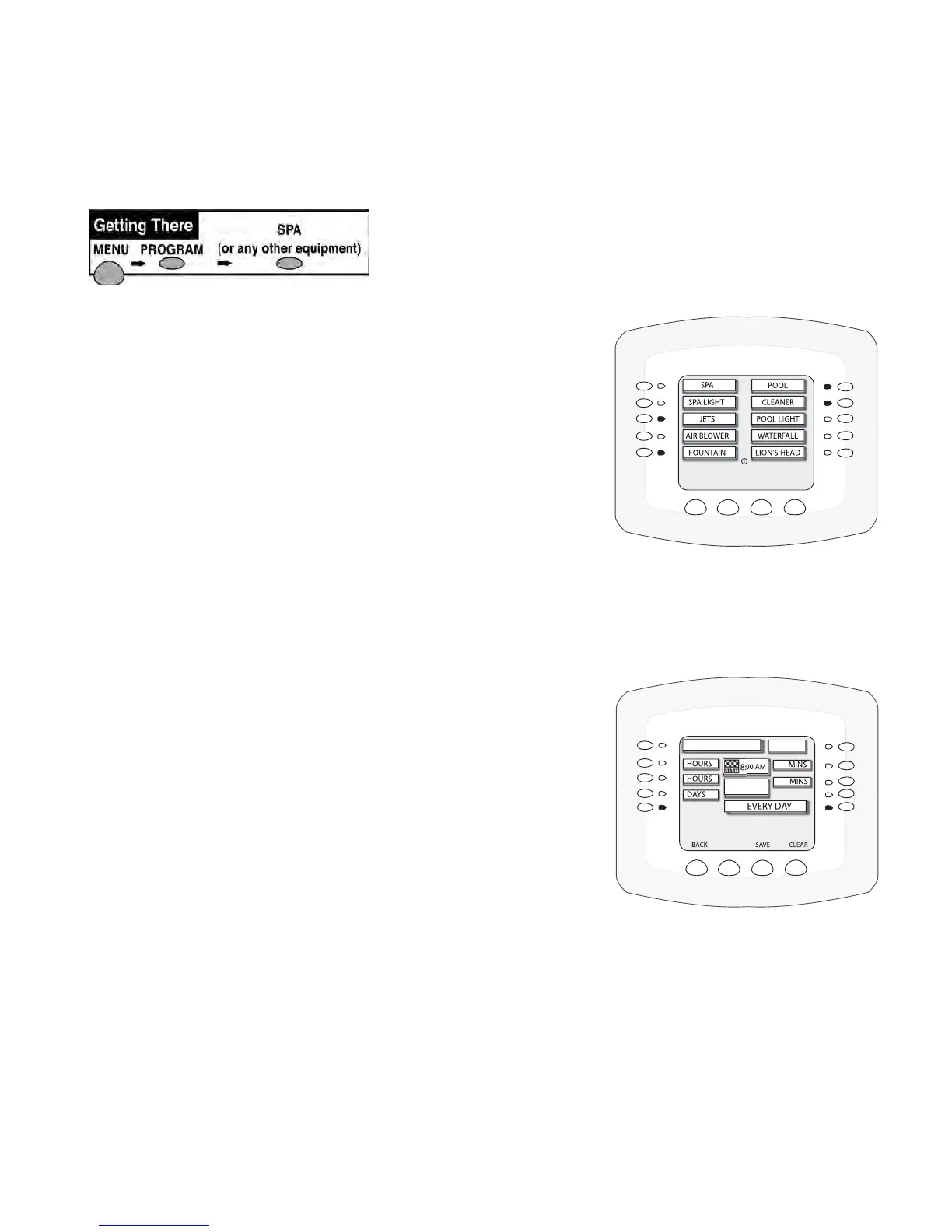IntelliTouch
®
Control System User’s Guide
16
Using the Once Only Timer
The “Once Only” programming feature enables IntelliTouch to automatically switch equipment on for
one time only. For example, you can set to have the spa and heater switch on before you get home from
work for one evening. Unlike a regular scheduled program, the “Once Only” program does not repeat.
Go to the PROGRAM/SELECT equipment screen. From this
screen you can select SPA, POOL or any of the AUX equipment
circuits to program.
The following example describes how to program the spa lter
pump and heater to switch on at a specic time:
1. Press the button next to SPA to access the “Program/Select”
screen. If this is the rst program, the program counter
displays
(1/0). After this program is saved, (1/1) is displayed (see step
5). Up to 99 total programs may be created for all circuits
combined.
2. Press the left side button next to HOURS and select ONCEONLY(Once Only is displayed one press
after 11:00 PM).
3. Press the left side button next to HOURS to set the start time.
Note:Press the button under CLEAR to reset the default
settings.
4. Press the left side button next to DAYS to specify the day(s)
to run the program one time. Choose EVERYDAY* to run the
program one time each day of the ve days. If the time you
are setting has passed for today, the ONCEONLY program
is set for the next day. To choose specic days to run the
program, press the button next to DAYS. The days of the week
screen displays. The LED lights next to the days of the week
will all be lit. To switch off a day, press the button next to the
displayed day. The light switches off. To set all days on, all lights should be on.
Note(*):IfyouselectEVERYDAY,theprogrammedtimewilloccurthenextdayorlaterthesame
dayifthetimehasnotyetbeenreached.Ifyouselectacertaindayoftheweek(onlyone)the
programmedtimewillhappenthenextdayoftheweek.
5. Press Saveto save the current program. The program counter displays (1/1) indicating that you have
saved one (1) program for the selected circuit.
6. Press the Back button to return to the SPA,POOLandAUX equipment selection screen to choose
other equipment.
7. Press the Exitbutton to return to the main screen.
SS_NO
SMART
START
SPA
ONCE ONLY
1/0
MENU/PROGRAM/SPA
MENU/PROGRAM/SELECT
DISPLAY EXIT
BACK
