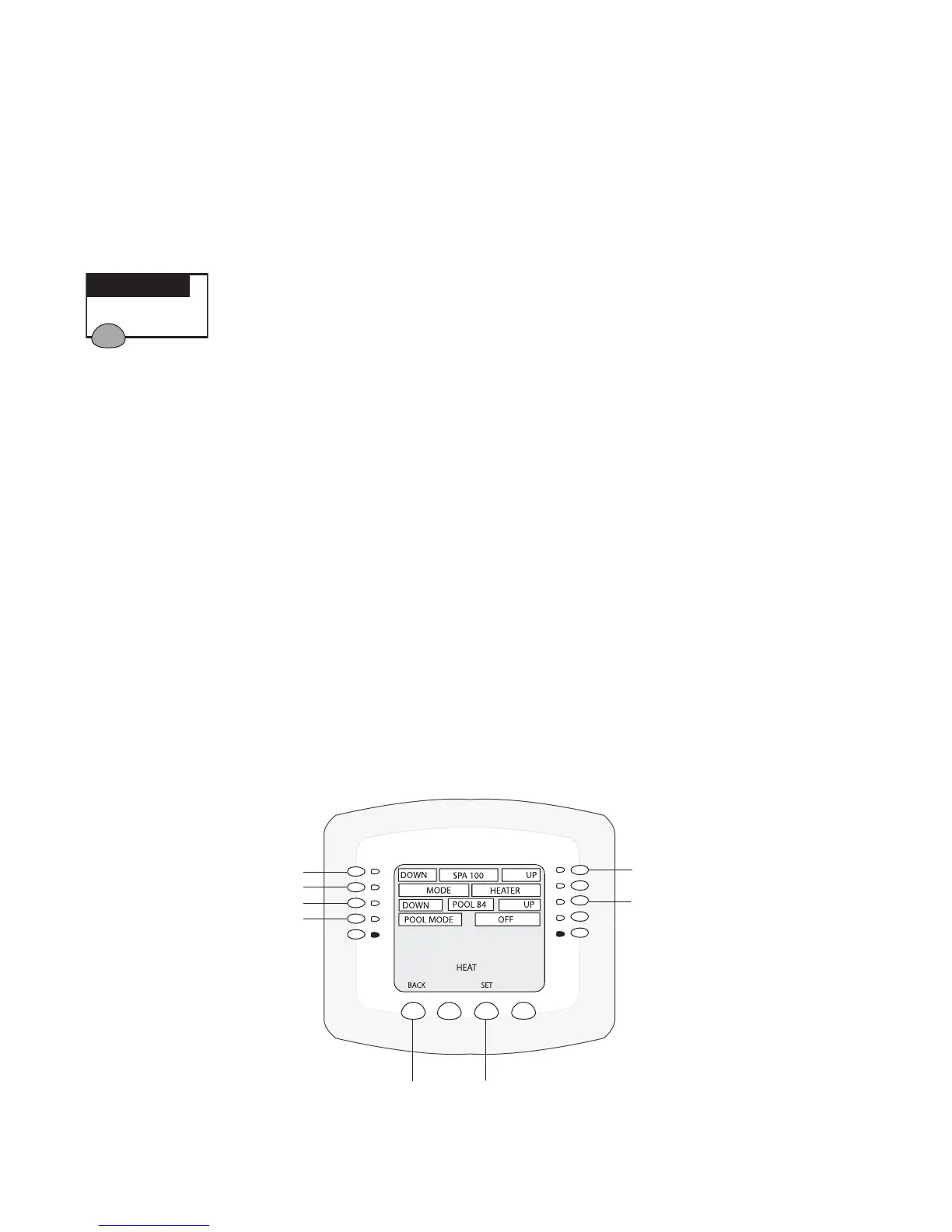IntelliTouch
®
Control System User’s Guide
10
Heating your Spa and Pool
From the Heat screen, use Spabutton (left side) or Poolbutton (right side) to adjust the heat temperature
for your spa or pool. You can also switch the heater on or off from this screen. For single-body systems
(models i5S+3 and i9+3S), spa and pool are replaced with HI-TEMP and LO-TEMP settings (for
more information see page 7).
Adjust Spa or Pool Heat Settings
To adjust the spa or pool set point temperature, go to the Heat screen:
Note:Be sure the SpaMode does not display “OFF.” If “OFF” is displayed, refer to “Configuring
the Heating System Options,” page 11, for more information.
To adjust the spa or pool set point temperature, press the HEAT button at the bottom of the screen:
• SPA:Press the spa Upor Downbuttons (top left and right side) to raise or lower the spa water
temperature. The set point water temperature is displayed in the middle of the screen. The spa
temperature setting can be adjusted from 40° F to 104° F or (4° C to 40° C).
• POOL:Press the pool Upor Downbuttons (third down from the top, left and right side) to raise or
lower the pool temperature. The set point water temperature is displayed in the middle of the screen.
The pool temperature setting can be adjusted from 40° F to 104° F or (4° C to 40° C).
1. Press the Setbutton to save the set point temperature settings. The current spa and pool water
temperatures are displayed on the main screen (see page 7).
2. Press the Backbutton to return to the Main screen.
Press to lower SPA temperature
Hi-Temp Mode for i5S and i9+3S
Press to increase SPA temperature
Press to lower POOL temperature
Press to increase POOL temperature
Hi-Temp Mode for i5S and i9+3S
Back button
Set button
