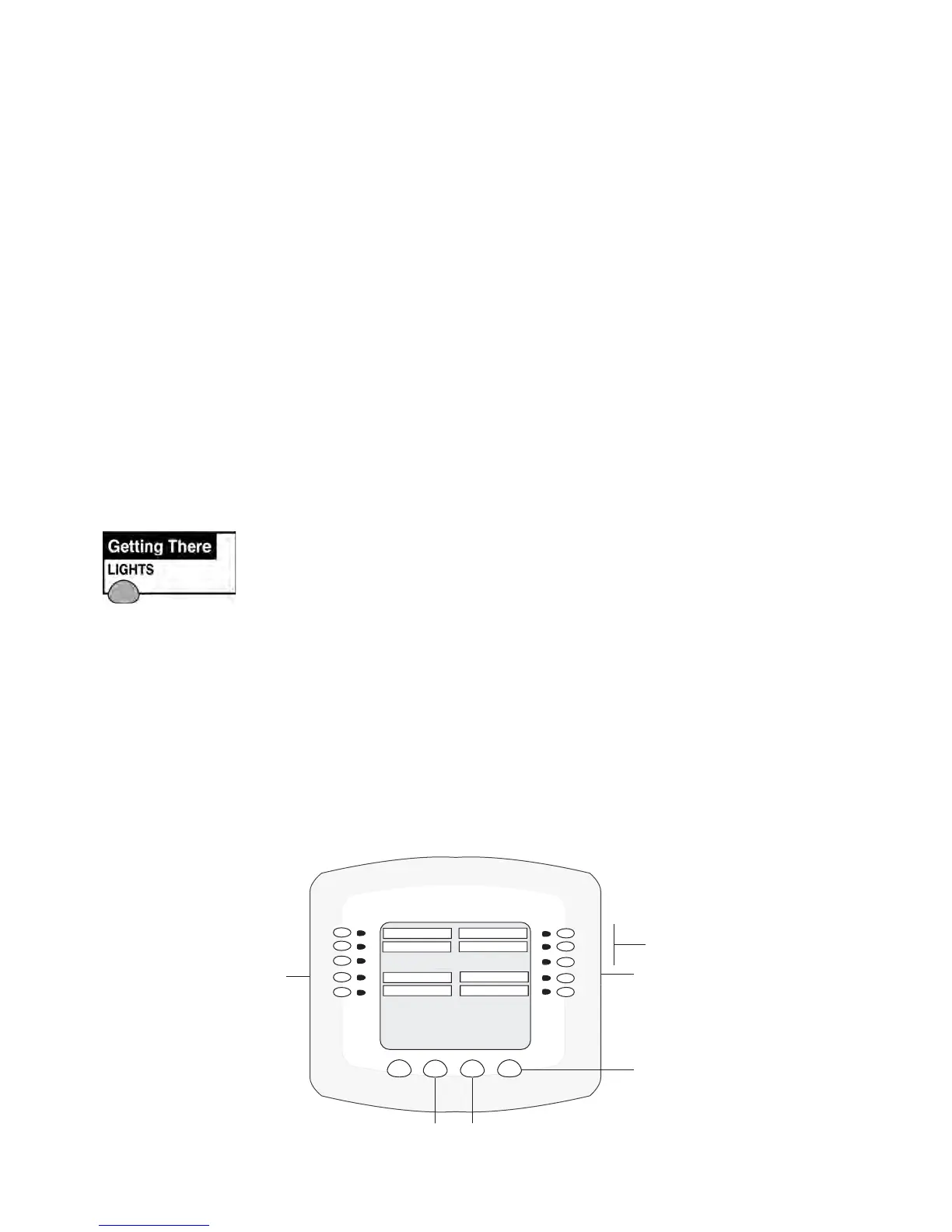IntelliTouch
®
Control System User’s Guide
13
Special Lighting Features
At least two (2) IntelliBrite, SAm and/or SAL, and/or FIBERworks lighting systems are required to
use the Color Swim, Color Set and Sync special lighting features. Up to twelve (12) lights can be
independently controlled from the Lights screen.
SAm, SAL, or FIBERworks lighting special lighting features:
Note: The IntelliBrite Color Swim and Color Set (SAm Style) feature is accessed from the Lights
screen. See page 46 for more information.
• ColorSwim - Presets the light circuit to transition through colors in sequence. This gives the
appearance of colors dancing through the water. You can adjust the delay of each light to make the
colors move at different speeds. This feature requires a separate relay for each light.
• ColorSet- Presets the light circuit to a specic colors. This feature requires a separate relay for each
light.
• Sync-Switches on all IntelliBrite, SAm, SAL, or FIBERworks color changing lights to synchronize
their colors.
Note: For SAm and SAL lighting setup information, see “Setting up Lighting Options,” on page 42.
To activate the special lighting features, press the
Lightsbutton on the bottom of the main screen.
Light buttons:
• Press the COLOR SWIM button to start the changing color lights feature.
• Press the COLOR SET button to set all lights to a pre-programmed color.
• Press the SYNC button to switch on all color changing lights to synchronize colors.
• To congure lights on this screen press the CONFIGURE button.
Note: Depending on what kind of light is being activated and what mode it was in previously, it may
take up to a minute or more after the Color Set, Color Swim, or Sync button is pressed to activate the
feature.
Switches all SAm, SAL and
Fiberworks lights ON and
Synchronizes lights
Switch COLOR SWIM ON.
Pressing the button again
will not switch COLOR SWIM
Switch COLOR SET ON.
Pressing the button again will
not switch COLOR SET OFF.
Use the ALL OFF button
“Color Set” buttons for
assigned light circuits
LIGHTS
ALL OFF
SYNC
SAVE ALL ON
CONFIGURE
POOL SAM 1
POOL LIGHT
NEXT GROUP
SPA LIGHT
SPA SAL
COLOR SET
COLOR SWIM
Switch on all color changing
lights to synchronize colors
