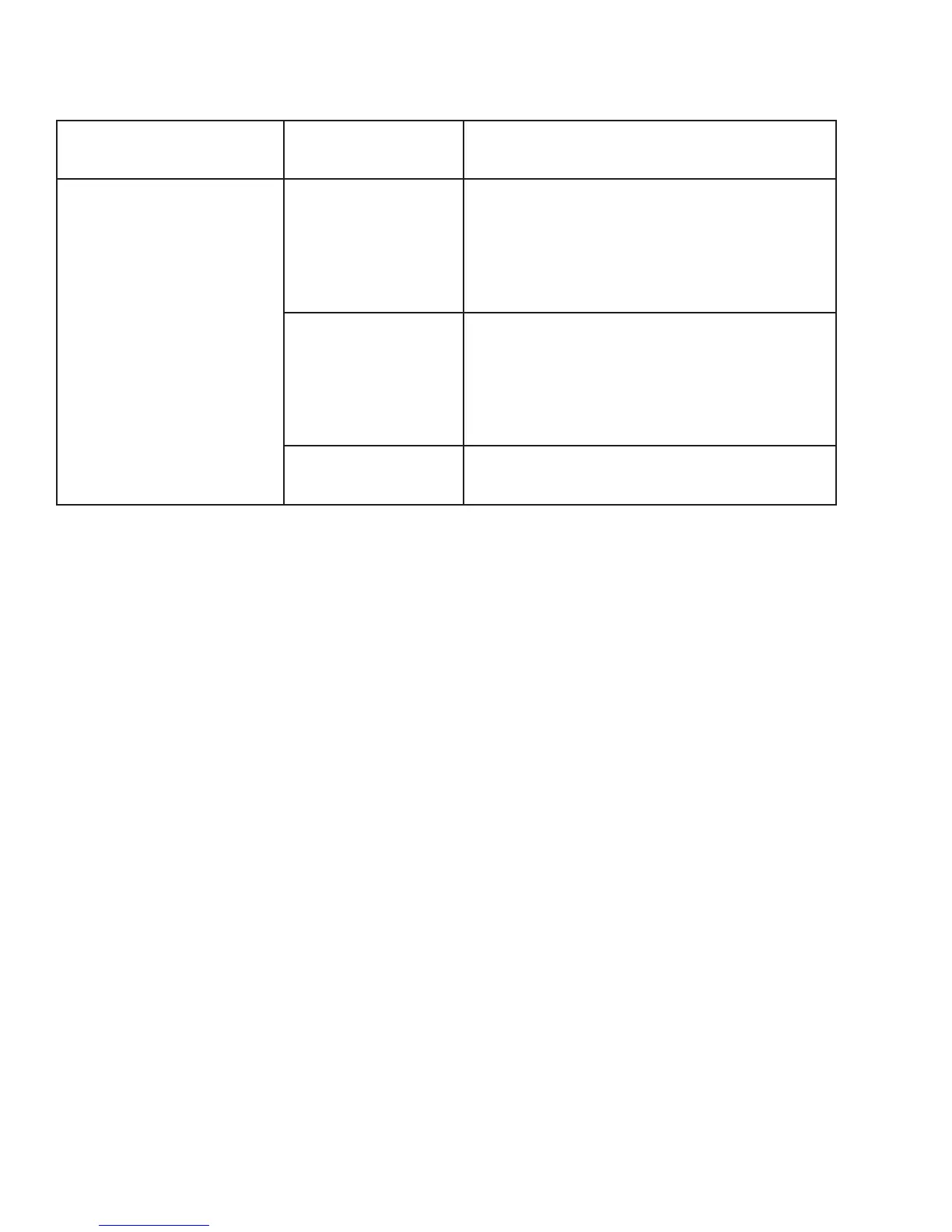IntelliTouch
®
Control System User’s Guide
103
Problem: Indoor and Outdoor Control Panels work, but iS4 fails to operate.
Symptom Possible Cause Solution
iS4 Spa Side fails to operate
equipment .
Spa Side Control is
Disabled by main
panel.
Using the indoor panel or a service man’s panel.
Press ‘MENU’ and insure the selection reads “SPA
SIDE REMOTE ENABLED”. If it reads “SPA SIDE
REMOTE DISABLED” press the button beside
the option to toggle the selection.
Incorrect configu-
ration or circuit to
switch assignment or
defective wiring.
Verify iS4 setup. Press ‘MENU/SETUP/AD-
VANCED/SPA, RF, & PHONE REMOTES’Select
‘CONFIGURE iS4’s’Insure the iS4 in question has
the expected circuit assignments, and is not as-
signed to unused circuits.
Defective iS4 Replace defective iS4
