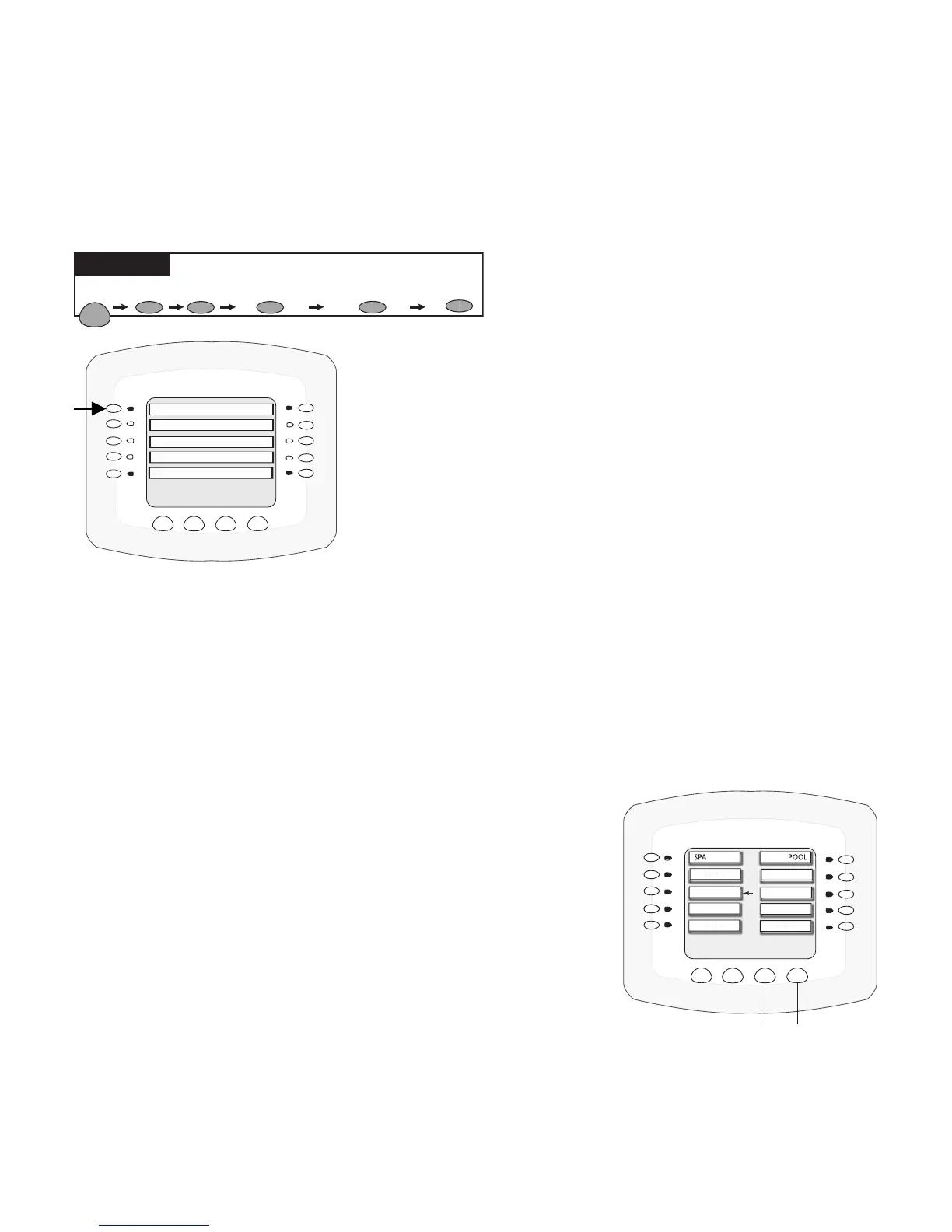IntelliTouch
®
Control System User’s Guide
35
Selecting DISPLAY Screen 1, 2, 3, or 4
The auxiliary circuits that control the pool and spa equipment can be accessed from the “Display”
screen on the Indoor Control Panel or MobileTouch wireless control panel. Selecting the button next to
Display 1, 2, 3, or 4 displays the screen with circuits belonging to that particular expansion Load Center
or Power Center. “Feature Circuits” can also be assigned from this screen. For more information about
“Feature Circuits,” see page 76.
MENU SETUP CIRCUIT NAMES ASSIGN CIRCUIT NAMES FEATUREADVANCED
Getting There
Display #1 - This screen shows circuit names for the filter pump,
pool and spa modes, and all high voltage auxiliary circuits
connected to the main Load Center or Power Center.
Display #2 - This screen shows circuit names for the additional
auxiliary circuits connected to the first expansion center (Load
Center or Power Center).
Display #3 - This screen shows circuit names for the additional
auxiliary circuits connected to the second expansion center (Load
Center or Power Center)
Display #4 - This screen shows circuit names for the additional
auxiliary circuits connected to the third expansion center (Load
Center or Power Center).
BACK
EXIT
DISPLAY 1
DISPLAY 2
DISPLAY 3
DISPLAY 4
FEATURE
Assigning Circuit Names
In order to identify the equipment connected to the auxiliary circuits (SPA, AUX 1, AUX 2) in the Load
Center, you need to assign equipment names to the corresponding auxiliary circuits in the Indoor Control
Panel. Using the written list of circuit names (button 1, button 2, etc.) made while setting up the system.
Match the label name that was placed under each button (1, 2, etc.) on the Load Center Outdoor Control
Panel with the selected circuit name that will be displayed on the “Main Display” screen.
Choose a circuit name from the preset list of names (see page 37) for equipment connected to the
auxiliary relays installed in the main Load Center. There are also 20 user-denable names to use for
other pool and spa related equipment if the preset circuit names are
not suitable (see page 38).
To assign circuit names for the MAIN SCREEN:
1. Select the button next to Display #1 (Main Display screen, see
page 7). These are the circuit names that will be displayed on
the Main Screen. Note: If there is an expansion Load Center
or Power Center installed, select the appropriate Display
#2, #3, or #4 associated with that expansion Load Center or
Power Center.
2. From the Main Display screen, press the button next to
AUX1. A small arrow pointing to AUX 1 is displayed.
3. Use the Up and Down buttons at the bottom of the screen
to scroll through the alphabetical list of preset equipment names. Choose the equipment name that
matches the label name for button number 1 on the Load Center Outdoor Control Panel.
BACK
MENU/SETUP/ADV/AUX/NAME/DISP #1
SAVE
DOWN
UP
FLOOR CLNR
FOUNTAIN
BBQ LIGHT
EDGE PUMP
CLEANER
BACK LIGHT
WATER FALL
LIONS HEAD
Down/Up button
