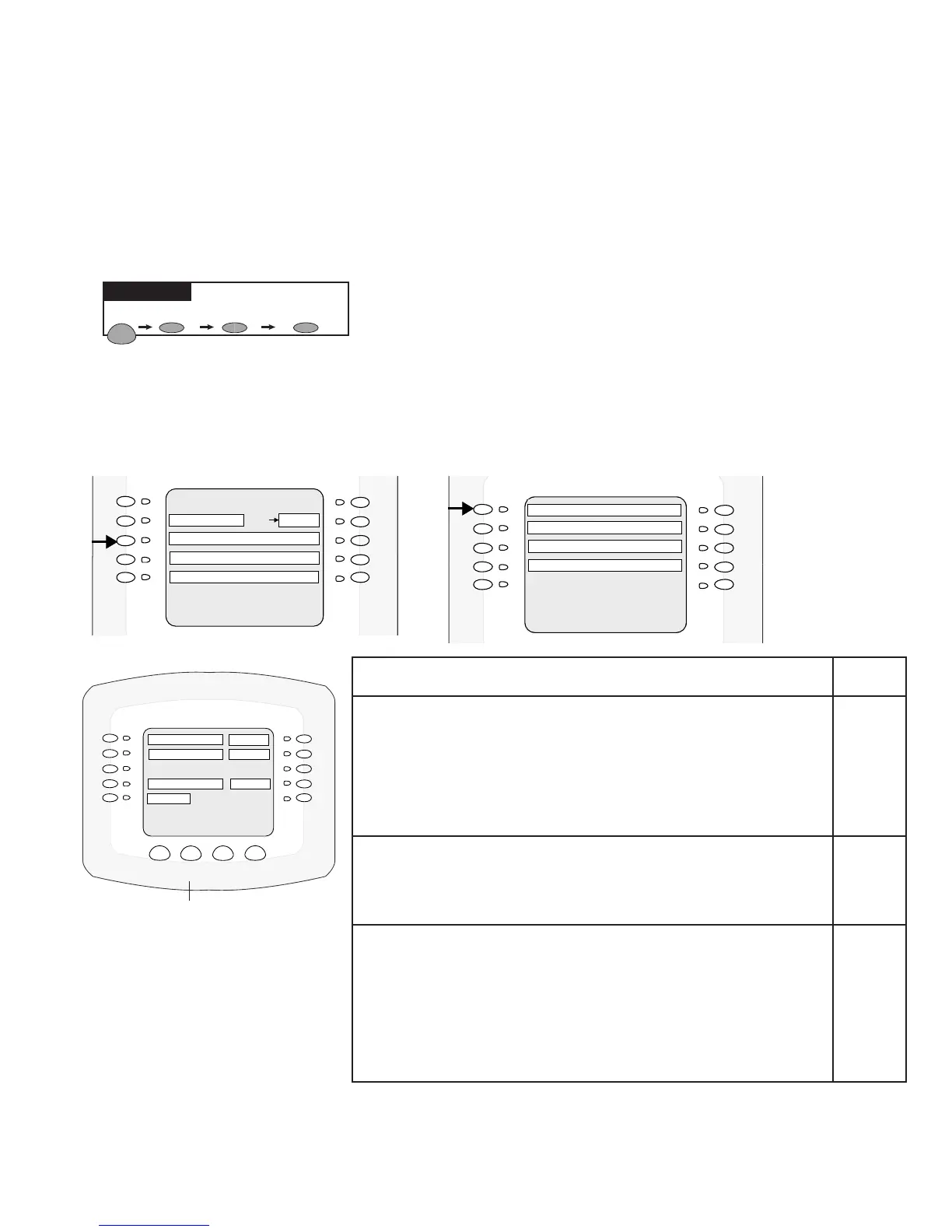IntelliTouch
®
Control System User’s Guide
59
IntelliFlo VF 3050 pump setup (Continued)
Filtering parameters
The ltering parameters (pool size, turns per day) allows IntelliFlo to calculate the required ow rate
which controls the motor speed to keep a constant ow. You can set up to eight turns per day. It is
recommended that one turn per day for energy conservation be performed for most common residential
pools. The “Manual Filter” option allows you to set the GPM to clean the ler by performing a
“Backwash” cycle (see page 61).
MENU SETUP EQUIPMENT INTELLIFLO
Getting There
To set ltering parameters:
1. From the main pump screen, press the left side button next to the select IntelliFlo pump.
2. On the next screen, press the left side button next to SETPARAMETERS then on the following
screen select FILTERINGPARAMETERS.
MENU/SETP/EQUIP/IFLO/PARAMS
BACK EXIT
PRIMING PARAMETERS
FILTERING PARAMETERS
VACUUM PARAMETERS
BACKWASH PA RAMETERS
MENU/SETP/EQUIP/INTELLIFLO
BACK
EXIT
PENTAIR IFLO VF 3050
IFLO VF 3050 #1 POOL
ASSIGN CUSTOM FLOWS
INTELLIFLO STATUS
SET PARAMETERS
SAVE
PREV
Description Value
Pool Size/Gallons
The pool size value is expressed as 1000’s of gallons (Kgal). Enter from
1 to 1000 Kgal for the pool volume. The volume number can be a close
estimate, although the more accurate the better the turns will be done
when employing filter mode. Filter mode uses this value in coordination
with the parameters from Filter mode to sustain turn rates, flows, and
times.
0-255
Turnovers per day
You can set up to up to eight turns per day. It is recommended to set one
turn per day for energy conservation for most common residential pools.
Also, refer to your sanitizer recommendation for additional information.
1-8
Manual Filter GPM (Default is 30 GPM)
Manual Filter sets the flow at which the pump will run if it is turned on
manually. The IntelliFlo pump will only run in the ‘Filter’ mode during the
programmed times. For example, if the pump is programmed (start/stop
times) for the pool circuit to run from 8:00 AM to 4:00 PM everyday. This
program or programs are used by IntelliFlo to calculate at what speed it
must run given those ‘ON’ times to achieve the turnover(s) for that sized
pool for the basic filter mode.
15-130
4. When nished, press the
lower SAVE button to save
the setting. The previous
pump parameters screen
is displayed. To modify
another parameter select a
feature from the parameter
list. To exit, press the
EXIT button to return to
the Equipment screen.
MENU/SETP/EQUIP/IFLO/PARAMS/FILTER
BACK EXIT
TURNOVERS PER DAY 2
MANUAL FILTER GPM 130
NEXT PAGE
POOL SIZE/GALLONS 35,000
SAVE
Save button
