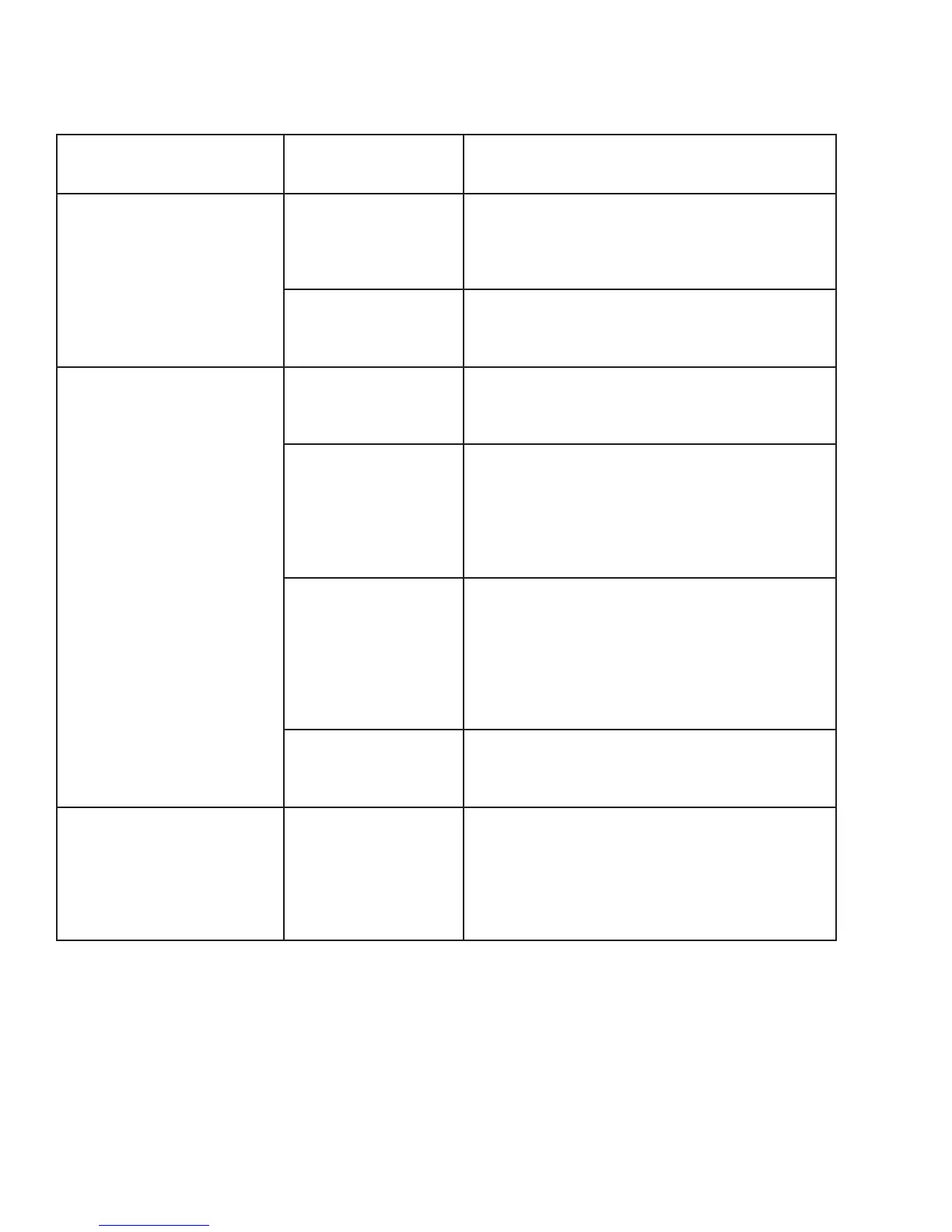IntelliTouch
®
Control System User’s Guide
105
Problem: The Mobile Control Panel will not work, or will not work dependably.
Symptom Possible Cause Solution
The MobileTouch fails to
operate. It does not turn on
or light up.
Battery is not
charged or unit is not
plugged in.
Attached the AC recharger into the MobileTouch
and plug into a wall outlet.
Defective Mobile-
Touch.
Replace unit. Contact Technical Support.
The MobileTouch fails to
operate.
The unit has not been
enabled correctly.
See page 28 to manually enable the MobileTouch.
Defective Wiring - The
Transceiver attached
to the Load Center or
Power Center is not
correctly wired.
Verify Wiring, and wiring order. Check for broken
wires and loose connections.
Defective Transceiver
at the Load Center or
Power Center.
Verify that the two LEDs on the Transceiver are
active as expected. The LED marked POWER
should always be lit. The LED marked LINK AC-
TIVITY should flash approx. every two seconds or
whenever there is communication (such as when
you press a button on the MobileTouch.
Defective Mobile-
Touch.
Replace unit. Contact Technical Support.
The MobileTouch fails to
operate dependably.
Defective Wiring - The
Transceiver attached
to the Load Center ot
Power Center is not
correctly wired.
This is rare, and normall, only the green wire
would cause this problem. Verify Connection.
