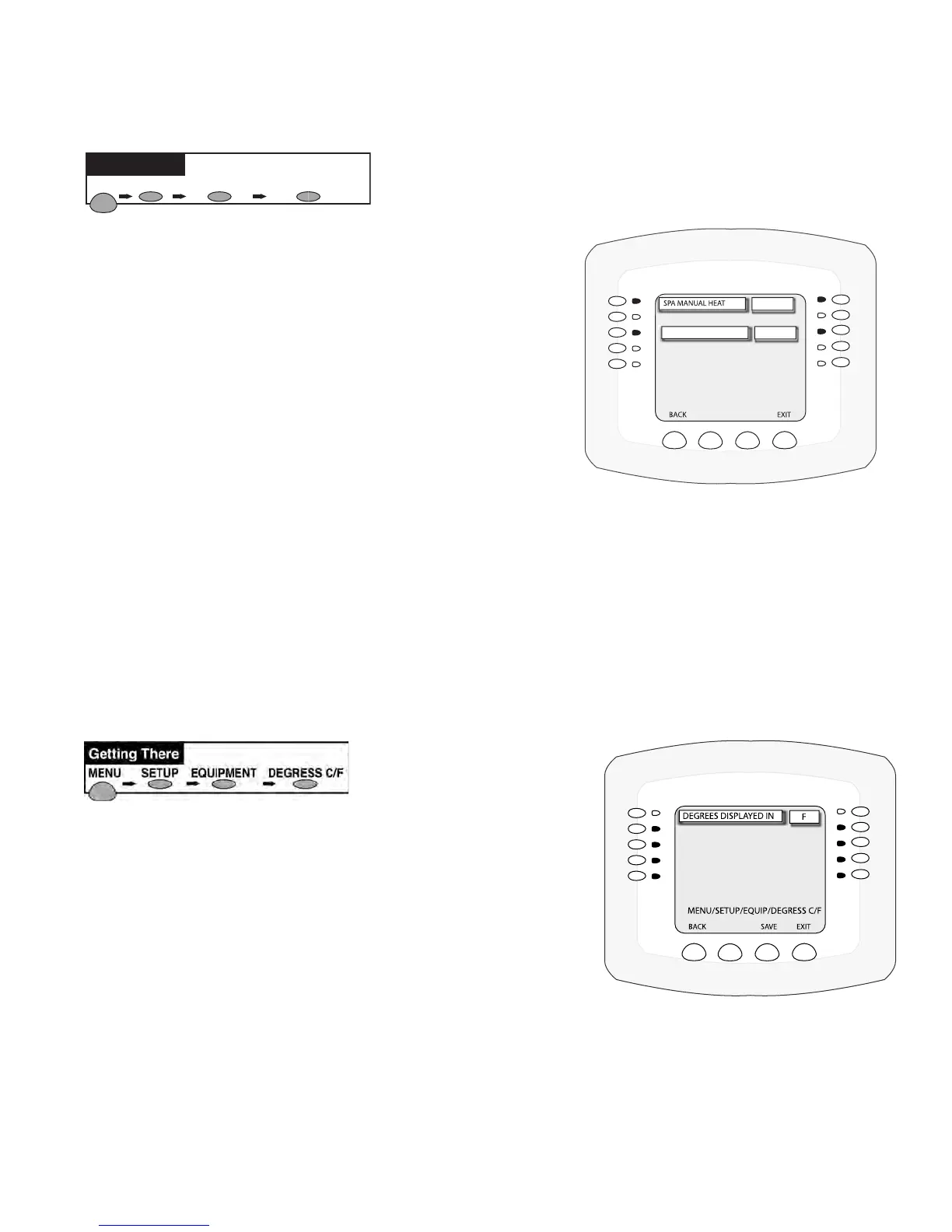IntelliTouch
®
Control System User’s Guide
77
SPA Options
Set Automatic Spa Heating When the Spa is Manually Switched On
Go to the SpaOptions screen.
1. Press the left or right side button next to SpaManual
Heatto change the setting to Yes(the default setting for
Manual Heat is Yes).
Note: If you do not want the heater to switch on when you press
the SPA button, change the factory setting from YES to NO.
Freeze Override 30-240 minutes
2. Press the left or right side button next to FreezeOverride
Minsto change the default freeze protection time of 30
minutes to a maximum of 240 minutes in 30 minutes
increments.
3. Press the Savebutton when nished.
3. Press the Exitbutton to return to the main screen.
Changing the Display to Show Fahrenheit to Celsius
You can change the temperature settings to display either Fahrenheit or Celsius. Temperature settings
can be adjusted from 40° F to 104° F or (4° C to 40° C).
To change the temperature settings go to the
DegreesC/F screen.
1. Press the left or right side button next to
DegreesDisplayedIn to select C (Celsius) or
F (Fahrenheit).
2. Press the Savebutton.
3. Press the Exitbutton to return to the main screen.
MENU SETUP MANUAL HEATEQUIPMENT
Getting There
MENU/SETUP/EQUIP/SPA OPTIONS
SAVE
YES
30
FREEZE OVERRIDE MINS
