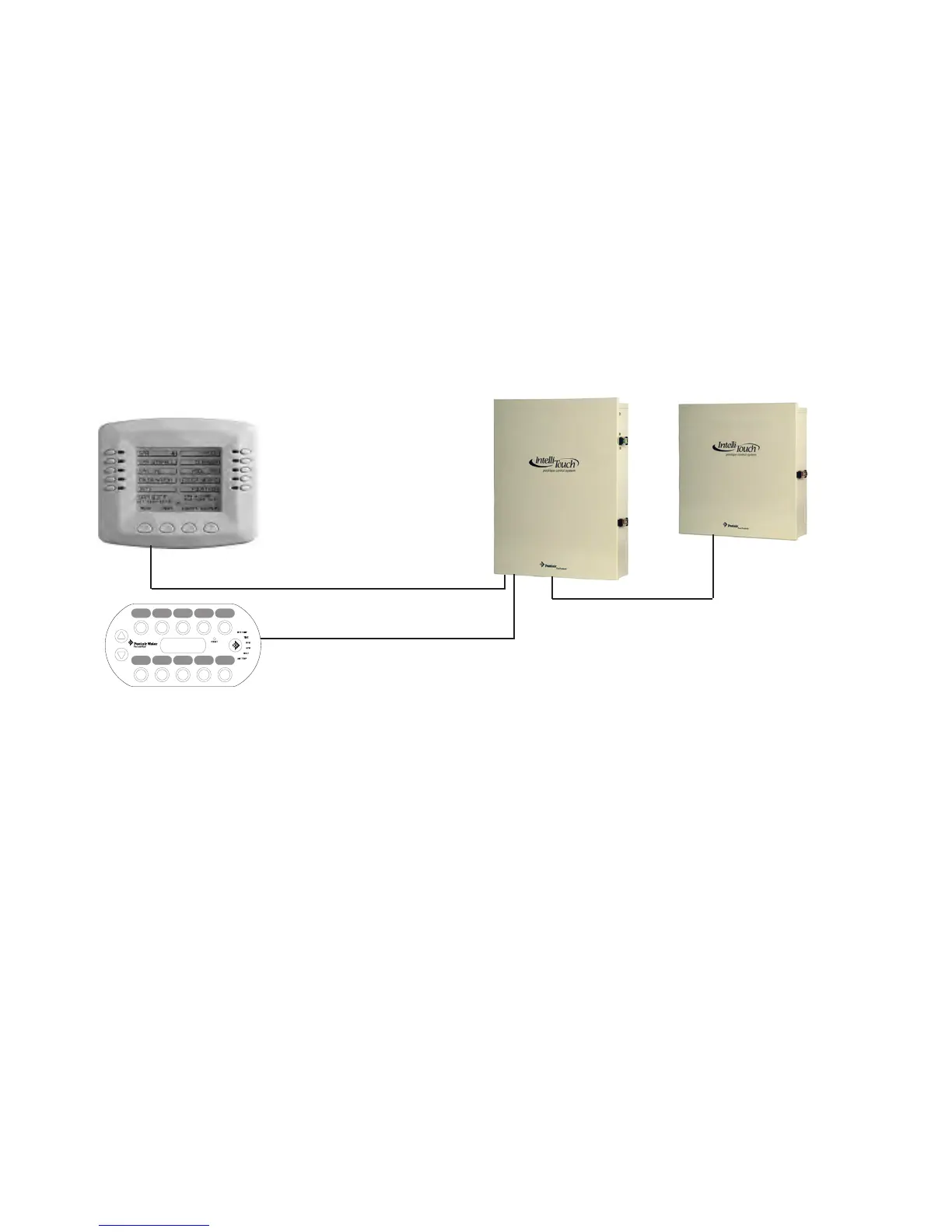IntelliTouch
®
Control System User’s Guide
25
Adding Multiple 10 button Spa-Side remotes and Expansion Centers
Additional SpaCommand spa-side remotes, and Expansion Centers need to manually enable from
the Indoor Control Panel. To manually enable an additional Expansion Center, see page 26, and an
SpaCommand remote, see page 30.
Adding a MobileTouch Wireless Controller
Before using a MobileTouch wireless controller with the IntelliTouch system, you must rst manually
enabled the wireless controller from the Outdoor Control Panel. For details, refer to “Setting up the
MobileTouch Wireless Controller,” page 28.
Wired Controllers (Automatically Enabled)
When powered up for the rst time, the IntelliTouch system will automatically enable one each of the
following wired controllers:
• Outdoor Control Panel (located in the main Load Center or Power Center)
• Indoor Control Panel (wired to the Personality board in Load Center). Note: Additional
Indoor Control Panels must be manually assignment.
• SpaCommand Spa-Side Remote (wired to the Personality board in Load Center). Note:
Additional SpaCommand remotes must be manually assigned, see page 30).
• Expansion Center (includes Outdoor Control Panel, model i5x or i10x). Note: Additional
Expansion centers must be manually assigned, see page 26).
IntelliTouch System Controllers
(automatically enabled to main load center outdoor control panel)
Expansion
Center (Outdoor
Control Panel
model i5x or
i10x). Can be
Load Center or
Power Center
Main Load Center or
Power Center
(Outdoor Control Panel
model i5+3, i5S+3, i9+3,
i9+3S, i10+3D)
SpaCommand Remote
Indoor Control Panel
