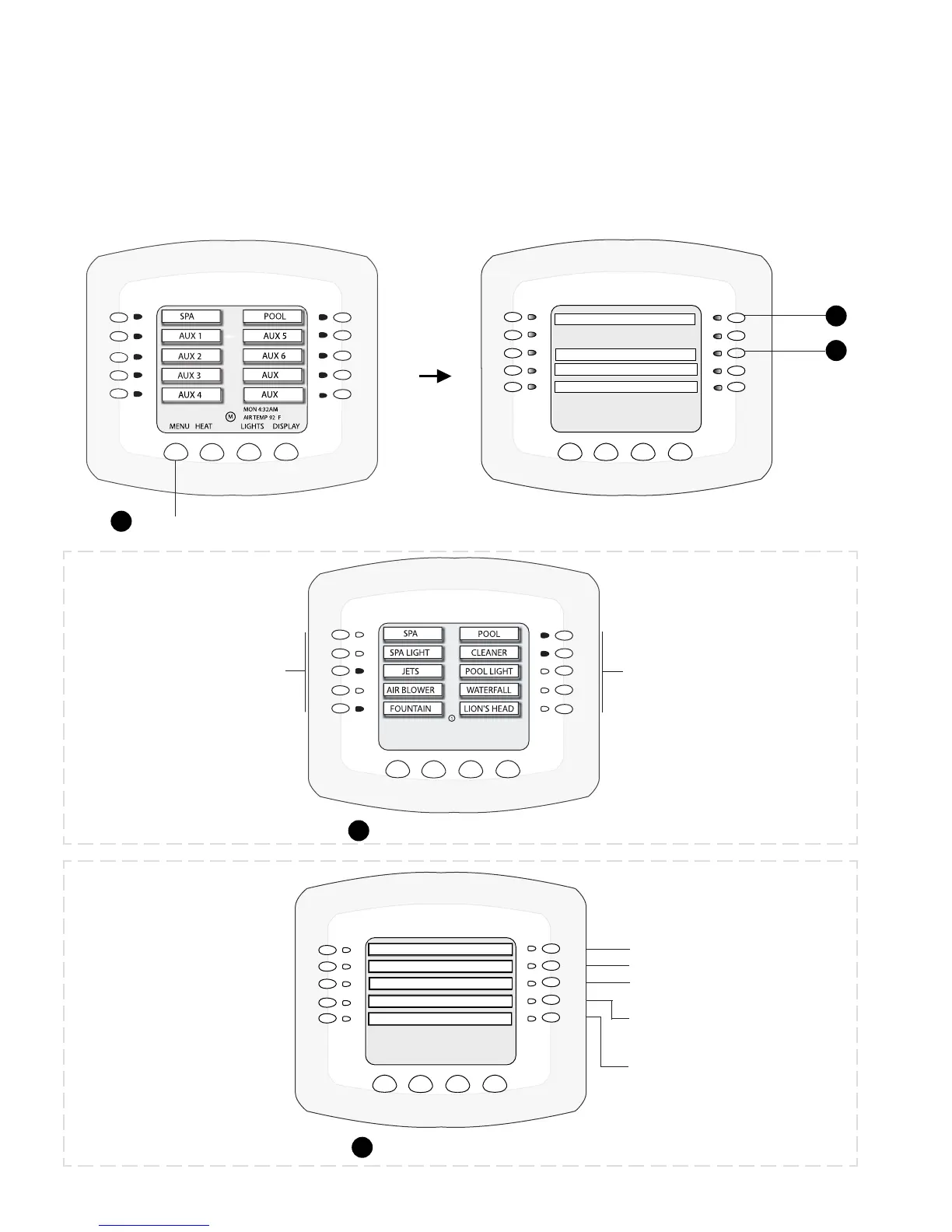IntelliTouch
®
Control System User’s Guide
8
IntelliTouch Menus
The Indoor Control Panel menus provide system settings to automatically control the general day-to-
day pool and spa operations. From the PROGRAM menus you can program equipment to switch on
and off at specic times. From the SETUP and ADVANCED menus circuit functions, valves and other
equipment can be setup.
MENU
BACK
DELAY CANCEL
SPA SIDE REMOTE ENABLE
PROGRAM
SETUP
MENU/PROGRAM/SELECT
DISPLAY EXIT
BACK
MENU/SETUP
BACK EXIT
EQUIPMENT
CLOCK
PREFERENCE
ADVANCED
CIRCUIT MACROS
Press MENU button
PROGRAM menus
SETUP menus
POOL (other pool circuits may be
displayed under on the right-side
under the POOL button)
(see page 13)
S
etup equipment (page 53)
Set the system clock (page 34)
Setup control panel features,
backlight, beep etc. (page 33)
Setup circuit names, functions,
congure valves (pages 34-41)
OR
SPA (other spa circuits may
be displayed under on the
left-side under the SPA
button)
Press PROGRAM or SETUP button
Setup MACRO circuit functions
(page 79)
