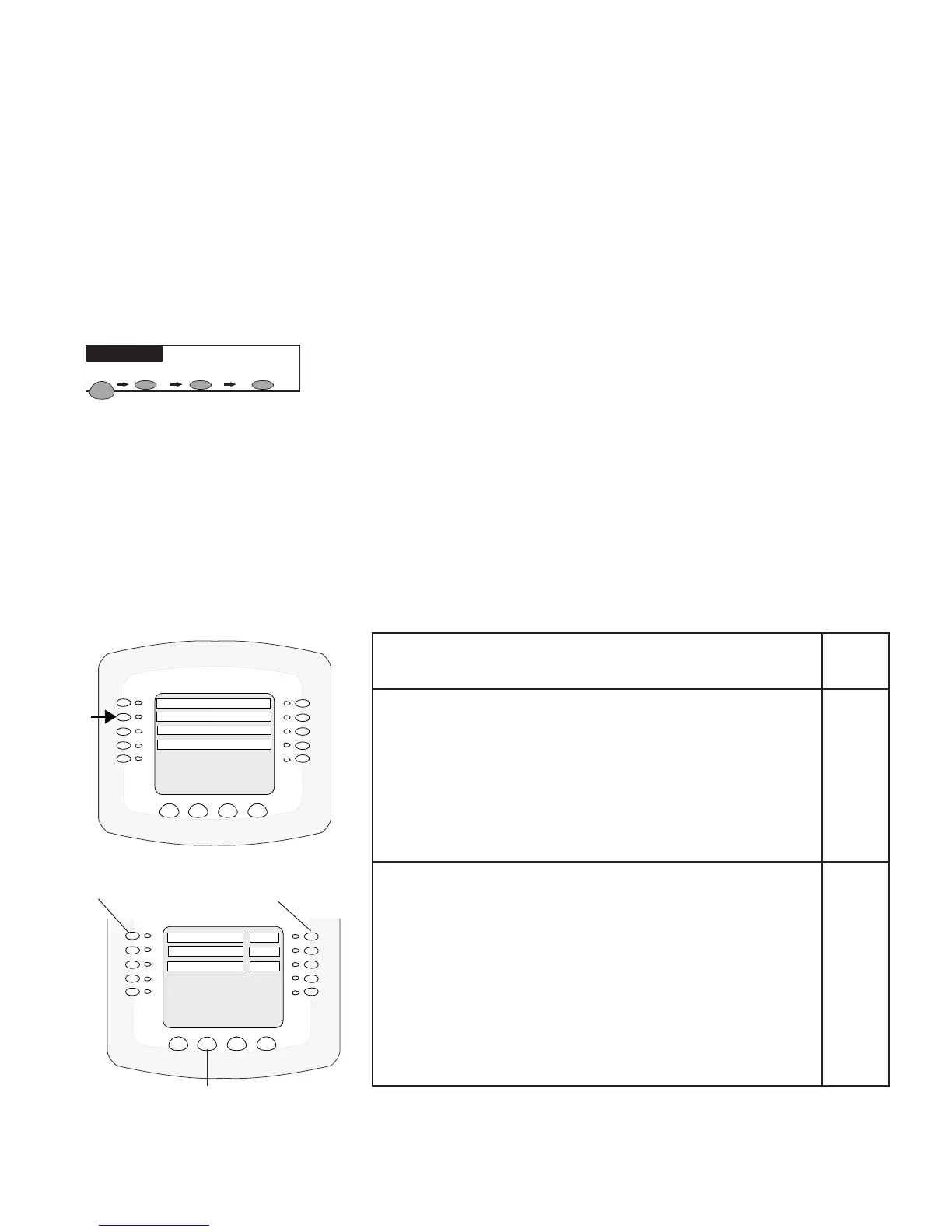IntelliTouch
®
Control System User’s Guide
60
IntelliFlo VF 3050 pump setup (Continued)
Priming parameters
To “prime” a pump means lling the pump and suction pipe with water. This process evacuates the air
from all the suction lines and the pump. It may take several minutes to prime depending on the depth of
water, pipe size and length. It is easier to prime a pump if you allow all the air to escape from the pump
and pipes. The water cannot enter unless the air can escape. Pumps do not hold prime, the pool piping
system has that task. Priming is a function used every time the motor is started with a ow as reference.
The “Priming Flow” function ensures the proper operation of the pump. The “System Priming Time”
function ensures proper operation of the whole pool system.
When the pump is priming, the control
panel LCD displays “Priming” and then for a moment displays “Primed” when priming is complete.
To set the priming parameters:
1. From the main pump screen, press the left side button next to the select IntelliFlo pump.
2. On the next screen, press the left side button next to SETPARAMETERS then on the following
screen select
PRIMINGPARAMETERS.
3. To adjust one of the parameters, use the right button to increase and the left button to decrease the
parameter value.
4. When nished, press the lower SAVE button to save the setting. The previous pump parameters
screen is displayed. To modify another parameter select a feature from the parameter list. To exit,
press the EXIT button to return to the Equipment screen.
Description Value
Max Prime Flow GPM - (Default is 55 GPM)
Every time the pump starts this parameter will negotiate the maxi-
mum flow of the pump. If the flow is too high, equipment damage
can occur. If the flow is to low the pump will not prime. This “flow”
is system dependent and may require adjustment. The pump will
never flow more than this parameter is set to, however, it is common
for the pump to ramp up and down quickly while priming. Always try
to keep this flow as low as possible for cost savings and safety.
60-
130
GPM
Max Prime Time - (Default is 15 min.)
Use this parameter to set the time that you want IntelliFlo try and
prime before it reports an error. Remember that the IntelliFlo will
attain prime every time it starts and goes through this cycle. The
IntelliFlo mechanical seal can withstand about 15 minutes before
severe damage occurs. The lower the time the quicker you will get a
priming error if the system is difficult to prime. A well plumbed pool
without having the strainer removed should prime in less than 30
seconds. If the strainer has been removed for cleaning and a sub-
stantial amount of air is in the system it should prime in about 60 to
90 seconds on the average, however, all systems will be different.
1-15
min-
utes
MENU/SETP/EQUIP/IFLO/PARAMS/PRIMING
BACK EXIT
MAX PRIME TIME 15
SYSTEM PRIME TIME 5
MAX PRIME FLOW GPM 130
SAVE
Press this button to
increase value
Press this button to
decrease value
Save
button
MENU SETUP EQUIPMENT INTELLIFLO
Getting There
MENU/SETP/EQUIP/IFLO/PARAMS
BACK EXIT
PRIMING PARAMETERS
FILTERING PA RAMETERS
VACUUM PARAMETERS
BACKWASH PARAMETERS
