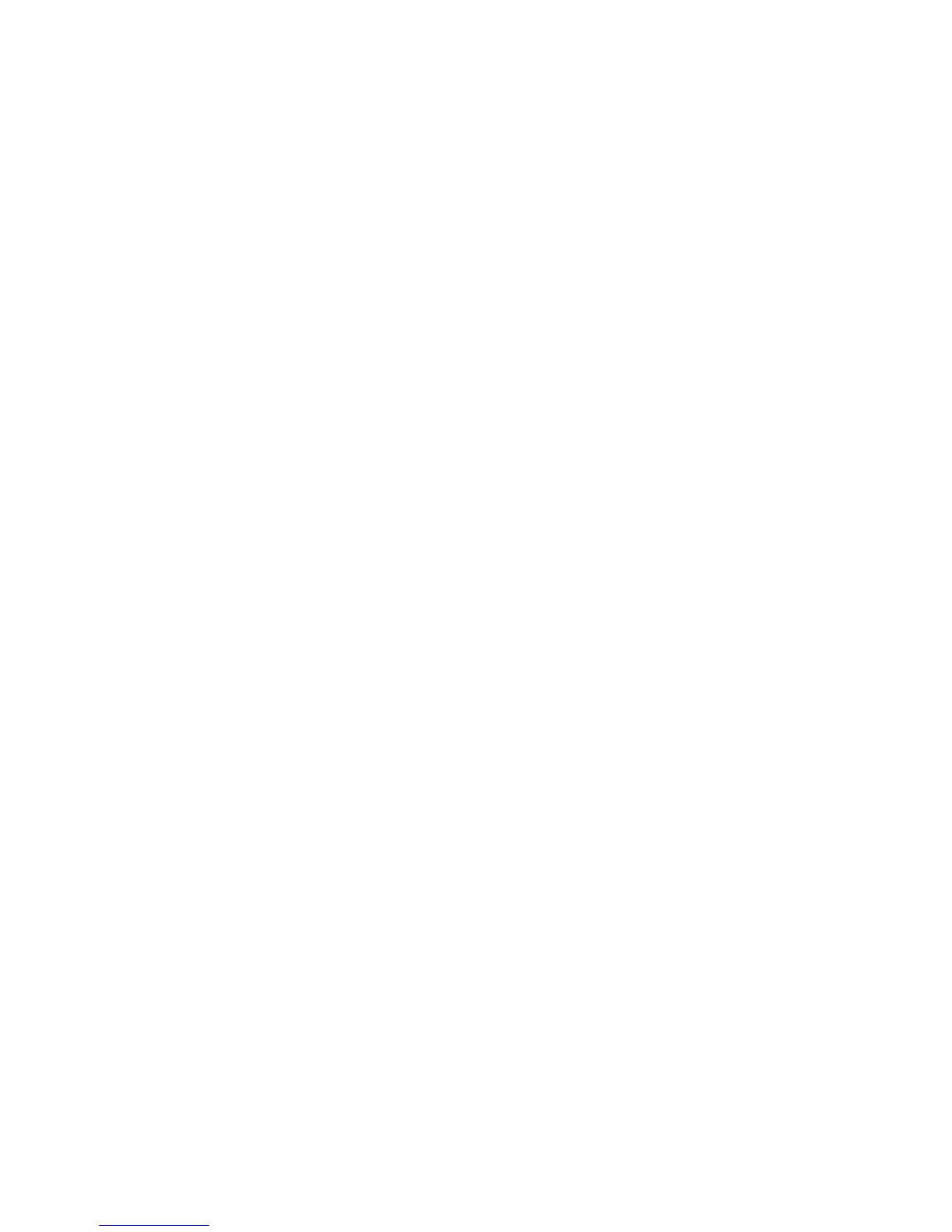IntelliTouch
®
Control System User’s Guide
31
Prepare the System for Operation
If there are more than one Indoor Control Panel, you only need to congure one of the panels. Other
Indoor Control Panels will be congured using these same settings. Before you start, make sure you
have:
• Pen and paper
• Write in the circuit names in the provides labels under each button on the Outdoor Control Panel and
the Circuit ID label worksheet (see page 89-94). Use a permanent marker, or other permanent means
of labeling.
• If you are setting up a large system that covers a large area, ask your assistant to visually inspect the
equipment while you test the circuits from the Outdoor Control Panel.
Note: To reset the system to the factory defaults, see “Erasing Outdoor Control Panel Memory (Factory
Default),” on page 97.
Checking the Main Load Center
Use the following steps to check that the system is working correctly.
1. Switch on the AC electrical power at the house breaker.
2. Switch on the Load Center or Power Center. You may need to switch on the breakers on the Load
Center.
3. Wait for the following:
· On the Outdoor Control Panel check that the red AutoLED is on.
· The LED next to SeeIndoorControlPanelifFlashing is not on.
4. Press the Service button to place the Load Center or Power Center in Service Mode for testing.
Note: for i5+3, i7+3, or i9+3 systems, go to step 5. If you are working with the i5S+3, i9+3S, or
i10+3D systems, skip step 5 and go to step 6. The IntelliTouch system model ID is located on the front
of the Indoor Control Panel below the low voltage circuit breakers.
5. Press the Valves (V) button. Step through all four valve positions: Pool, Spa, Fill, Drain. Make sure
the valves rotate to the correct position and the water is moving in the correct direction for each
position. If necessary, ip the actuator toggle switch to change the direction of the water. After setting
the valves and the system is in “Auto” mode, do not change the toggle switches.
6. Press the FilterPump (F) button. Make sure the lter pump turns on correctly. If the pump has two
speeds: Press the button one time to run the pump in low speed. Press the button again to run the pump
in high speed. Press the button again to switch the pump off. A Two-Speed pump has to be congured
from the EQUIPMENT screen.
7. Press each of the AUX buttons. Notice which button turns on which equipment. You may need to walk
the property to nd what each button turns on.
