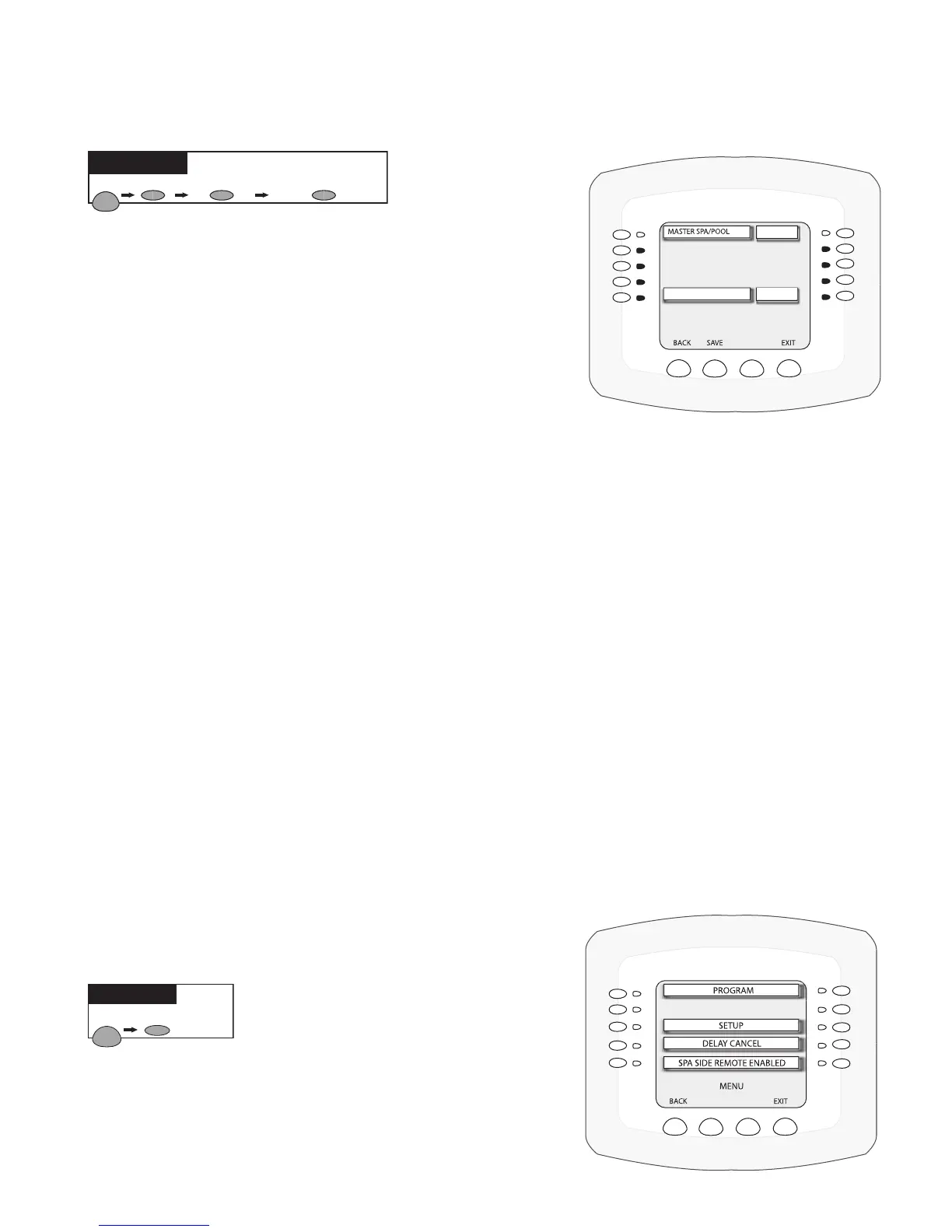IntelliTouch
®
Control System User’s Guide
76
Delay Cancel Feature
For convenience, on a one time basis, the DELAY CANCEL feature will cancel the following safety
delays which can be set up in the IntelliTouch system. Please note there is generally not a need to cancel
any of these delays except for servicing or testing the system.
• HeaterCool-DownDelayCancel:Shuts Filter Pump off immediately.
• 2-SpeedFilterPump5minuteSTARTonHIGHSPEEDDelayCancel: Shifts pump to low speed.
• AutomaticPoolCleanerSTARTDelay: Starts Cleaner Pump immediately. Normally there is a delay
in which the lter pump rst runs for 5 minutes before the cleaner pump starts.
• AutomaticPoolCleaner-SOLARDelay: Allows Cleaner Pump to run even though solar delay has
shut it off for 5 minutes.
About the Heater Cool-down Cycle and Delay Cancel
Some heaters require a cool-down cycle before being turned off. This can be accomplished with a
SET UP procedure in the IntelliTouch system which runs the lter pump an additional ten minutes to
dissipate residual heat built up inside the heater combustion chamber. The DELAY CANCEL feature is
mainly for use by service technicians when they want to shut the lter pump off immediately, and know
the heater has not been running.
IMPORTANT:Heaters manufactured by Pentair Water Pool
and Spa
®
do not require this cool-down period and do not need
the delay to be set up.
To cancel a safety delay:
Go to Delay Cancel Screen
1. Press the button next to DELAYCANCEL. Equipment is
switched off and ready to be serviced.
MENU DELAY CANCEL
Getting There
Master Spa/Pool (Heater Cool-Down) and Delays For Valves (Continued)
Go to the PumpDelays screen.
1. Press the button next to MasterSpa/Pool. Press the left or
right side button change the setting to Yes. Note: Pentair
Water Pool and Spa
®
heaters do not require this feature.
2. Press the button next to DelayForValves. Press the left or
right side button change the setting to Yes.
3. Press the Savebutton.
4. Press the Exitbutton to return to the main screen.
MENU/SETUP/EQUIPMENT/PUMP DELAYS
YES
DELAY FOR VALVES
YES
MENU SETUP PUMP DELAYSEQUIPMENT
Getting There
