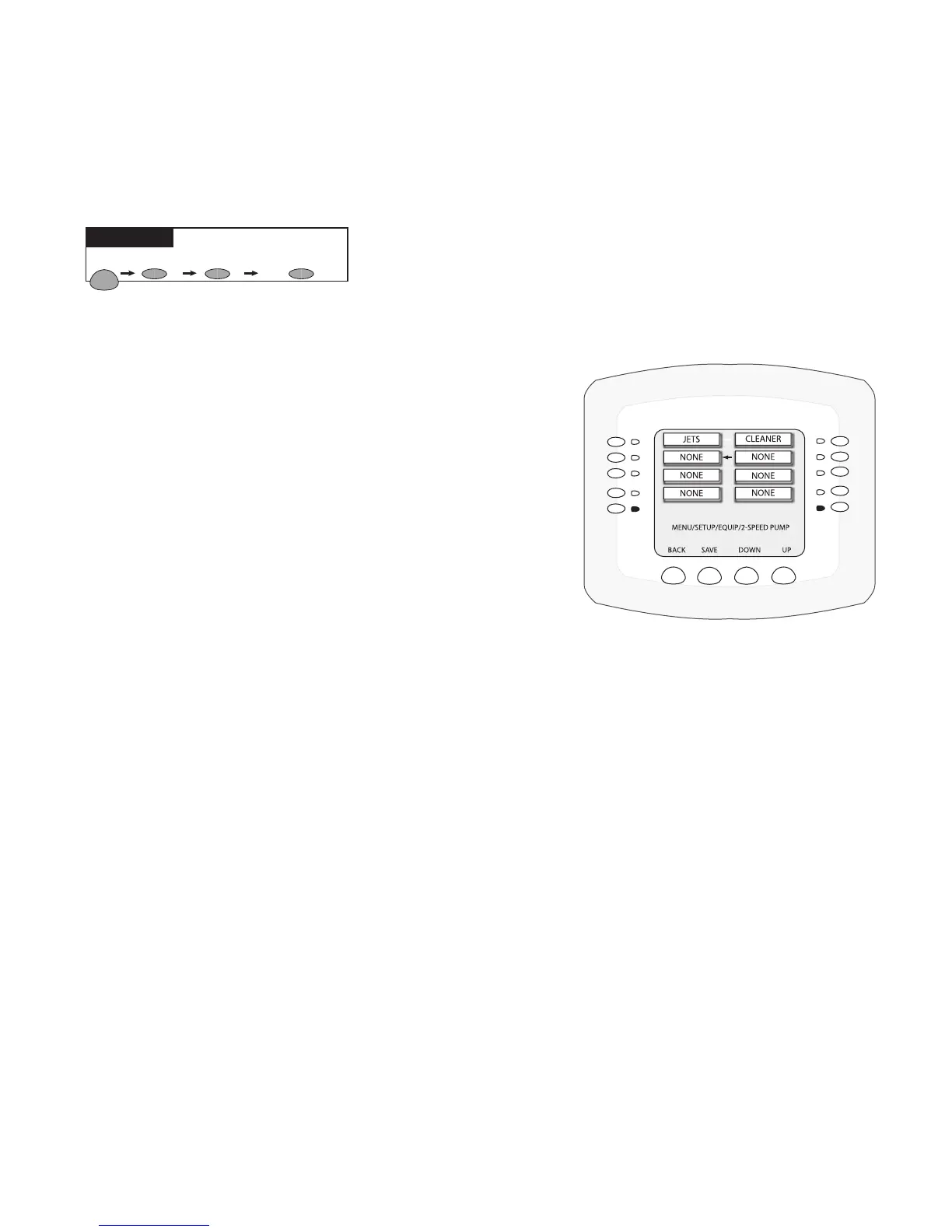IntelliTouch
®
Control System User’s Guide
75
Setting up a 2-Speed Pump
Equipment circuits displayed on this screen will automatically switch a two speed lter pump to high
speed when these circuits are switched on. For example, the lter pump will switch from low speed to
high speed whenever the JETS or CLEANER circuit is switched on.
Go to the
2-SpeedPump screen to select your choice of heat options to force the pump to high speed:
1. Press the button next to None. A small arrow is pointing to the select circuit name. “NONE” indicates
that the pump circuit has not been selected.
2. Use the Up and Down buttons at the bottom of the
screen to scroll through the previously assigned names
to add another circuit for switching lter pump to high
speed. After you have found the desired circuit. To add
another circuit, repeat step 1, or Press the Save button. A
“FEATURE” circuit can be used to switch the pump from
low speed to high speed
(see page 79).
3. Press the Savebutton.
4. Press the Exitbutton to return to the main screen.
Note: With a dual equipment system i10+3D, the left column
controls the spa pump and the right column controls the pool
pump.
Master Spa/Pool (Heater Cool-Down) and Delays For Valves
MENU SETUP EQUIPMENT 2-SPEED PMP
Getting There
Master Spa/Pool
This feature keeps the pump running for ten minutes after the heater is switched off to cool down the heat-
ers header and heat exchanger. Some heater models require this cool down period or damage will occur. This
is sometime referred to as the “Fireman Switch.” for example, If you are in the spa, and you switch it off. The
IntelliTouch will return the valves to “Pool” mode position. If the pool is running a cycle, or the Fireman switch
(Master Spa/Pool Delay) is enabled, colder water from the pool would be pumped into the spa as the valves
turn. Note: If the pool is not running a cycle, and the reman switch is not enabled, the pump stops and no pool
water would be pumped into the spa as the valves turn back to pool.
Delay For Valves
This feature creates a 30 second PUMP OFF (forced) period anytime the valves rotate. Either from pool
to spa, or spa to pool. When you switch the spa off, even if the pool is running a cycle or the reman switch is
enabled, it stops the pump for 30 seconds while the valves turn, so colder water from the pool will not enter the
spa. This feature prevents cold water entering the spa when you start the spa, so less heating is needed. It also
stops the pump when the system is changing from pool to spa or back again in Freeze mode.
Continue on next page.
