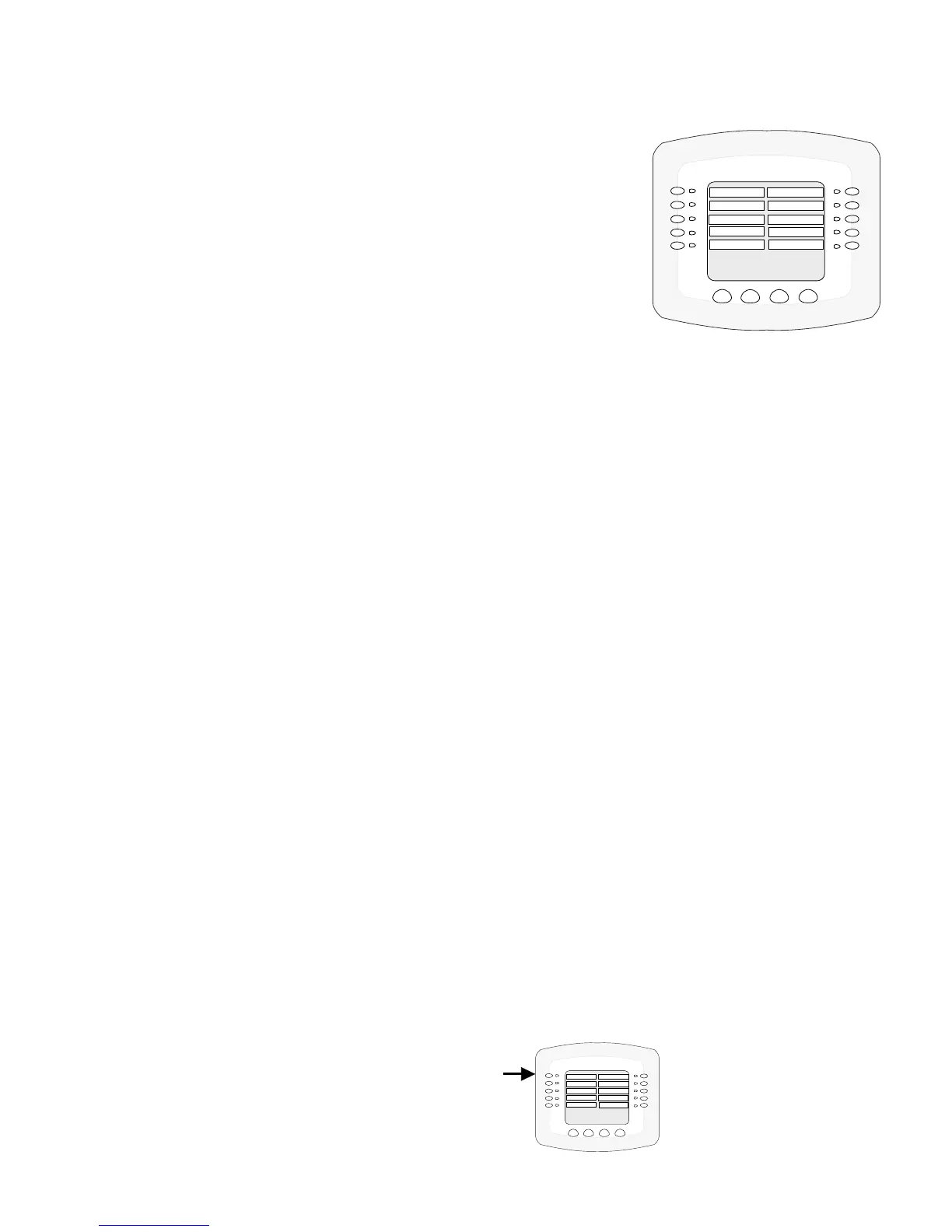IntelliTouch
®
Control System User’s Guide
53
Setting up Equipment
(from the Equipment Screen)
If any special equipment is attached to the IntelliTouch Load Center,
you need to setup IntelliTouch to recognize that equipment. From the
Equipment screen you can setup:
• Priorityoverride - Allows you to manually switch off a pre-
programmed circuit.
• IntelliChlor - Setup and view the correct status of the IntelliChlor
salt chlorine electronic generator.
• IntelliFloVF,VSandSVFpump - Setup and view the current
status of the IntelliFlo pump circuits and program the pump speed
(RPM/GPM).
• UltraTempheatpump- Setup UltraTemp for heating, cooling or both.
• Solarorheatpumpequipment - Lets you adjust solar settings or setup solar as a heat pump (see
page 66).
• Two-speedpump - Assign a circuit to switch the lter pump to high speed.
• Pumpdelays:Cool-downcyclefortheheater - Assign a circuit to program a cool-down delay cycle
for the heater
• Valvedelay:Enable a delay cycle for valves.
• SpaOptions:Automatic spa heating when the spa is manually turned on - Heats the spa using the
Spa button on the Indoor Control panel or the spa-side control, even when the heater is set to OFF in
the Heat screen. This allows you to heat the spa on-demand. Also, on this screen you can override the
default “freeze” setting of 30 minutes to a maximum of 240 minutes. Adjustments can be set in 30
minutes increments (see page 77).
• FahrenheitorCelsius:Change the temperature settings units to display either Fahrenheit or Celsius.
Manual Priority Override of Timed Program Circuits
The following example describes how the “Manual Operation Priority” feature affects scheduled
programs.
ManualOpPriorityOFF(Default): If the lter pump circuit or any other circuit is scheduled to run
from 9AM to 4 PM and the circuit is manually switched OFF and switched ON within the scheduled
program, the circuit will stop at 4:00 PM as scheduled. In this example the program was not overridden
and continued to operate as scheduled.
ManualOpPriorityON: If the lter pump circuit or any other circuit is scheduled to run from 9AM
to 4 PM and the circuit is manually switched OFF and switched ON within the scheduled program, the
circuit will continue to run for a maximum of 12 hours or whatever that Egg Timer circuit was set to. In
this example the scheduled program was overridden and reverted to the default 12 hour run time.
Note:ManualOpPriorityOFForON: Using the above examples, if the circuit is manually switched
on before or after the scheduled run time, the circuit will run for a maximum of 12 hours or whatever the
time the Egg Timer has been set to. For information about the Egg Time feature, see page 17.
To enable Manual Op Priority press:
MENU>SETUP>EQUIPMENT>PRIORITY.
1. Press the top right or left button next to
ManualOpPriority and select Yes.
2. Press Save.
3. Press Exitto return to the main screen.
MENU / SETUP /EQUIP
BACK EXIT
CHLORINATOR
PRIORITY
INTELLIFLO
SOLAR
2-SPEED PMP
PUMP DELAYS
SPA OPTIONS
DEGREES C/F
HEATPUMPCOM
INTELLICHEM
Equipment Screen
MENU / SETUP /EQUIP
BACK EXIT
CHLORINATOR
PRIORITY
INTELLIFLO
SOLAR
2-SPEED PMP
PUMP DELAYS
SPA OPTIONS
DEGREES C/F
HEATPUMPCOM
INTELLICHEM
