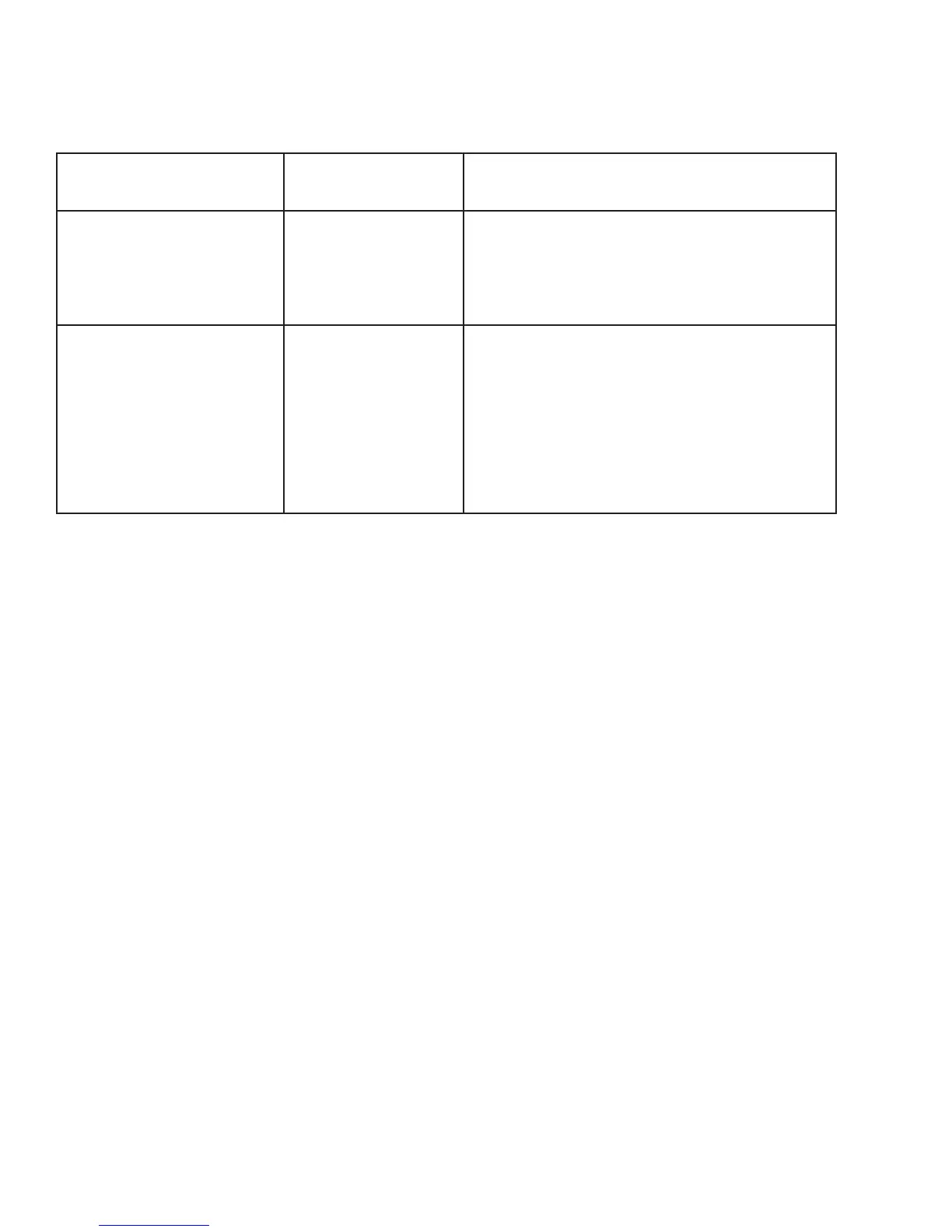IntelliTouch
®
Control System User’s Guide
107
Problem: The Quick Touch remote will not work, or will not work dependably (Continued).
Symptom Possible Cause Solution
Unit seems to turn on or off
circuits without the user /
transmitter
A near by home is
operating a similar
wireless unit
Select a an alternate address code for the trans-
mitter and receiver. I.e. change the switches on
both boards to an alternate, but matching setting.
Unit dependably turns equip-
ment ON, but once equip-
ment is running it does not
dependably turn equipment
OFF, or range is greatly
reduced when equipment is
running
Undue electrical
noise is being pro-
duced by one or more
pieces of equipment
in close proximity to
the receiver.
Relocate the Receiver away from equipment such
as blower motorsRelocate the Receiver in a loca-
tion that provides fewer obstructions to the area
the user commonly operates the transmitter.
