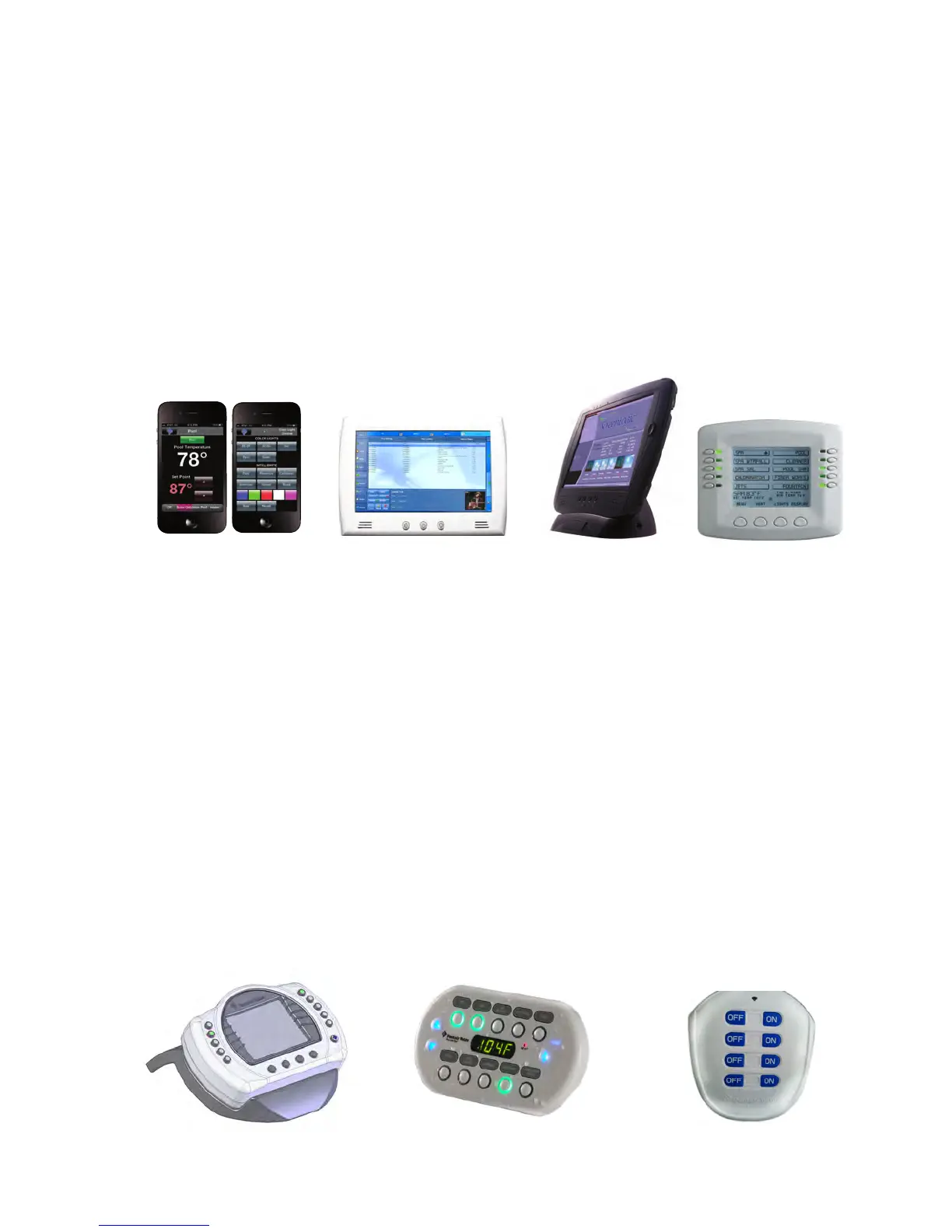IntelliTouch
®
Control System User’s Guide
2
IntelliTouch System Components
The main required components of an IntelliTouch system is a Load Center or Power Center, IntelliTouch
Personality Kit, and Interface:
Indoor Control Panel
• IndoorControlPanel(P/N520138)– 3.75’’ monochrome backlit LCD control panel. Connects to
the IntelliTouch Personality board in the Load Center.
• MobileTouch
®
Kit(P/N520906)– 3.75’’ monochrome backlit LCD wireless control panel with
Transceiver antenna. Allows any IntelliTouch wired system to also have a wireless remote with all the
capabilities of the Indoor Control Panel. With an average range of 300 feet, pool owners have system
control anywhere around the home or yard. Powered by a rechargeable lithium-ion battery. Includes a
cradle for recharging. The MobileTouch control panel
without the Transceiver antenna (P/N 520907) is also available.
• QuickTouch
®
II(P/N521245)andQT4(P/N520148)WirelessRemote:Four-function wireless
remote for pool and spa functions of your choice. This controller transmitter operates up to 150 feet
range from the Load Center or Power Center.
• SpaCommand
®
(P/N521176):10-function (SpaCommand
™
) and 4-function (iS4) spa-side remote
controller for pool and spa functions of your choice. The controllers can operate up to 150 feet range
from the Load Center or Power Center.
• iPhone
™
/iPad
®
TouchInterface(P/N520500) – Includes Protocol Interface Adapter that connects
to existing Desktop or Laptop PC. This allows control of IntelliTouch pool and spa systems via PC
(requires PC with an Ethernet connection, and Windows
®
XP operating system).
• iTC35Kit(P/N520502)– Includes in-wall color touch screen with Ethernet (RJ45) connection and
Protocol Interface Adapter and wireless router. The in-wall Touch screen is custom congured for
IntelliTouch systems. Requires an Ethernet cable to router.
• iTC45Kit(P/N520503)– Includes wireless Tablet with color touch screen, Protocol Interface
Adapter, and wireless router. The Tablet is custom congured for IntelliTouch.
systems.
In-Wall Touch Screen
Digital Tablet
iPhone
™
(for use with ScreenLogic2
™
)
MobileTouch® Wireless Controller
SpaCommand™
QuickTouch
®
II wireless remote
