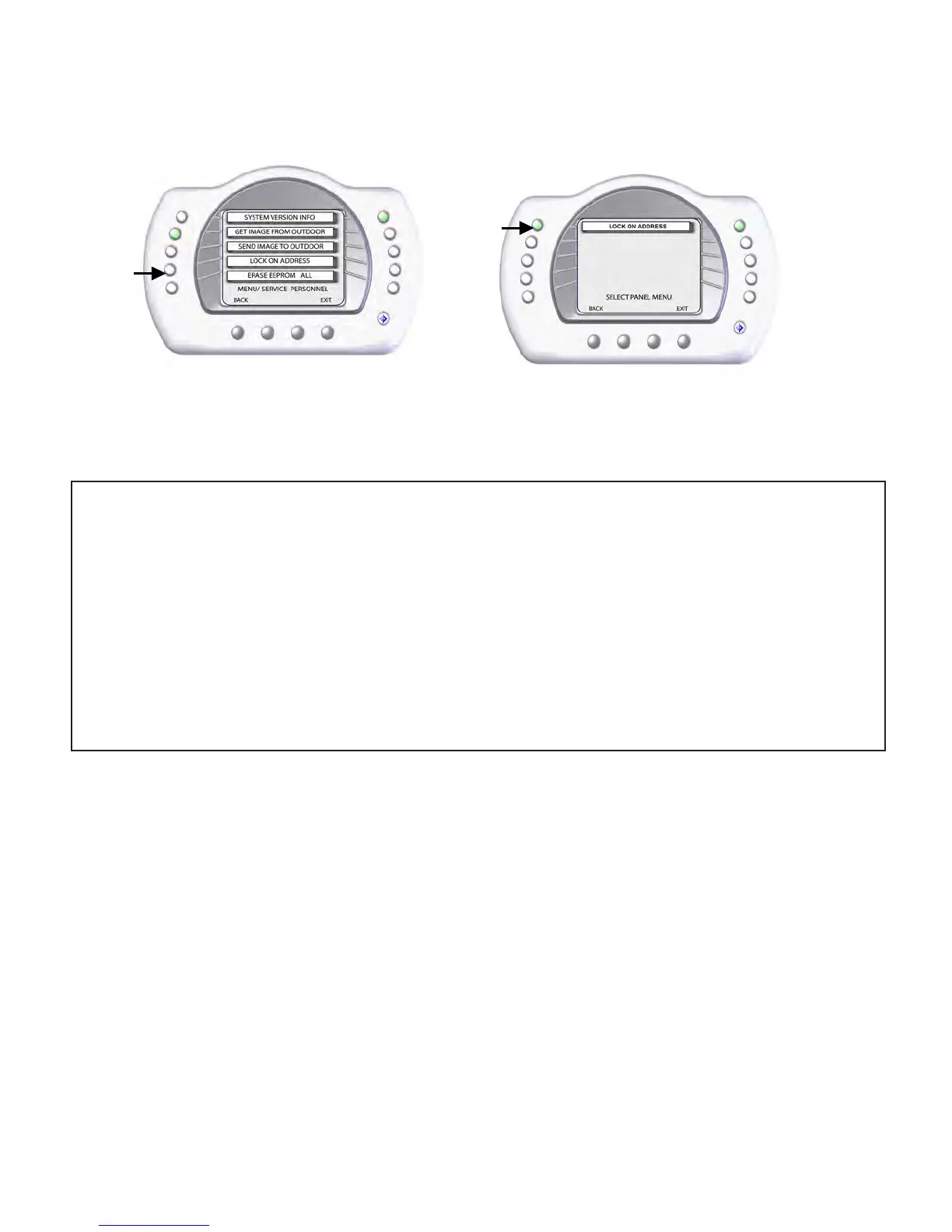IntelliTouch
®
Control System User’s Guide
29
Setting up the MobileTouch Wireless Controller (Continued)
5. Press the button next to LOCKONADDRESS to access the next screen.
6. Note:Beforepressingthe“LockOnAddress”moveatleast20to30feetawayfromthe
transceiver.Press the button next to LOCKONADDRESS to assign a unique frequency for
the MobileTouch controller to avoid inference from other wireless devices within range of the
MobileTouch transceiver.
7. After selecting “Lock On Address” the MobileTouch controller is now ready to operate the
IntelliTouch system. The “Service Personnel” screen will be displayed.
8. Press Exitto return to the main screen or proceed with Step9 if you are adding another MobileTouch
controller while the IntelliTouch outdoor control panel LEDs are ashing.
9. ToaddanotherMobileTouchcontrolleratthistime, repeat Steps 4 through 8 for each controller, if
not, continue with Step 10.
10. Return the Load Center or Power Center. The System Control LEDs will be ashing. Press theReset
button. When the “Auto” LED is illuminated the process is complete and the system is ready for
operation.
Note: For MobileTouch firmware version 1.160/2.160: The “Lock On Address” line displays “MAN
ADDRESS LOCK AUTO” - Press AUTO to lock on the address. If MobileTouch does not connect then
use the MAN (manual) mode. You will notice on the IntelliTouch outdoor control panel there are three
System Control LEDs flashing on and off. There are also two other LEDs going on and off. Watch these
LEDs and you will see a pause, followed by one of the AUX 1 - 8 or Heater or solar LEDs flash on, then
it goes off and a second LED will flash on. Then pause and repeat over and over. AUX 1 - 8 represent
number 1 - 8, Heat = 9, and solar = 0. If you see Pause, AUX 2, AUX 7, see Pause, AUX 2, AUX 7, etc.
This indicates CHANNEL 27. The first LED is the 10’s digit, the second LED is the ones digit. Press MAN
on the address lock line, a new screen will appear, displaying ENTER LOCK CODE. Use the LEFT and
RIGHT buttons to decrease or increase the number (16 to 47). So in this example you would set it to 27.
Press SAVE, you will return back to the prior screen. Press the RESET button on the outdoor control
panel and your MobileTouch is ready to use. If the MobileTouch is not connecting check your wiring
connections.
