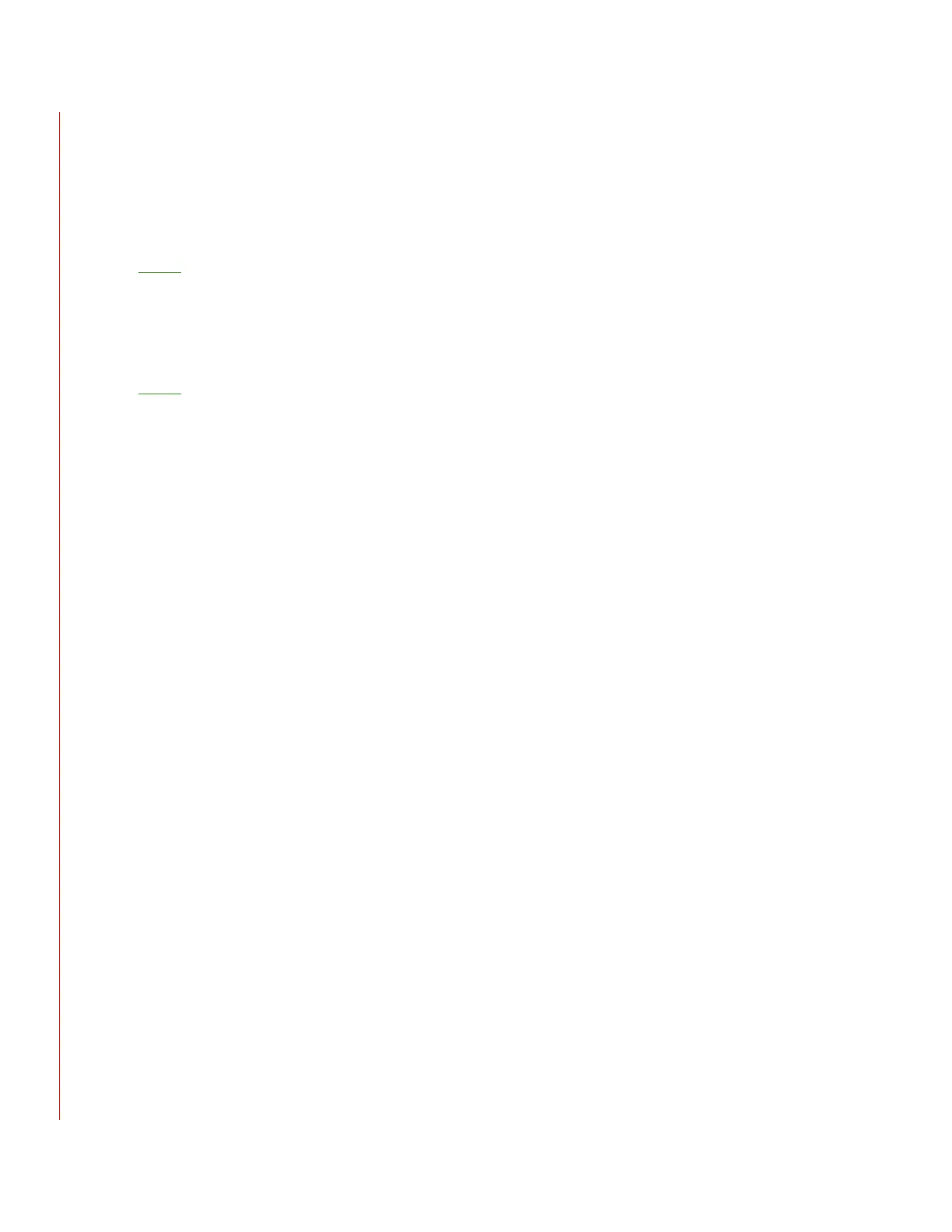THE NEW PIPER AIRCRAFT, INC.
PA-32-301FT / 301XTC
MAINTENANCE MANUAL
PAGE 6
Feb 19/04
1K12
APPENDIX 1
H. A/P DISC Trim Interrupt Switch (on control yoke) PRESS
Verify the autopilot disconnects.
I. HDG Mode ENGAGE
J. DG or HSI HDG bug MOVE LT / RT
Roll control should follow the HDG bug.
NOTE: If HSI equipped, center the course arrow under the lubber line and push the NAV button.
Move the course arrow on the HSI left then right. Roll control should follow the course
arrow. Channel a valid VOR signal and move course arrow just enough to deflect the Ieft /
right needle one (1) or two (2) dots. Roll control should follow the Course Deviation
Indicator (CDI) left / right needle during the test. (This test is only valid if the left / right
needle is centered with the course arrow under the lubber line.)
NO
TE: If DG equipped, center the HDG bug under the lubber line. Channel a valid VOR signal.
Move the OBS to cause Ieft / right CDI needle deflection. The roll control should follow the
left / right needle movement.
K. REV Mode button PUSH
Roll control should respond opposite to the course arrow and CDI Ieft / right needle inputs.
L. Altitude Hold (ALT) button PUSH
Slowly pull out (nose up) on the pitch control (i.e. - control yoke). Autotrim should run nose down
with TRIM flashing on the remote annunciator and the autopilot computer / programmer after
approximately 3 seconds. Slowly move control yoke forward (nose down). After 3 seconds, autotrim
should move nose up with TRIM flashing on the remote annunciator and the autopilot computer /
programmer after approximately 3 seconds.
M. Trim Master (ON / OFF) Switch OFF
N. Manual Electric Trim Test:
(1) Trim Master (ON / OFF) switch ON
(a) Move each segment of the Manual Electric Trim Command Switch FWD and AFT.
Trim should not run.
(b) Move both segments of the Trim Command switch FWD.
Trim should run nose down.
(c) Move both segments of the Trim Command switch AFT.
Trim should run nose up.
(2) Re-trim aircraft for takeoff and check controls for freedom of movement. Be sure the autopilot
and trim servos are dis-engaged.
O. Flight Director Test (only if the optional Avidyne Entegra Electronic Flight Display System is installed):
(1) Autopilot Master Switch SELECT FD
Note the roll, pitch and trim servos are disengaged. The steering bar should be in view on the
attitude indicator.
(2) HDG Mode ENGAGE
MOVE HDG bug 45 degrees left. The roll steering bar should slowly indicate a left steering
command. Repeat the same test for the right side.