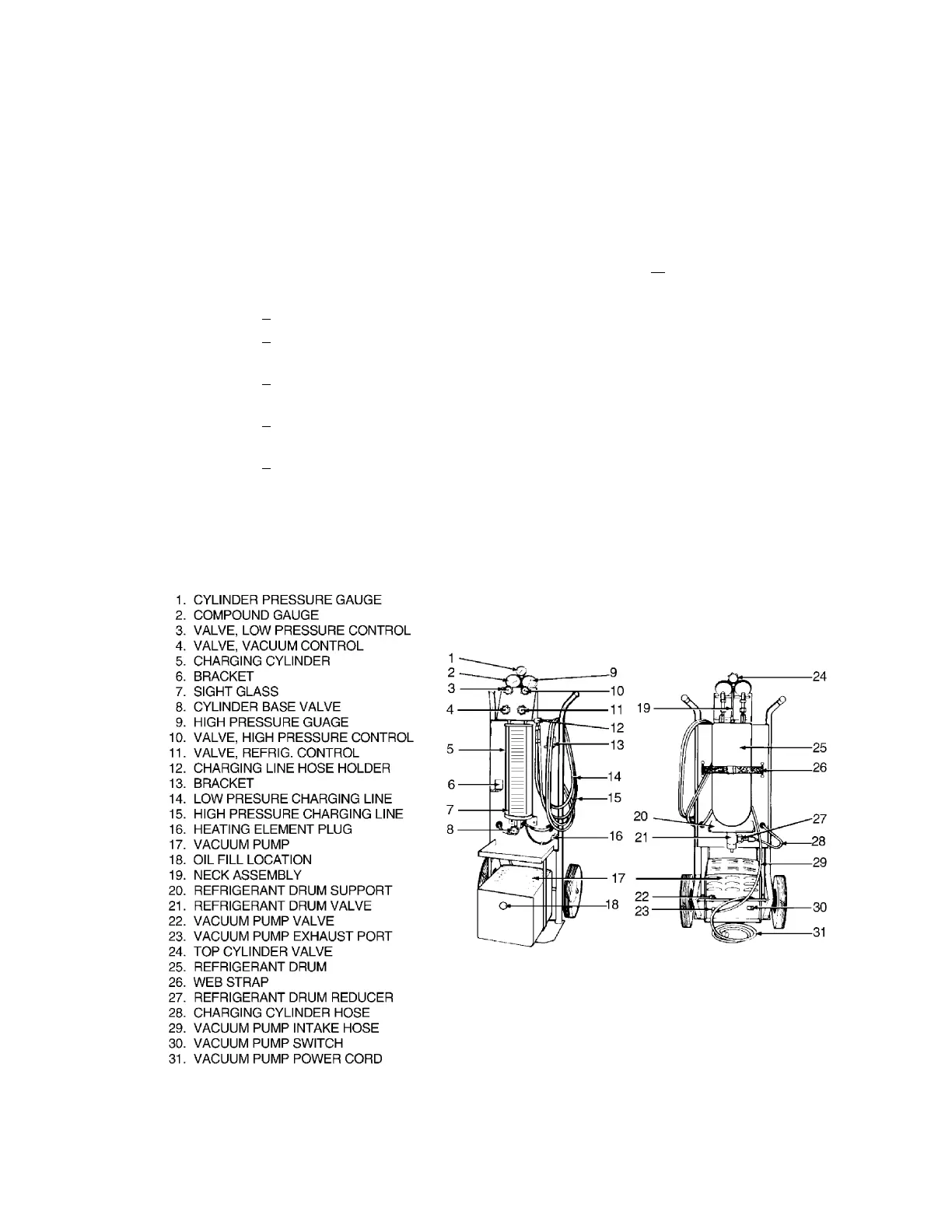THE NEW PIPER AIRCRAFT, INC.
PA-32-301FT / 301XTC
MAINTENANCE MANUAL
PAGE 15
Jun 1/03
2D3
21-50-00
Kent Moore J23500 Charging Stand
Figure 3
(2) Leak Detection (refer to Figures 2 and 3)
When using a charging stand, a leak may be located as follows:
(a) Ensure that aircraft and/or ground power is OFF.
(b) Close all valves on the charging stand.
(c) Remove the protective caps from the high and low side service ports on the evaporator.
(d) Connect the blue and red hoses to the service ports as shown in Figure 5.
(e) Proceed following the instructions in either paragraph (f) or
(g), below.
(f) Using gaseous dry nitrogen:
1 Remove the pressure switch located on the evaporator assembly.
2 Connect a regulated (0-300 psig) gaseous dry nitrogen source to the pressure switch
port on the evaporator assembly.
3
Slowly pressurize the system to 200 psig max. with nitrogen and turn off the nitrogen
source.
4 Monitor pressure on the charging station gauge for 20 minutes. A leak free system
will maintain the 200 psig pressure for 20 minutes.
5
If there is no pressure drop for 20 minutes, slowly release nitrogen pressure and
disconnect the nitrogen source from the evaporator assembly. Re-install the pressure
switch, lubricating the threads with Retro-fix CCI ESTER-25065 oil (P/N 197-511).
Proceed to step (i).