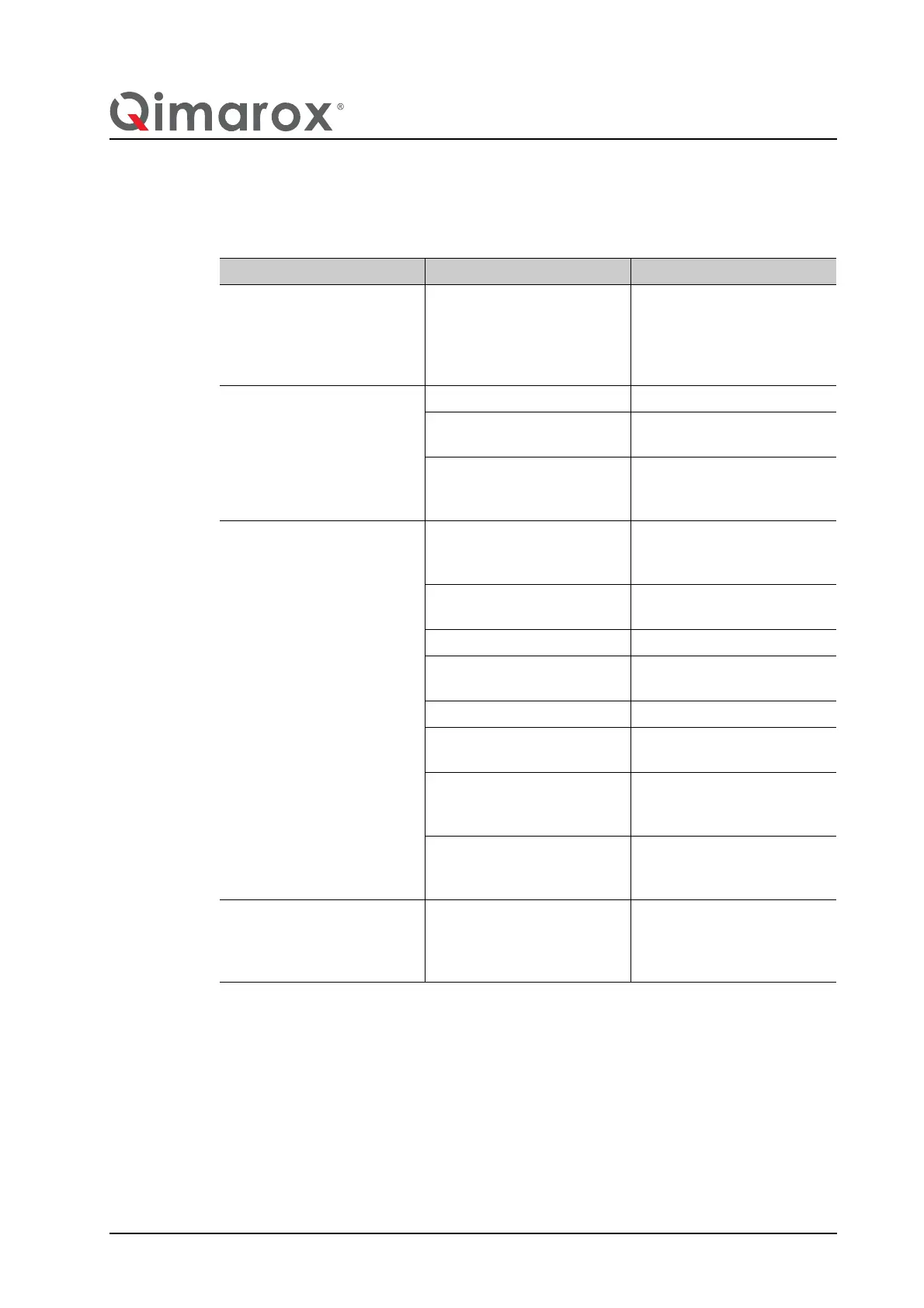UM-PRORUNNER_Mk5-1.2-EN-US 109
Troubleshooting
13 Troubleshooting
13.1 Vertical conveyor
Problem Possible cause Solution
Clamped product at conveyor Sensor defect. Go to manual control. Move the
product carrier in the opposite
direction to get the clamped
product free. Remove the
clamped product.
The motor does not run. Electrical failure. Remedy the electrical failure.
The operation or main power
supply switch is on "OFF".
Set the operation/main power
supply switch to "ON".
The door switch or emergency
stop is active.
Release the emergency stop
switch after having checked if
the situation is safe.
The motor does not run and
makes a humming sound.
Mechanical or electrical failure. An authorised qualified person
should disconnect the motor.
Refer to section 7.4.1.
No full power. Check the power cable for a
break or short circuit.
Poor contact. Check the terminal clamps.
Defect in the motor. Check the connection and the
motor winding.
Blown fuse. Replace the fuse.
Thermal safeguard triggered. Investigate and remedy the
cause of the overheating.
Motor protection triggered by
short circuit or overload.
Investigate and remedy the
cause, then reset the motor
protection.
Defective power controller. Investigate and remedy the
cause. Replace the power con-
troller.
The motor starts with difficulty. Electrical faults such as "The
motor does not run and makes
a humming sound".
Check the starting current and
the nominal current. Investi-
gate and remedy the cause of
the increased use of energy.
