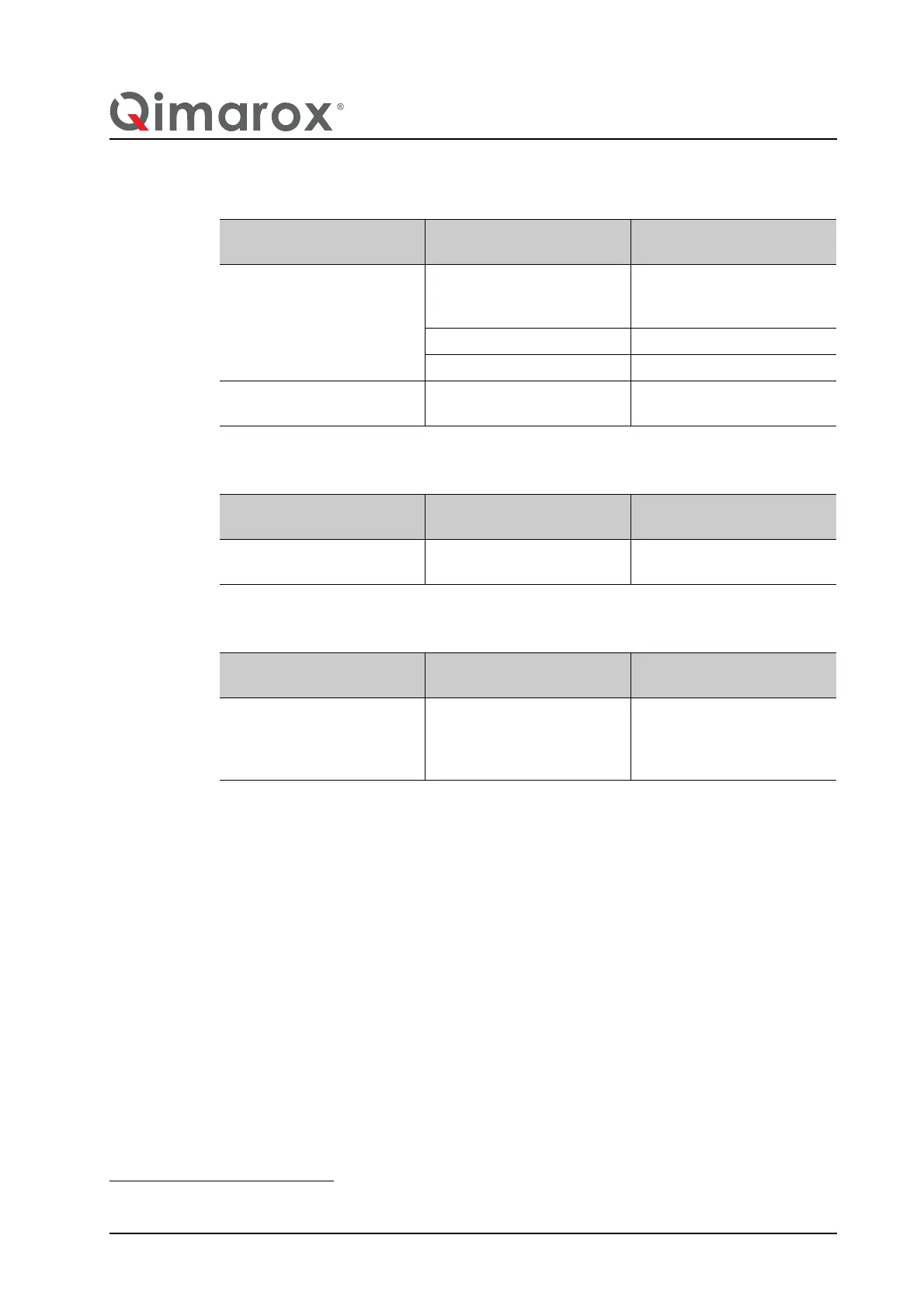UM-PRORUNNER_Mk5-1.2-EN-US 87
Maintenance RollerDrive conveyor
8.2.3 Monthly maintenance
/i
8.2.4 6-monthly maintenance
/i
8.2.5 2-yearly maintenance
1
/i
Item Task Action when required by the
check
Photocells Check for visible damage. Replace the photocell and the
reflector if necessary. Refer to
section 8.7.
Check for loose parts. Fasten loose parts.
Clean. Refer to section 8.3.
Cabling Make sure that all cables are
securely fastened.
Connect the cables again if
necessary.
Item Task Action when required by the
check
All bolt connections Check all bolt connections. Tighten bolts using the correct
tool and torque.
1 Or after 10,000 running hours, whichever comes first.
Item Task Action when required by the
check
Drive roller
Follow the instructions in the
manual of the manufacturer of
the drive roller.
Replace the drive roller.
