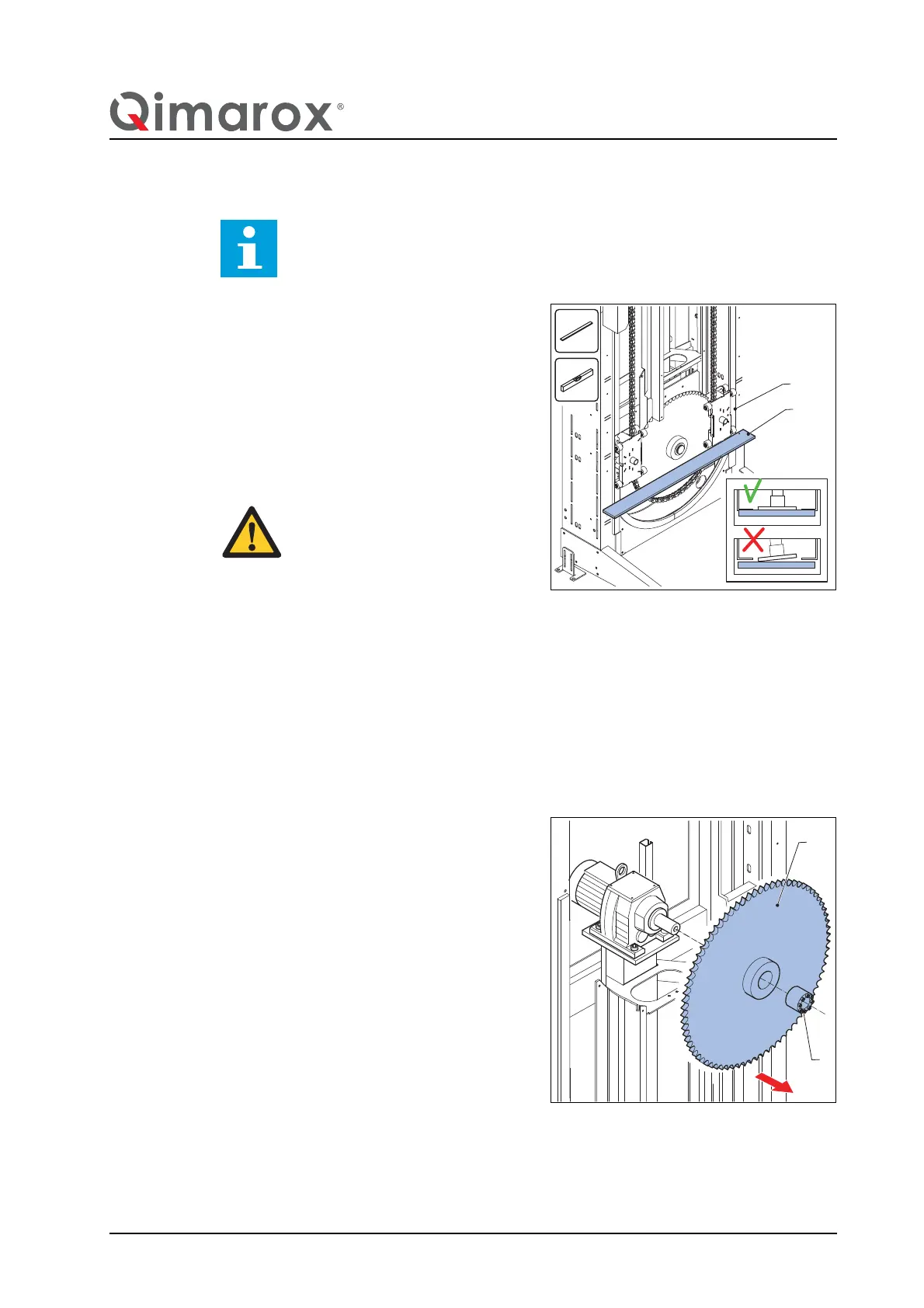UM-PRORUNNER_Mk5-1.2-EN-US 79
Maintenance vertical conveyor
Install the sprocket wheel
1. Install the clamping ring and ring onto the
sprocket wheel shaft.
2. Install the sprocket wheel onto the shaft.
3. Install the ring and the clamping ring onto
the sprocket wheel shaft.
4. Align the sprocket wheel. Use a ruler (A)
to align the sprocket wheel with the side
guides (B) of the chain.
5. Install the chain. Refer to section 7.8.8
6. Install the guard. Refer to section 7.8.1.
7.8.10 Replace the sprocket wheel - drive wheel
Uninstall the sprocket wheel - part 1
1. Before switching off the machine, make sure that the closing link of the chain is at the
bottom of the machine. Refer to section 7.8.1.
2. Remove the chain as a whole. Refer to section 7.8.8.
Uninstall the sprocket wheel - part 2
1. Remove the clamping bush (A).
2. Remove the sprocket wheel (B).
Tip
Illustrations for installing: see the illustrations above for uninstalling.
WARNING
A poorly aligned sprocket wheel
will damage the chain.
