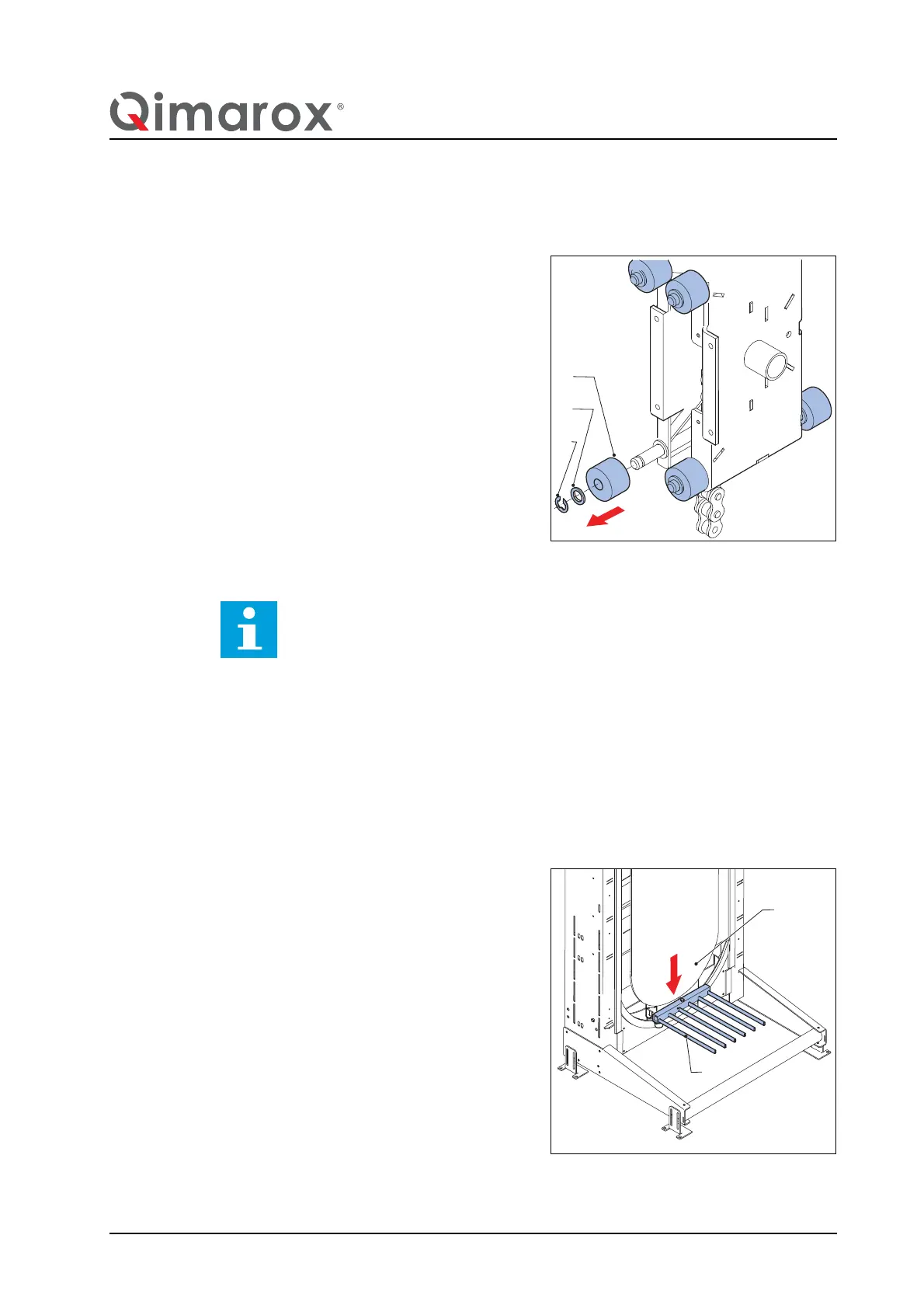UM-PRORUNNER_Mk5-1.2-EN-US 71
Maintenance vertical conveyor
7.8.2 Replace the wheel of the trolley
Remove the wheel
1. Uninstall the trolley. Refer to section 7.8.1
and follow parts 1 - 5.
2. Remove the locking ring (A).
3. Remove the ring (B).
4. Use a pulley puller to remove the wheel
(C).
Replace the wheel
1. Place a new wheel (C).
2. Place the ring (B). Pay attention to the maximum diameter of the ring.
3. Place a new locking ring (A). Always use a Starlock locking ring.
4. Install the trolley. Refer to section 7.8.1.
7.8.3 Replace the product carrier
Uninstall the product carrier
1. Before switching off the machine, move
the product carrier (A) to the lowest
sprocket wheel (B).
B
C
A
Tip
Illustrations for replacing: see the illustrations above for removal.
