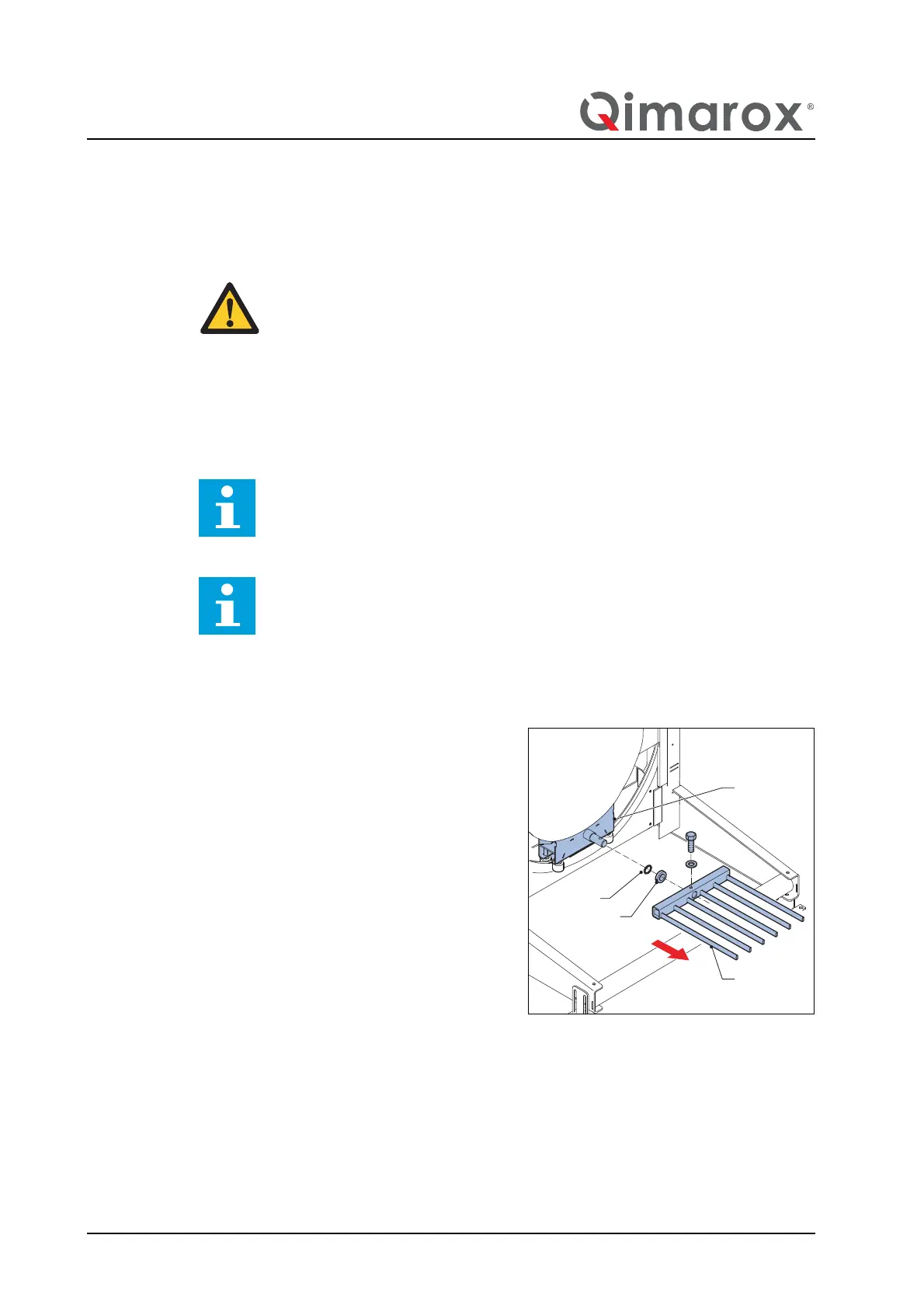Maintenance vertical conveyor
76 UM-PRORUNNER_Mk5-1.2-EN-US
1. Install the curve plate.
2. Install the side covers.
7.8.8 Replace the chain
The chain can be replaced as a whole or per section between the trolleys.
Uninstall a chain section - part 1
1. Before switching off the machine, make
sure that the chain section (A) to be
replaced is at the bottom of the machine.
2. Remove the product carrier. Refer to
section 7.8.1 and follow parts 1 and 2.
DANGER
• The product carrier must not contain any products.
• If the drive does not have a brake, the drive sprocket wheel must be
clamped onto the frame. If the drive sprocket wheel can turn, this
may cause injury. Therefore the auxiliary tool is required. You can
order this auxiliary tool through www.Qimarox.com.
• When replacing more than 1 chain section, lock the chain such that,
from the top, it cannot fall.
Note
Replace the chain one section at a time. This provides for safe replacement of
the chain without having to remove it from the top of the machine.
Note
When replacing the chain, also replace the chain in the trolley (7 links).
