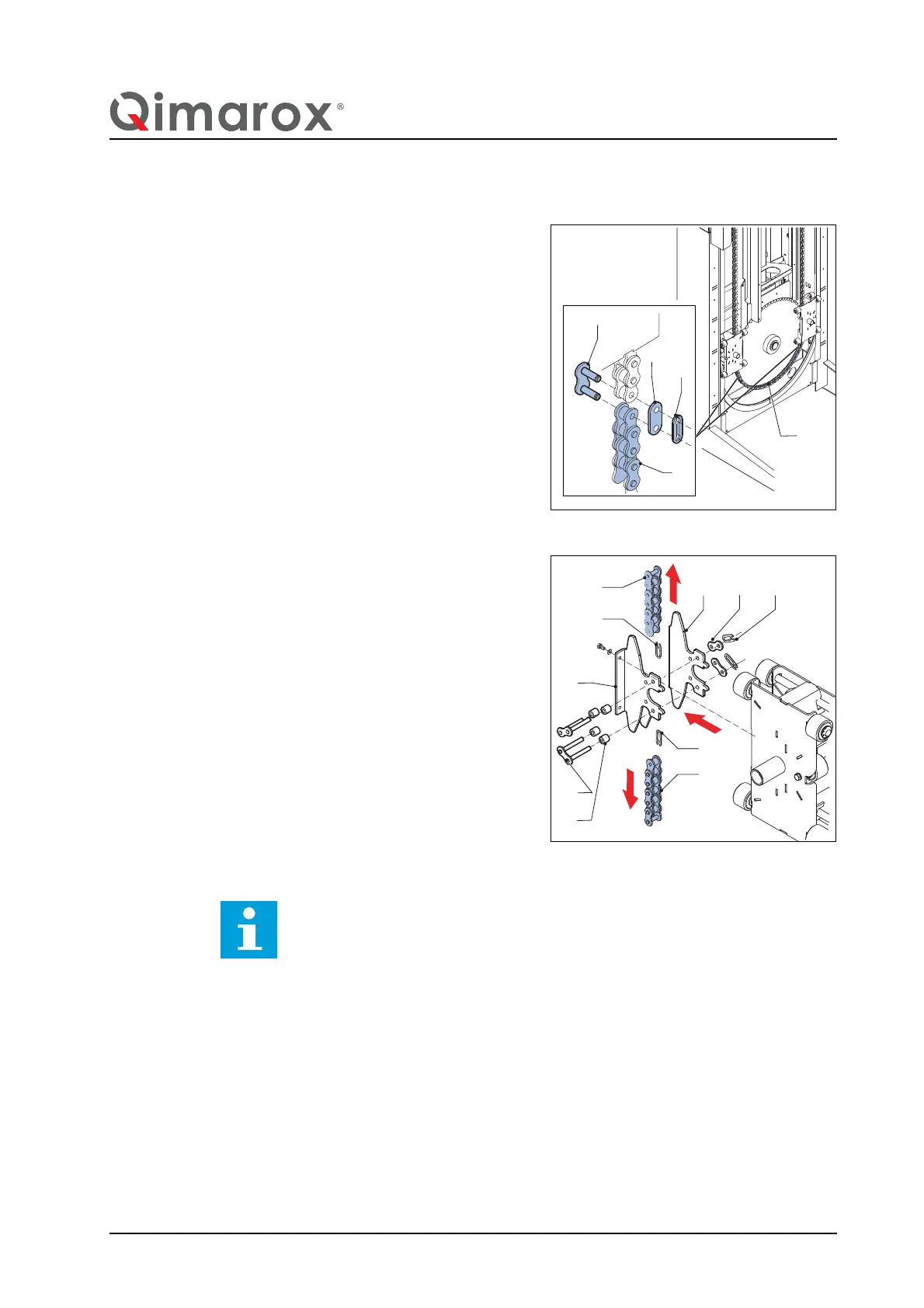UM-PRORUNNER_Mk5-1.2-EN-US 77
Maintenance vertical conveyor
Uninstall a chain section - part 2
1. Slacken the chain by loosening the
tensioning bolt. Refer to section 7.7.2.
2. Remove the locking plates (C) on both
sides of the chain. The end link (A) has
been attached to the catch (B) by the
locking plates.
Uninstall the chain in the trolley
1. Remove the supports (A) with the chain
section by loosening the bolts.
2. Remove the locking plates (B). The end
links (E) and the bushes (D) have been
attached to the catch (C) by the locking
plates.
3. Remove the locking plates (F).
4. Remove the two parts of chain (G).
Install a chain section
1. Install a new chain section into the trolley.
2. Make sure that the chain section has the same number of links as the part that has
been removed.
3. Attach both ends of the new chain section to the catches.
4. Lock both ends of the chain section with the locking plates.
5. Install the guard.
6. Tighten the chain. Refer to section 7.7.
7. Install the product carriers. Refer to section 7.8.1 and follow parts 1 and 2 in reverse
order.
Tip
Illustrations for installing: see the illustrations above for uninstalling.
