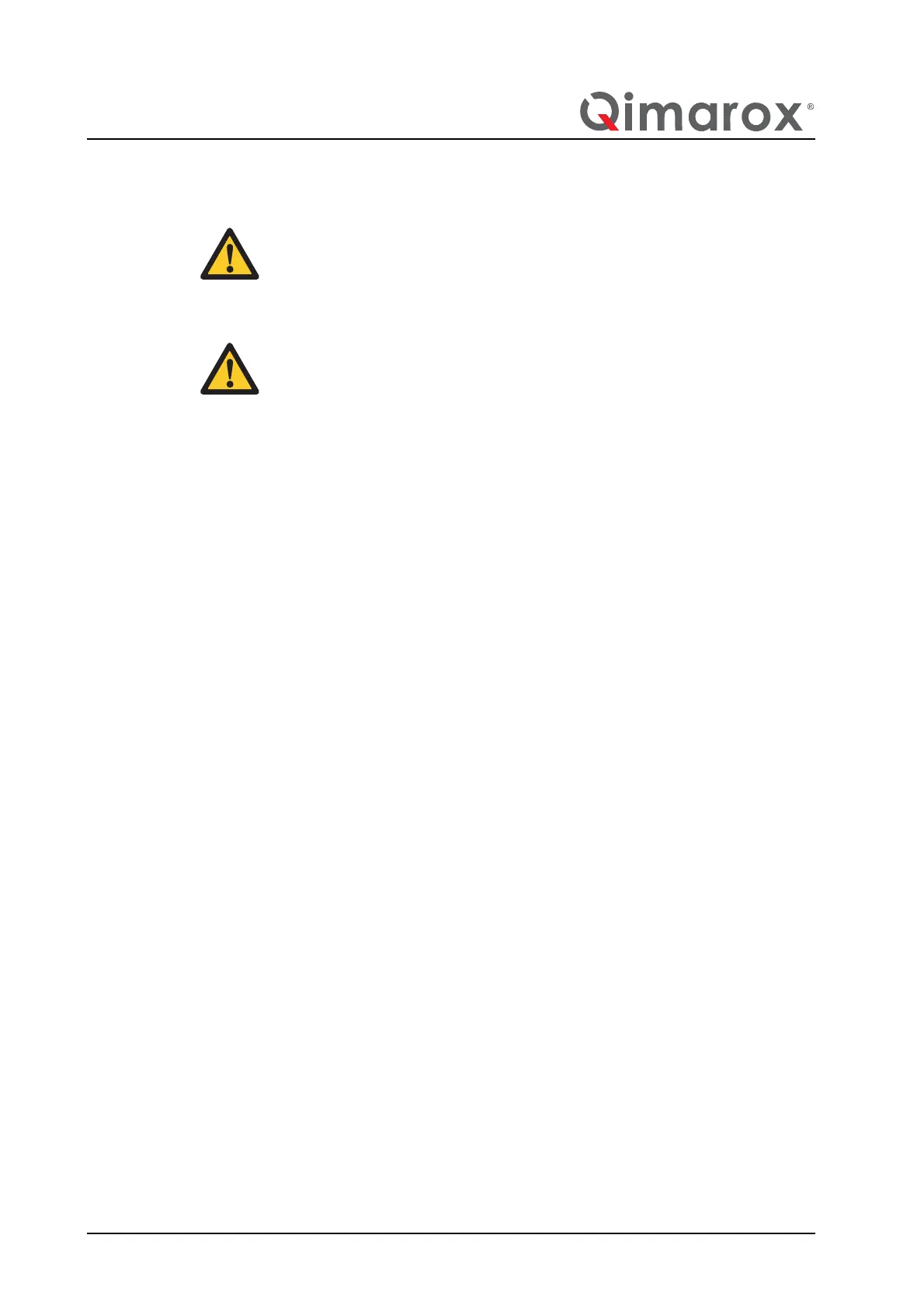Maintenance belt conveyor
92 UM-PRORUNNER_Mk5-1.2-EN-US
9.3 Cleaning
1. Switch off the machine.
2. Secure the main power supply switch with a padlock.
3. Remove deposit and dirt by hand.
4. Report any damage to the technically responsible person or to Qimarox and make
sure that any damage is remedied before restarting the machine.
9.4 Lubrication
9.4.1 Driving drum bearings
1. Lubricating of the bearings is not necessary. Replace the bearings if they produce
vibration or noise.
9.5 Check the slack on the driving drum bearings
1. Replace the driving drum bearings when the bearings produce abnormal noise or
vibration.
9.6 Tightening/loosening the belt
The belt will elongate with use. How fast this happens depends on the conditions of use.
Most of the elongation happens after first putting the machine into operation.
• A belt with insufficient tension will slip and may not convey the product properly.
9.6.1 How to tighten/loosen the belt
1. Be sure the new belts have the correct length to obtain a correct wheel tension.
2. Mount the track of the driving drum to tighten the belt.
3. Demount the track of the driving drum to loosen the belt.
9.7 Replace parts
Some machine parts are subject to wear. See the type plate and the exploded view for the
specifications of the machine parts.
DANGER
Do not use any corrosive and inflammable solvents or cleaning agents on the
machine that contain TRI, PER, TETRA or FCHC. Read the instructions on the
packaging when use is made of chemical substances (cleaning agents).
WARNING
• Electrical components should not make contact with water or other liquids.
• Do not clean the machine with compressed air or water under high pres-
sure.
• Avoid parts made of rubber or plastic, such as cables and gaskets, from
making contact with oil, solvents or other chemicals.
