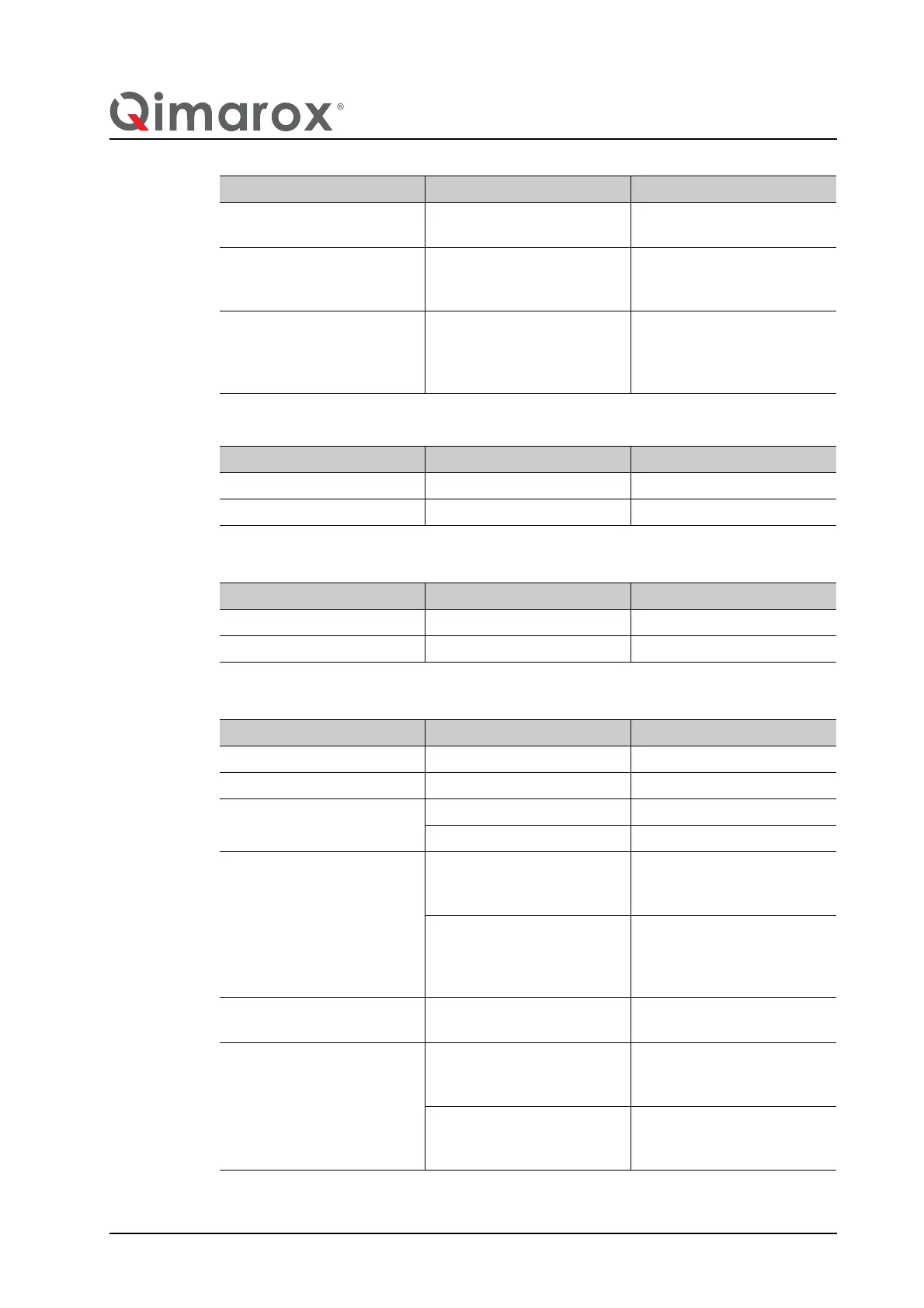UM-PRORUNNER_Mk5-1.2-EN-US 117
Troubleshooting
13.4 Gravity roller carrier
13.5 Gravity wheel carrier
13.6 Driven roller carrier
Use of energy (motor current)
too high and wear of drive belt.
The drive belt has been ten-
sioned too tightly.
Lower the tension of the belt.
The drive belt does not run in
line over the drive return
wheels.
Align the drive belt.
Use of energy (motor current)
too high and high temperature
of the bearing housing (some-
times accompanied by sound).
Ball bearing, ball bush or
returnroller is blocked.
Check the ball bearing, ball-
bush or return roller and
replace if necessary.
Problem Possible cause Solution
Roller is not running. Bearing is damaged. Replace roller.
Roller is making noise. Bearing is damaged. Replace roller.
Problem Possible cause Solution
Wheel is not running. Bearing is damaged. Replace wheel.
Wheel is making noise. Bearing is damaged. Replace wheel.
Problem Possible cause Solution
Roller is not running. Bearing is damaged. Replace roller.
Roller is making noise, Bearing is damaged. Replace roller.
RollerDrive does not run. No power supply. Check 24 VDC power supply.
Plug not connected properly. Check cable connection.
RollerDrive is rotating in the
wrong direction or at the wrong
speed.
Wrong DriveControl settings on
the speed and rotational direc-
tion Dip switches.
Change setting on DriveCon-
trol.
Wrong voltage at speed setting
pin (if the RollerDrive is not
operated with the recom-
mended InterrollDriveControl).
Check the voltage of the speed
setting pins on the motor plug.
Abnormal noise coming from
the RollerDrive.
Motor or gearbox is damaged. Replace the RollerDrive.
Interrupted RollerDrive opera-
tion.
Damaged motor cable. Check motor cable for dam-
age.If the motor cable is dam-
aged, replace the RollerDrive.
RollerDrive overloaded. See "Overload protection
device", in the Interroll docu-
mentation.
Problem Possible cause Solution
