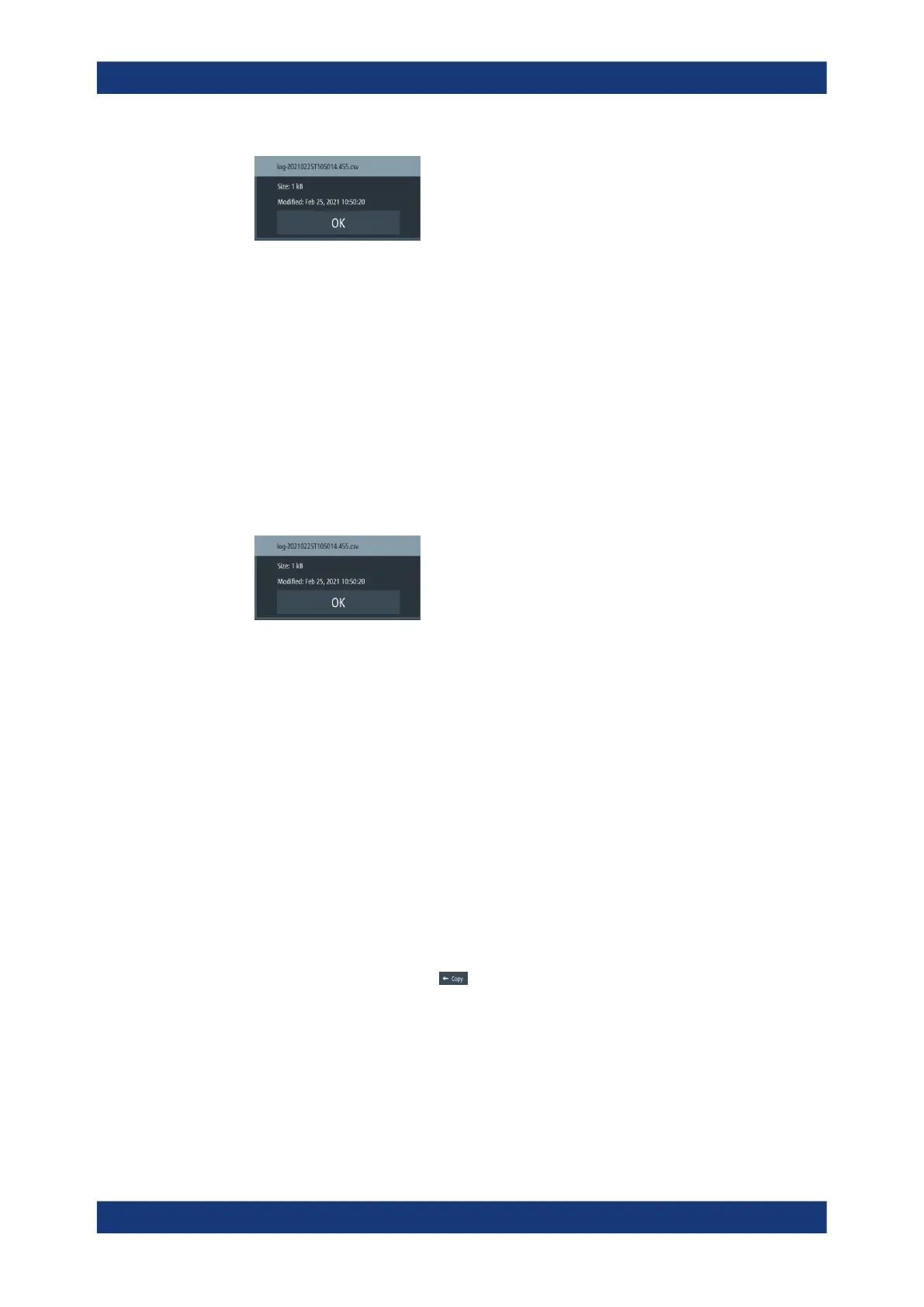General instrument settings
R&S
®
LCX Series
115User Manual 1179.2260.02 ─ 02
Figure 9-3: File information
Retrieving device documentation
You can retrieve the R&S LCX Open Source Acknowledgment documentation from the
instrument documentation folder /int/documentation.
To view information on the selected file:
1. Select [settings] > "Device" > "File Manager".
2. Select the directory.
3. Tap and hold the file of interest.
The R&S LCX shows the metadata of the selected file.
Figure 9-4: File information
Retrieving device documentation
You can retrieve the R&S LCX OSA documentation directly from the instrument.
To view the OSA document:
1. Connect a USB memory stick to the USB B connector at the front panel of the
instrument.
2. To access the file manager, select [settings] > "Device" > "File Manager".
3. In the file manager dialog, select the /int/documentation documentation
folder.
The R&S LCX displays the available files in the documentation folder.
4. Select the file you want to copy.
5.
Copy the selected file with to the USB memory stick.
Note: If a file with similar file name exists already, the R&S LCX displays a file sys-
tem error and aborts the copy process.
Delete the existing file, then you can copy the file from the R&S LCX to the USB
stick.
Now you can view the document on a PC.
File and data management
