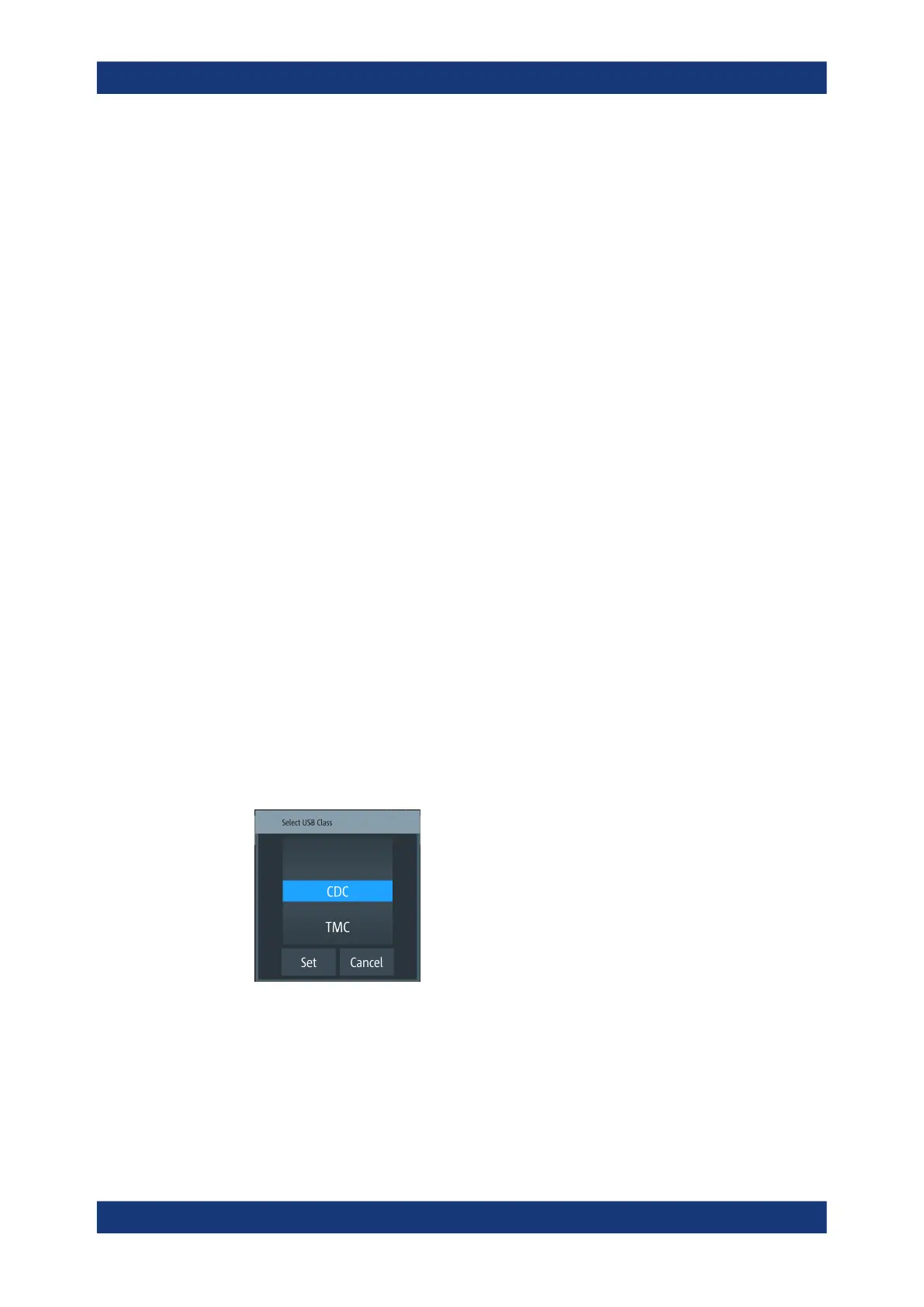Network operation and remote control
R&S
®
LCX Series
156User Manual 1179.2260.02 ─ 02
The R&S LCX uses port 21 by default, but you can use any port address in the range
of 100 to 65635.
How to: see "Assigning the FTP port address manually" on page 161.
User name
Sets a user name for the FTP connection.
The user name consists of the instrument name by default, e.g. LCX200. To assign a
user-specific name, you can set any sequence with at least 1 letter and 1 digit.
How to: see "Assigning the FTP port address manually" on page 161.
Password
Sets a password for the FTP connection.
The password is a string of characters to verify the identity for authentication. By
default, the password for FTP access corresponds to the serial number of your instru-
ment.
Note: We recommend that you assign a dedicated user-specific password. You can set
any character sequence with at least 1 letter and 1 digit.
How to: see "Assigning the FTP port address manually" on page 161.
10.3.5 USB settings
For remote control over USB, you can address the R&S LCX over the USB TMC class,
or the virtual COM port CDC (VCP).
Access:
1. Press the [settings] key at the front panel.
2. In the device settings menu, select "Interfaces".
3. Select "USB Class".
Figure 10-7: USB class selection editor
The R&S LCX activates the connection and indicates the selected USB interface
port on top of the display.
USB Class
Selects the communication class protocol.
Remote access settings
