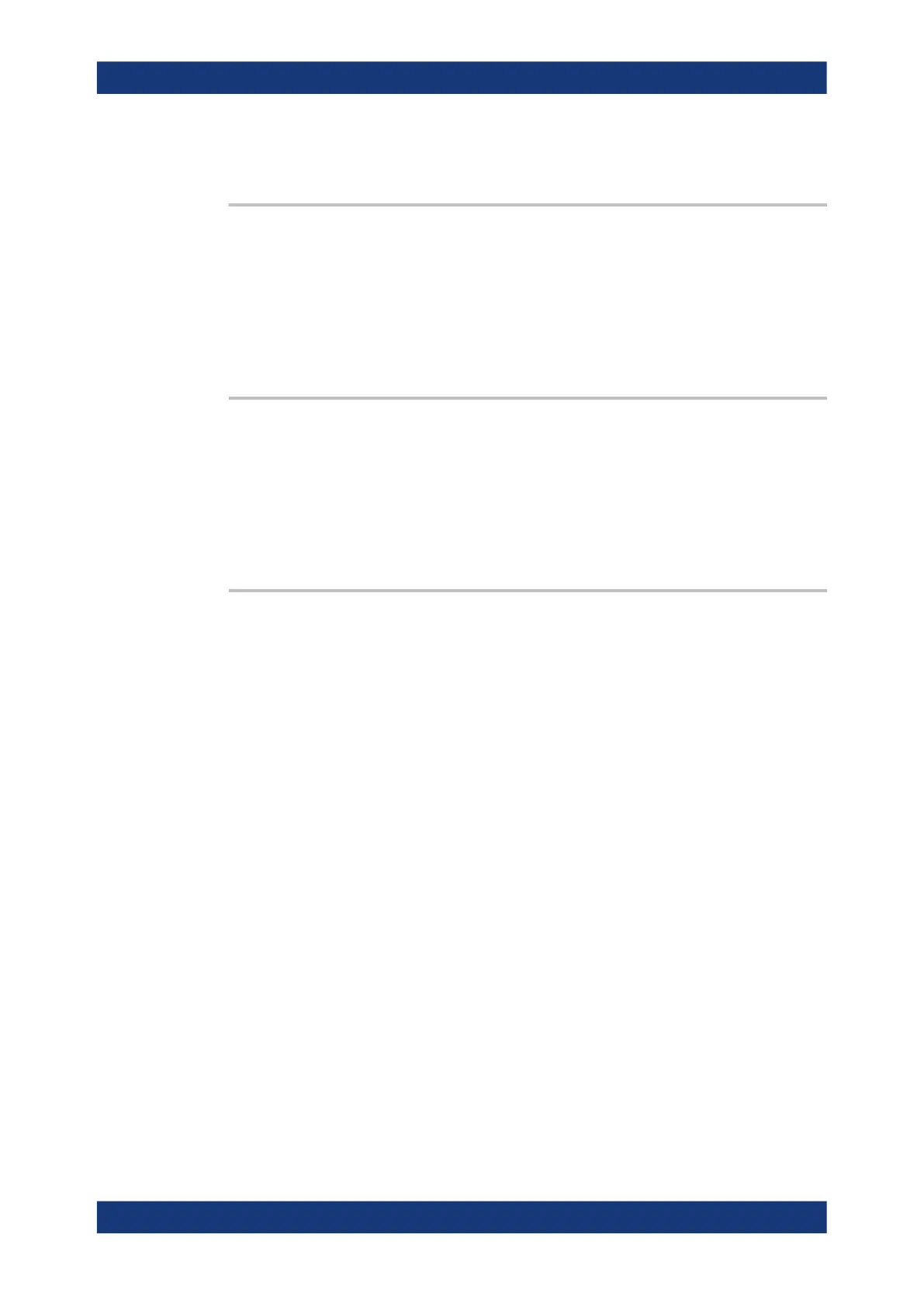Remote control commands
R&S
®
LCX Series
186User Manual 1179.2260.02 ─ 02
Example: See Example "Setting correction prameters" on page 181.
CORRection:USE:DATA:SINGle <Use single data state>
Activates the correction value for a test point when you measure a single component.
Parameters:
<Use single data
state>
1 | 0 | ON | OFF
*RST: 0|OFF
Example: See Example "Setting correction prameters" on page 181.
CORRection:USE:DATA[:MULTi]
<Use multi data state>
Activate the correction value for a test point when you measure a component group.
Parameters:
<Use multi data
state>
1 | 0 | ON | OFF
*RST: 0|OFF
Example: See Example "Setting correction prameters" on page 181.
CORRection:USE[:CHANnel] <Channel>
Selects the channel for multimode measurement correction.
Activate multimode with command CORRection:USE:DATA[:MULTi] 1
Parameters:
<Channel> Range: 0 to 127
*RST: 0
Example: See Example "Setting correction prameters" on page 181.
11.7 DATA subsystem
The DATA subsystem contains the commands for managing files and data.
DATA subsystem
