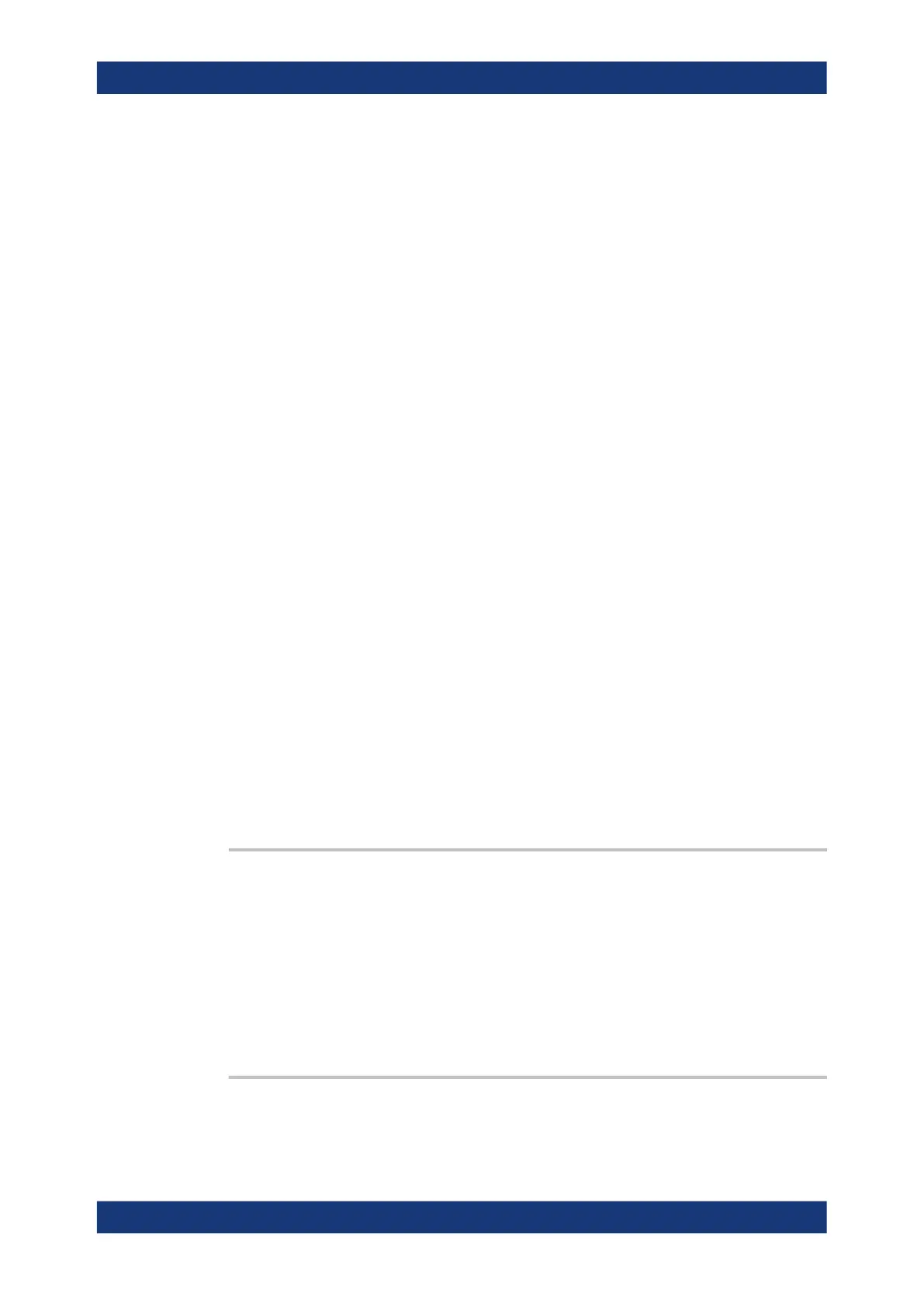Remote control commands
R&S
®
LCX Series
182User Manual 1179.2260.02 ─ 02
// Response: 1 // running
CORRection:SHORt:STATe?
CORRection:LOAD:STATe?
// ***************************
// Activate the working point for correction
// of a single component.
CORRection:USE:DATA:SINGle 0.8
// Select the channel for activating a working point
// for correction of a group of components
CORRection:USE:DATA[:MULTi] 1
CORRection:USE[:CHANnel] 2
CORRection:SPOT<Spot>:OPEN[:EXECute]....................................................................182
CORRection:LENGth......................................................................................................182
CORRection:LOAD:STATe.............................................................................................. 183
CORRection:LOAD:TYPE...............................................................................................183
CORRection:OPEN:STATe..............................................................................................183
CORRection:OPEN[:EXECute]........................................................................................184
CORRection:SHORt:STATe.............................................................................................184
CORRection:SHORt[:EXECute].......................................................................................184
CORRection:SPOT<Spot>:FREQuency........................................................................... 184
CORRection:SPOT<Spot>:LOAD:STANdard.................................................................... 185
CORRection:SPOT<Spot>:LOAD[:EXECute].................................................................... 185
CORRection:SPOT<Spot>:SHORt[:EXECute]...................................................................185
CORRection:SPOT<Spot>:STATe....................................................................................185
CORRection:USE:DATA:SINGle...................................................................................... 186
CORRection:USE:DATA[:MULTi]......................................................................................186
CORRection:USE[:CHANnel].......................................................................................... 186
CORRection:SPOT<Spot>:OPEN[:EXECute]
Executes an open correction at a dedicated working point.
Suffix:
<Spot>
.
1..n
Example: See Example "Setting correction prameters" on page 181.
Usage: Event
Manual operation: See "Start Short/Open Correction (Spot)" on page 79
CORRection:LENGth <Cable Length>
Sets the length of the leads to the connected test fixture i.e. the DUT.
CORRection subsystem
