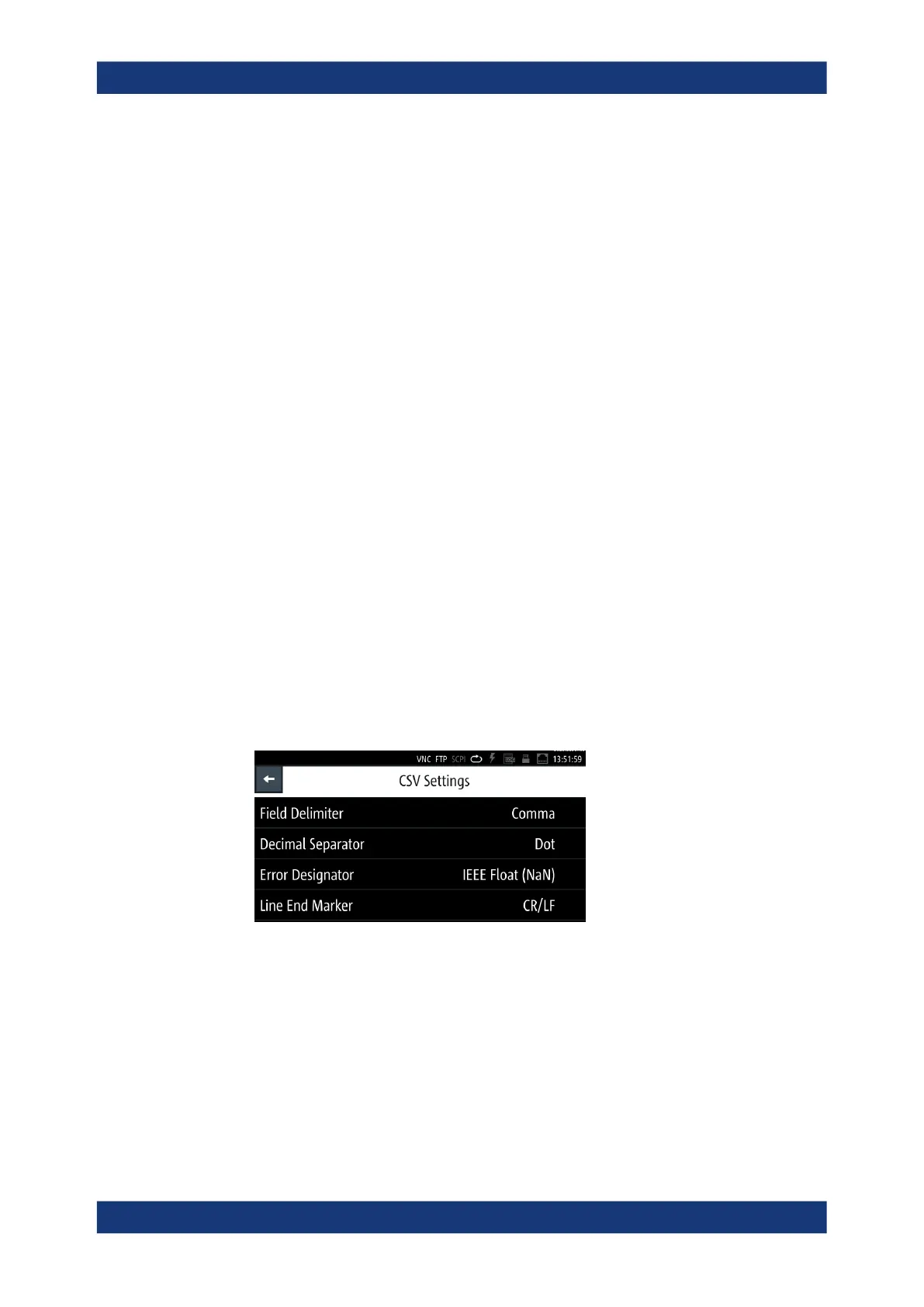General instrument settings
R&S
®
LCX Series
122User Manual 1179.2260.02 ─ 02
For further use of the screenshots, you can open the files in any application that
supports *.png file format.
For information on how to access the memory and manage file export, see Chap-
ter 9.1, "File and data management", on page 112.
9.5 CSV settings
The R&S LCX enables you to record measurement readings and save the data in a file
for subsequent evaluation and validation. Recorded data consists of character strings
that list general metadata, as, e.g., date, device name, etc., the parameter names and
the acquired measurement values.
The standard *.csv file format the R&S LCX saves the data, allows you to use a
spreadsheet application for numerical or graphical analysis and evaluation.
A *.csv file saves tabular data (numbers and text) in plain text. Each line of the file is
a data record and each record consists of one or more fields, separated by a field
delimiter. In the "CSV Settings" dialog, you can set the special characters to set the
delimiters.
9.5.1 Settings for CSV data
Access:
1. Press the [settings] key at the front panel.
2. In the "Device" tab, select "CSV Settings".
Figure 9-8: CSV settings menu
The dialog provides the parameters for setting the data separators in the *.csv
file. The error designator enables you to fill up empty cells.
Field Delimiter............................................................................................................. 123
Decimal Separator...................................................................................................... 123
Error Designator..........................................................................................................123
Line End Marker..........................................................................................................123
CSV settings
