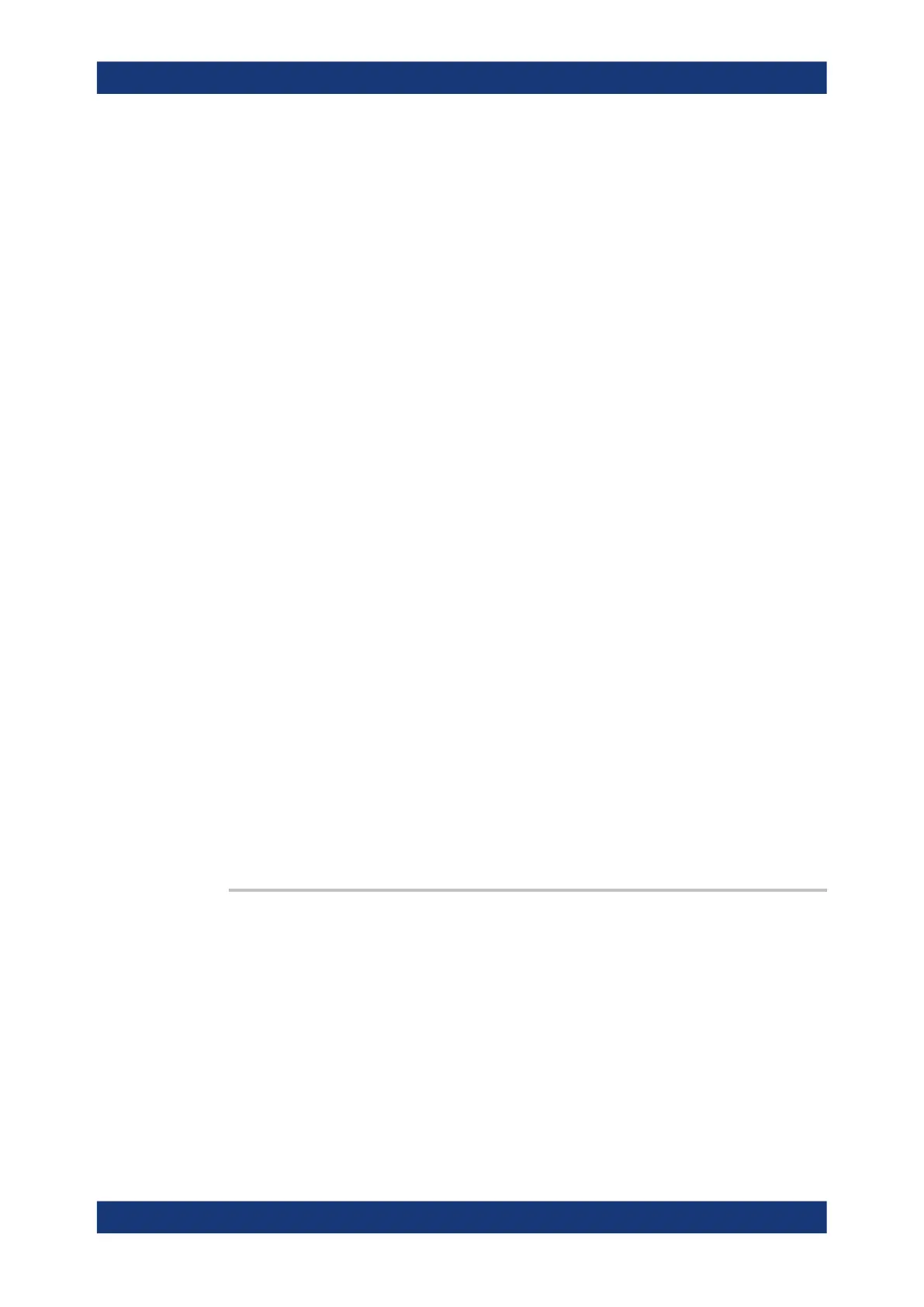Remote control commands
R&S
®
LCX Series
178User Manual 1179.2260.02 ─ 02
MAX | MAXimum
Queries the upper limit of the signal level.
DEF | DEFault
Queries the signal level the instrument sets by default.
Range: 0.01 V to 10 V
*RST: 1 V
Default unit: V
Example: See Example "Setting key parameters" on page 176.
Manual operation: See "Level: / [Level]" on page 71
11.5 BIAS subsystem
The BIAS subsystem contains the commands for bias configuration.
Example: Bias settings
The example represents the remote control commands for applying either an external
or an internal DC bias level.
// Assign an internally generated voltage level and enable bias.
BIAS:VOLTage[:LEVel] 1
BIAS:CURRent[:LEVel] 0.1
BIAS:STATe 1
// Query an externally applied voltage level and enable bias.
BIAS:EXTernal:MEASure:VOLTage?
// Response: 0.2
BIAS:EXTernal[:VOLTage][:STATe]ON
// Response: 1
BIAS:CURRent[:LEVel]...................................................................................................178
BIAS:EXTernal:MEASure:VOLTage?................................................................................ 179
BIAS:EXTernal[:VOLTage][:STATe]...................................................................................179
BIAS:STATe...................................................................................................................179
BIAS:VOLTage[:LEVel]....................................................................................................179
BIAS:CURRent[:LEVel] <Bias Current Level>
BIAS:CURRent[:LEVel]? <Bias Current Level>
Sets the internal bias current value.
To activate the bias, use command BIAS:STATe on page 179.
Parameters for setting and query:
BiasCurrent Range: 0 A to 0.2 A
*RST: 0 A
Default unit: A
Example: See Example "Bias settings" on page 178.
Manual operation: See "Current Bias: / [Bias Level]" on page 72
BIAS subsystem
