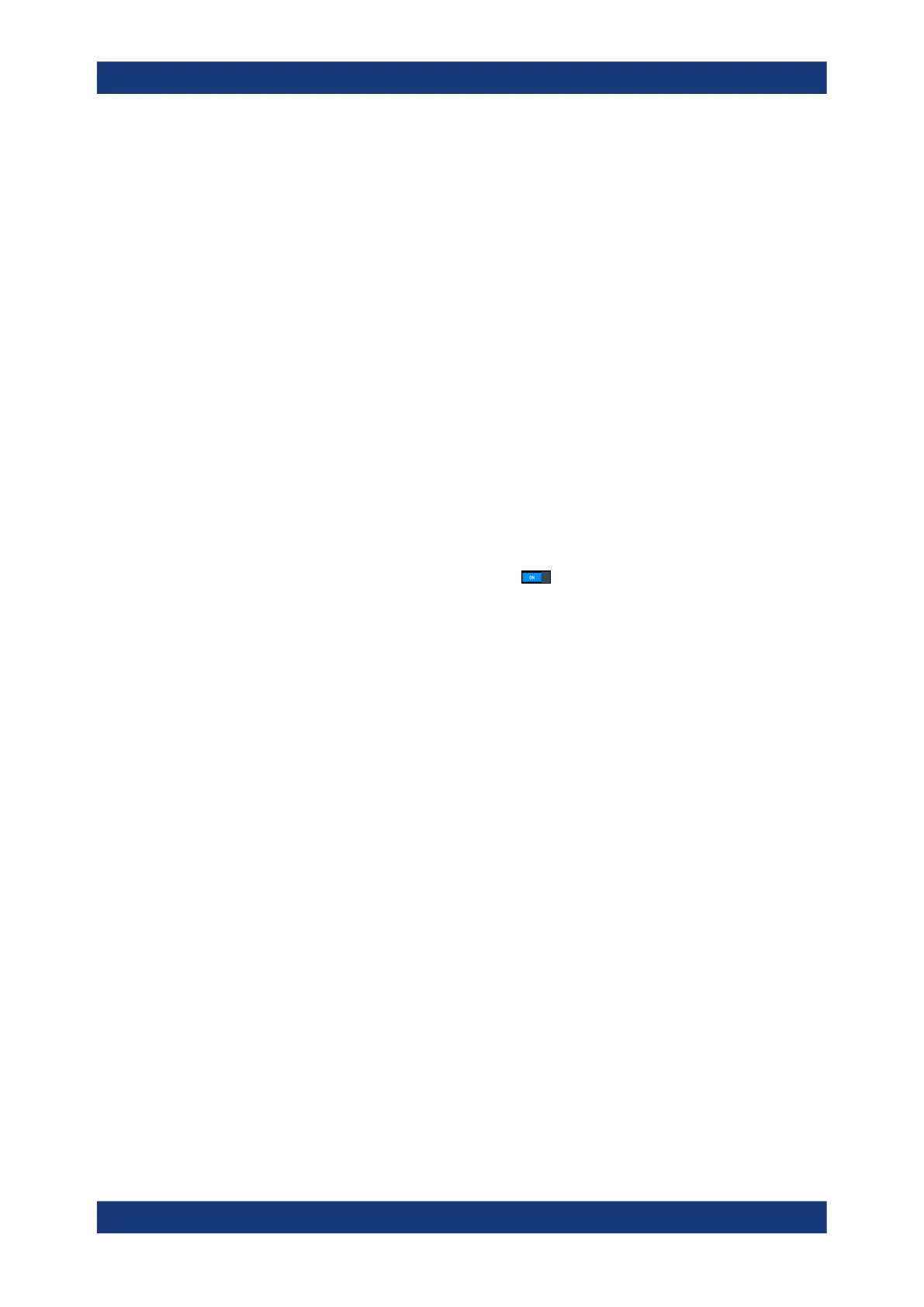Network operation and remote control
R&S
®
LCX Series
164User Manual 1179.2260.02 ─ 02
●
You have established the correct interface address, see Chapter 10.2, "Remote
control interfaces and protocols", on page 141.
10.6.1 Controlling the R&S LCX over LAN
10.6.1.1 Using SCPI commands
Activating the LAN interface
The LAN interface is enabled automatically, when the connection is established and
the IP addresses are valid. To check the settings:
1. Press the [settings] key at the front panel.
2. In the device settings menu, select "Interfaces".
3. Select "Network".
4. Select "LAN".
5.
If turned off, enable "DHCP & Auto IP" .
The "LAN settings" dialog shows the current address configuration of the interface.
Starting a remote control session
To start remote control:
1. Send a command from the controller.
2. VXI-11 protocol (LAN or USB interface): Use >R interface message.
The instrument switches to remote control and executes the command.
On the screen, a status symbol indicates that remote control is active. The display
remains on and you can still operate it manually using the front panel controls.
Returning to manual operation
The instrument switches back to manual operation once you close the remote connec-
tion. You can also return to manual operation manually or with a remote command:
To return to manual control:
► VXI-11 protocol (LAN or USB interface): Use >L interface message.
The instrument switches to manual control.
Operating the R&S
LCX remotely
