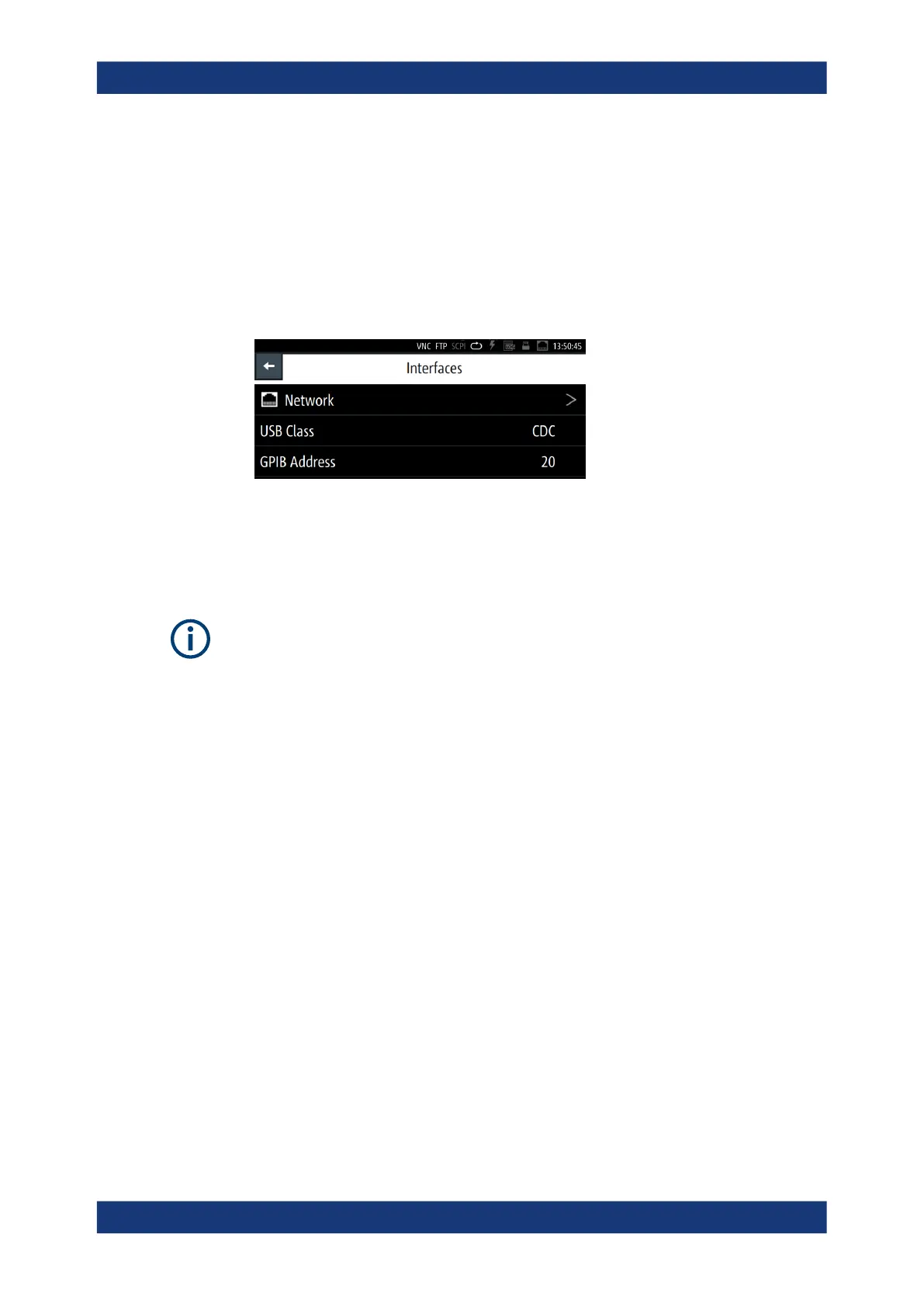General instrument settings
R&S
®
LCX Series
117User Manual 1179.2260.02 ─ 02
9.2.1 Interface settings
Access:
1. Press the [settings] key at the front panel.
2. In the "Device" tab, select "Interfaces".
3. Select the corresponding menu item.
Figure 9-5: Interfaces menu
In the "Interfaces" menu, you can access the settings dialogs for configuring the
general network environment and specific identification parameters of the instru-
ment.
As the settings for the dedicated interfaces relate closely to the remote control environ-
ment, see the description in Chapter 10.3, "Remote access settings", on page 149.
Network
Leads you to the "Network" connection dialog to configure the ethernet connection.
USB Class
Opens a selection dialog to set the communication protocol for the USB interface, see
Chapter 10.3.5, "USB settings", on page 156.
About: see Chapter 10.2.2, "USB interface", on page 144.
How to: see Chapter 10.5, "Adjusting interface addresses", on page 159
GPIB Address
Option: R&S NG-B105 GPIB (IEC 625/IEE 488) bus interface
Opens an on-screen keypad for setting the channel address of the address GPIB bus
interface, see Chapter 10.3.6, "GPIB settings", on page 157.
About: see Chapter 10.2.3, "GPIB interface (IEC/IEEE bus interface)", on page 145
How to: see Chapter 10.5, "Adjusting interface addresses", on page 159.
Interfaces
