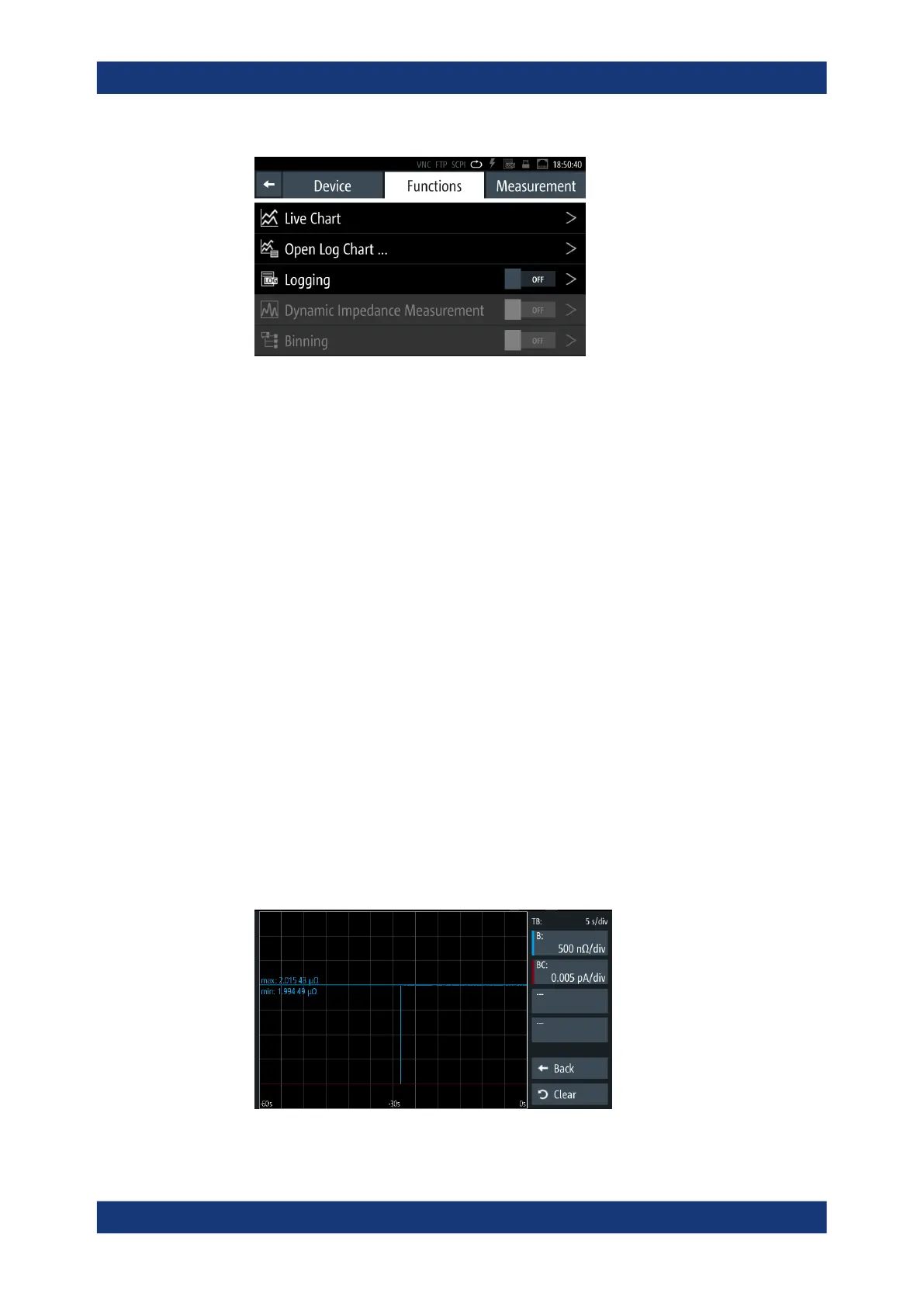Instrument functions
R&S
®
LCX Series
86User Manual 1179.2260.02 ─ 02
Figure 8-8: Functions menu
3. Select the corresponding function in the list.
● Live chart viewer..................................................................................................... 86
● Logging chart viewer...............................................................................................89
● Logging................................................................................................................... 94
● Dynamic impedance measurement.........................................................................98
● Binning.................................................................................................................. 102
8.8.1 Live chart viewer
The live chart view enables you to evaluate and validate the current measurement
graphically.
Access:
You have two options, to open the live chart view:
1. Open from the functions tab:
a) Press the [settings] key at the front panel.
b) In the "Functions" tab, select "Live Chart".
2. Open with the display mode key:
a) At the front panel, press the [Display Mode] key repeatedly until the graphical
display appears.
Figure 8-9: Live chart view
Specific instrument functions
