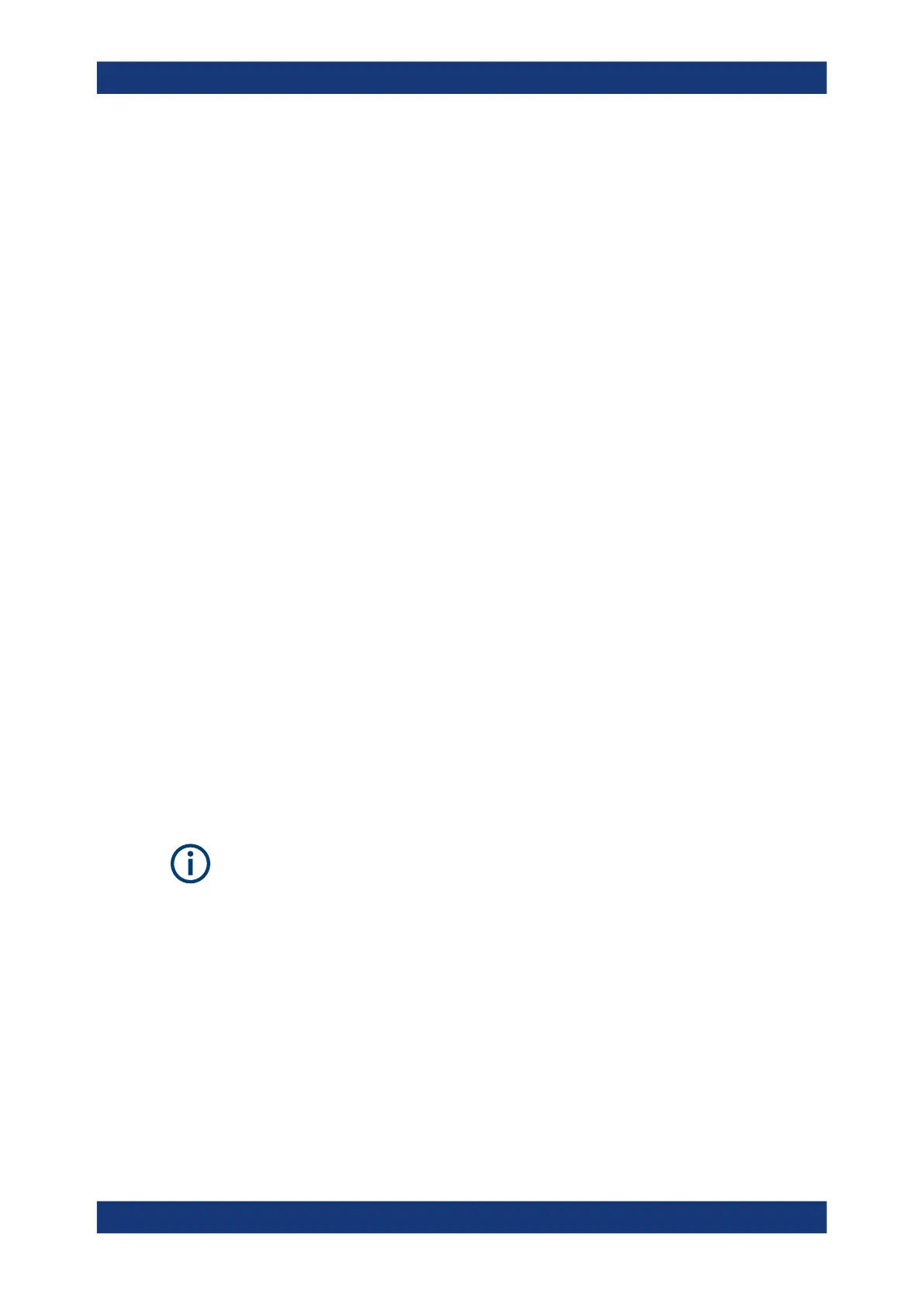Getting started
R&S
®
LCX Series
23User Manual 1179.2260.02 ─ 02
To connect USB storage devices
USB storage devices, such as memory sticks, allow easy data transfer from or to the
R&S LCX. You can also use them for firmware updates.
► Connect the USB storage device to the "USB A" connector.
If you use the front panel connectors, connect the USB storage device directly,
without connecting cable. Connecting cables can cause electromagnetic radiation
and impair the measurement result.
To connect USB devices with external power supply
If you need more power for the external bias, you can use an USB device with external
power supply.
1.
NOTICE! Connected devices with external power supply can feed back current into
the 5 V power supply of the USB interface and thus damage the R&S LCX.
Make sure that there is no connection between the positive pole of the power sup-
ply and the +5 V power pin of the USB interface (VBUS).
2. Connect the USB storage device to the "USB A" connector at the front panel.
4.1.9 Connecting a test fixture
The R&S LCX enables you to measure passive components like capacitors, coils,
resistors, transformers. To measure such components requires the use of suitable
measurement adapters, in this context considered as test fixtures.
For information on the test fixtures available for the R&S LCX, see Measurement Set-
ups > About Test Fixtures.
The test fixtures are connected firmly to the four BNC connectors H POT (high poten-
tial), H CUR (high current), L POT low potential) and L CUR (low current) at the front
panel.
The following instructions describe the mechanical connection of the adapter only.
Before starting a measurement, consider the prerequisites and steps to be performed
before as described in Chapter 4.3, "Trying out the instrument", on page 32.
Connecting a test fixture to the instrument
To connect a 4-terminal test fixture to the R&S LCX:
1.
NOTICE! Check all terminals to make sure that they are not damaged.
NOTICE! Before connecting, discharge all components. Externally supplied voltage
can damage the BNC connectors of the R&S LCX.
Turn the levers at the "BNC" connectors of the test fixture to the left to release the
lock (1).
Preparing for use
