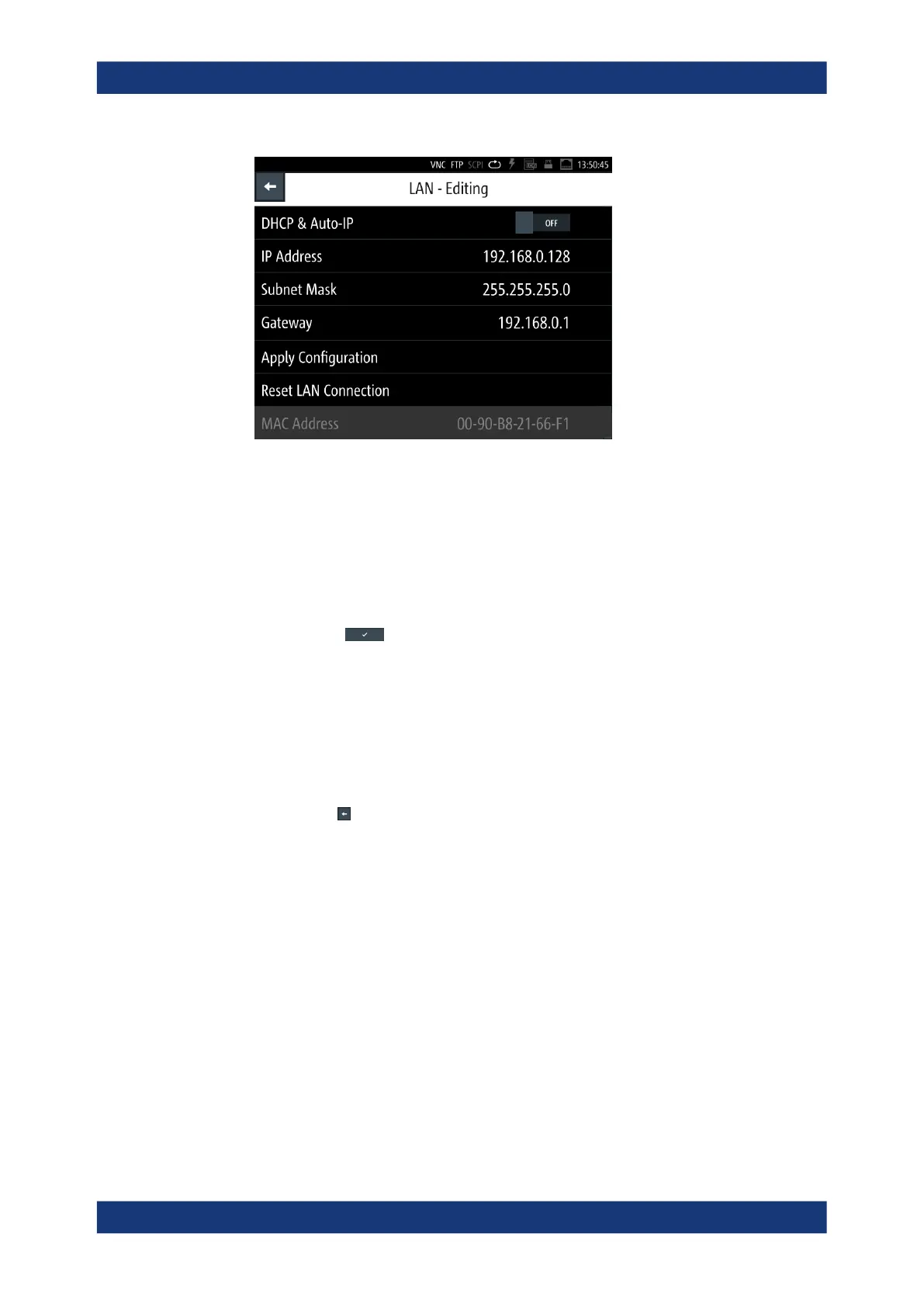Network operation and remote control
R&S
®
LCX Series
160User Manual 1179.2260.02 ─ 02
Figure 10-9: LAN settings
The R&S LCX enables edit mode.
4. Select the "IP Address".
The IP address consists of four blocks separated by dots. Every block contains 3
numbers at a maximum.
5. Enter the address, e.g. 123.123.1.123.
6.
Confirm with .
7. Set the "Subnet Mask" and "Gateway" in the same way.
8. Select "Apply Configuration".
The R&S LCX applies the modified settings.
9. To undo the changes, select "Reset LAN Connection".
Note: The MAC address is assigned statically and cannot be modified.
10.
Return with
.
When the connection is established successfully, the R&S LCX displays the white
network icon in the instrument status bar.
Assigning the VNC port manually
Using a VNC client, you can access the R&S LCX remotely over the VNC interface.
The controller addresses the instrument with the port address. The R&S LCX has the
factory-set address 5900, but you can adjust it manually according to your network
environment. It is assumed, that you have established the connection, see "Establish-
ing the LAN connection" on page 21.
To set the VNC port manually:
1. To access the setting, press the [settings] key at the front panel.
2. In the device settings menu, select "Interfaces" > "Network" > "VNC".
Note: You can modify the settings only, when VNC state is deactivated.
Adjusting interface addresses
