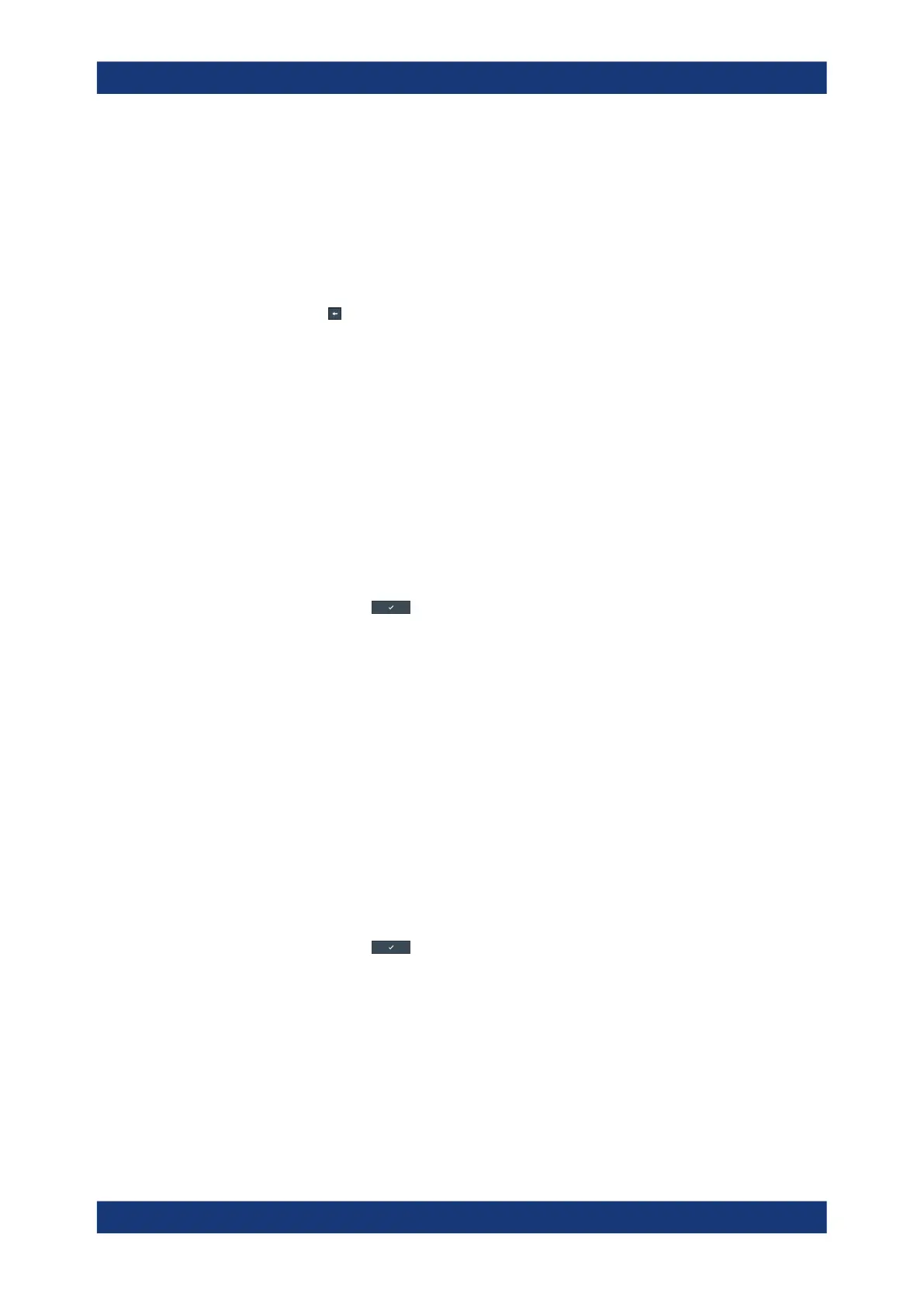Getting started
R&S
®
LCX Series
33User Manual 1179.2260.02 ─ 02
a) Press the [settings] key at the front panel.
On the front panel, press the [settings] button.
b) In the "Device" tab, select "Save/Recall Device Settings".
c) Select "Default Settings".
The instrument prompts you to confirm the operation.
d) Confirm with "Ok".
The R&S LCX resets all parameters except for system settings.
e)
Select
to return to the settings menu.
Connecting the test fixture
The figure shows schematically the elements to be connected.
► To connect the test fixture, proceed as described in Chapter 4.1.9, "Connecting a
test fixture", on page 23.
Setting up the test signal
To configure the test signal:
1. To set the frequency:
a) On the screen, select "Frequency".
b) Enter, e.g. 10 kHz using the keypad on the screen.
c)
Confirm with
.
2. To select the level parameter:
Before setting the test signal level, you can select either the signal voltage, or the
signal current for the level setting:
a) Press the [settings] at the front panel.
b) Select the "Measurement" tab.
c) Select "Test Signal Level".
d) Select, e.g. "Voltage".
e) Confirm with "Set".
f) Press the [home] key to return to the measurement window.
The R&S LCX provides the selected parameter for the level setting on the screen.
3. To set the test signal level:
a) On the screen, select "Level".
b) Enter, e.g. 1.3 VRMS.
c)
Confirm with
.
4. If you know the expected range, set the range as follows.
Otherwise skip this step and proceed with step 5:
a) Select "Range".
b) In the "Select Measurement Range" dialog, select the expected impedance,
e.g. 10 kΩ.
c) Confirm with "Set".
Trying out the instrument
