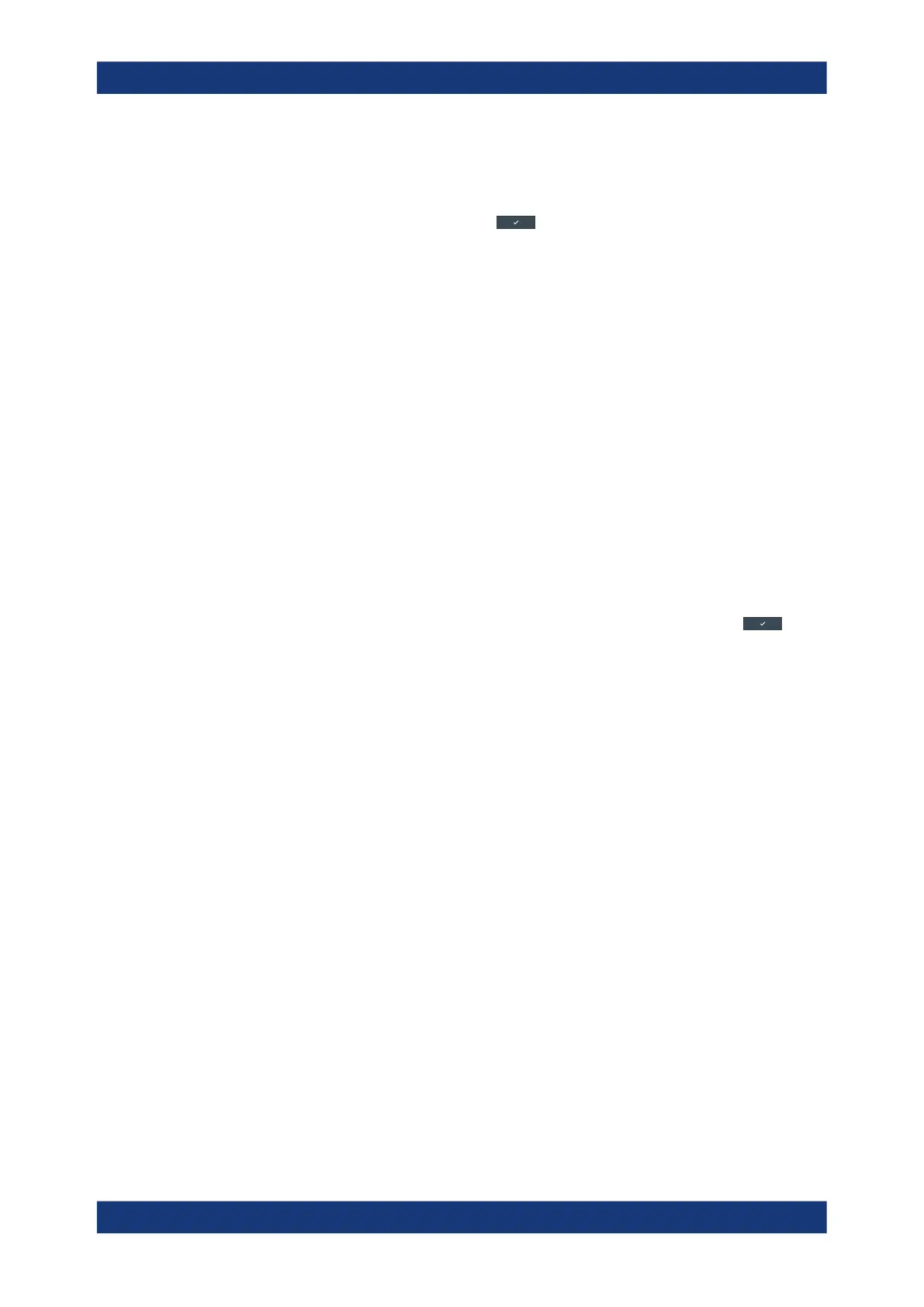Getting started
R&S
®
LCX Series
45User Manual 1179.2260.02 ─ 02
To complete the entry
To confirm the entry:
►
On the on-screen keyboard, select (confirm).
To abort the entry
► On the on-screen keypad, select "ESC".
The dialog closes without changing the settings.
Pressing the [rotary knob] also cancels the action and returns to the previous
screen.
Entering numeric parameters
To enter values with the on-screen keypad
For numeric settings, the instrument displays the numeric keypad. The units specified
correspond to the units of the parameter.
1. Enter the numeric value.
2. Select the unit button to complete the entry.
The unit is added to the entry.
3.
If the parameter does not require a unit, confirm the entered value with .
To enter values by using the front panel controls
You can also control the R&S LCX with the front panel controls, e.g. if you have locked
the touchscreen.
See Chapter 9.3.2, "Using the user button function", on page 119.
1. Select the corresponding settings hardkey at the front panel, e.g. select [Freq.].
The on-screen keypad opens.
2. Press the [rotary knob].
The R&S LCX changes to edit mode, and returns to the home screen.
3. Turn the [rotary knob] to select the corresponding entry field (framed orange).
4. To enter a value, e.g. the frequency, use the controls as follows:
a) Pressing the [rotary knob] enables the entry field for editing.
b) Turning the knob decreases or increases the currently selected digit (highligh-
ted in blue).
c) Pressing the button again switches to the next digit.
Alternatively, you can use the [◀] or [▶] keys.
5. To enter a selection editor, e.g. to change a measurement parameter indicated in
the result window:
a) Turn the [rotary knob] to select the parameter (softkey on the screen).
Instrument control
