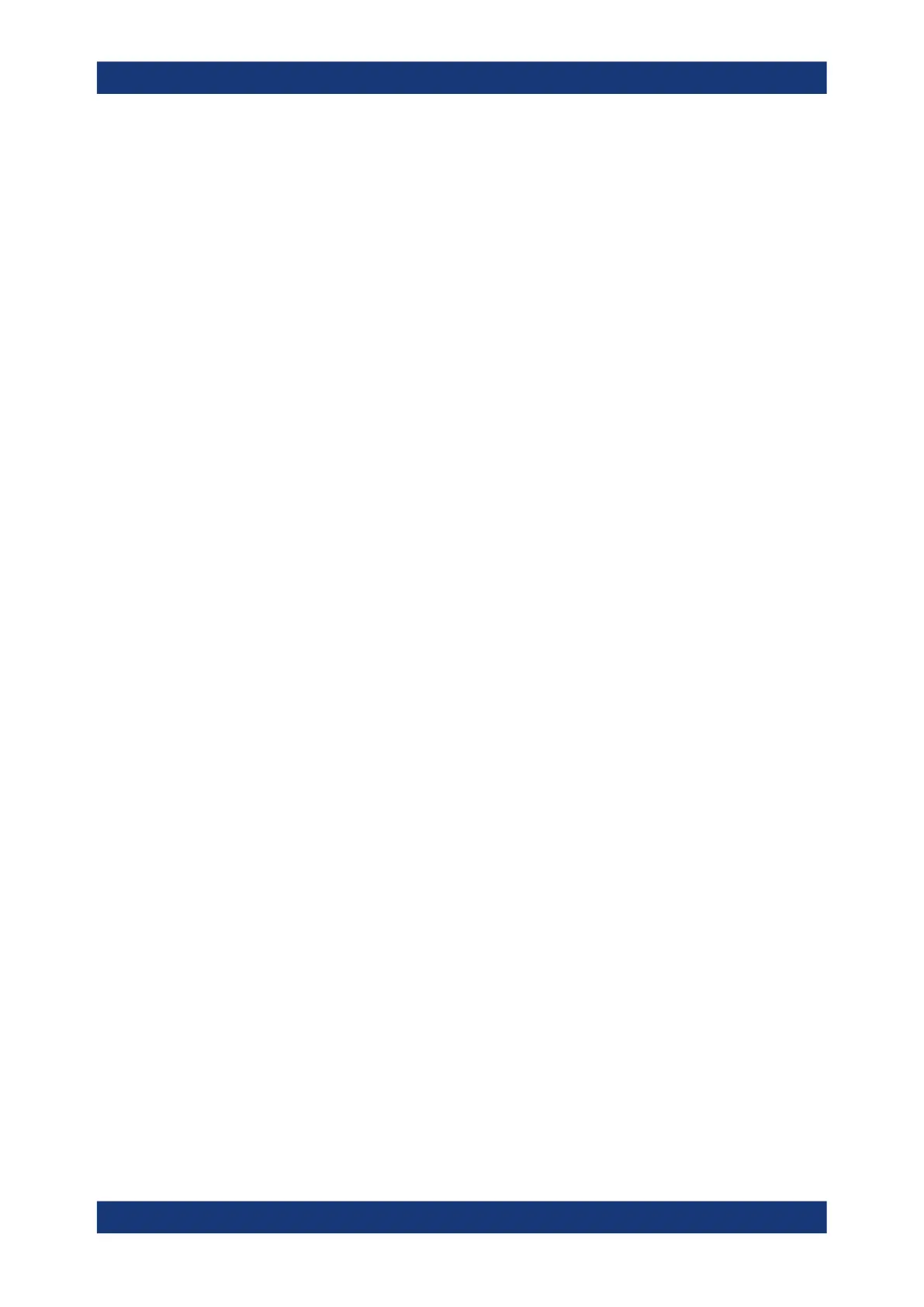Contents
R&S
®
LCX Series
6User Manual 1179.2260.02 ─ 02
9.5.1 Settings for CSV data..................................................................................................122
9.5.2 Configuring CSV data................................................................................................. 123
9.6 Date & time................................................................................................................ 123
9.7 Appearance................................................................................................................124
9.8 Sound......................................................................................................................... 125
9.9 Licenses.....................................................................................................................126
9.9.1 Licenses settings.........................................................................................................126
9.9.2 Managing licenses...................................................................................................... 127
9.10 Device information....................................................................................................129
9.10.1 Device information settings......................................................................................... 129
9.10.2 Using the dump file function........................................................................................130
9.11 Update device............................................................................................................131
9.11.1 Update device settings................................................................................................131
9.11.2 Updating the instrument software............................................................................... 132
9.12 Save/recall................................................................................................................. 133
9.12.1 Save/recall settings..................................................................................................... 133
9.12.2 Using the save/recall function..................................................................................... 134
9.13 Customizing general instrument settings.............................................................. 136
10 Network operation and remote control............................................ 139
10.1 Overview of remote access modes......................................................................... 140
10.2 Remote control interfaces and protocols............................................................... 141
10.2.1 LAN interface.............................................................................................................. 142
10.2.2 USB interface.............................................................................................................. 144
10.2.3 GPIB interface (IEC/IEEE bus interface).....................................................................145
10.2.4 Status reporting system.............................................................................................. 146
10.3 Remote access settings........................................................................................... 149
10.3.1 Network settings..........................................................................................................149
10.3.2 LAN settings................................................................................................................151
10.3.3 VNC settings............................................................................................................... 153
10.3.4 FTP settings................................................................................................................ 154
10.3.5 USB settings............................................................................................................... 156
10.3.6 GPIB settings.............................................................................................................. 157
10.4 Connecting the R&S LCX for remote access......................................................... 158
